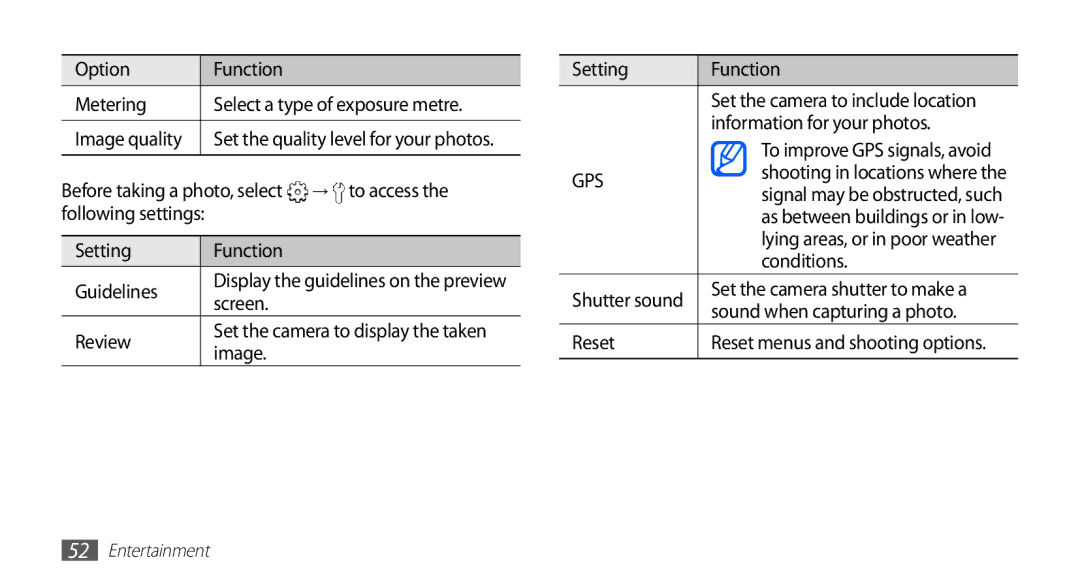Option |
| Function |
|
Metering |
| Select a type of exposure metre. | |
|
|
| |
Image quality |
| Set the quality level for your photos. | |
|
|
| |
Before taking a photo, select | → to access the | ||
following settings: |
|
| |
|
|
| |
Setting |
| Function |
|
Guidelines |
| Display the guidelines on the preview | |
| screen. |
| |
|
|
| |
Review |
| Set the camera to display the taken | |
| image. |
| |
|
|
| |
Setting | Function | |
| Set the camera to include location | |
| information for your photos. | |
| To improve GPS signals, avoid | |
GPS | shooting in locations where the | |
signal may be obstructed, such | ||
| ||
| as between buildings or in low- | |
| lying areas, or in poor weather | |
| conditions. | |
Shutter sound | Set the camera shutter to make a | |
sound when capturing a photo. | ||
| ||
Reset | Reset menus and shooting options. | |
|
|
52Entertainment