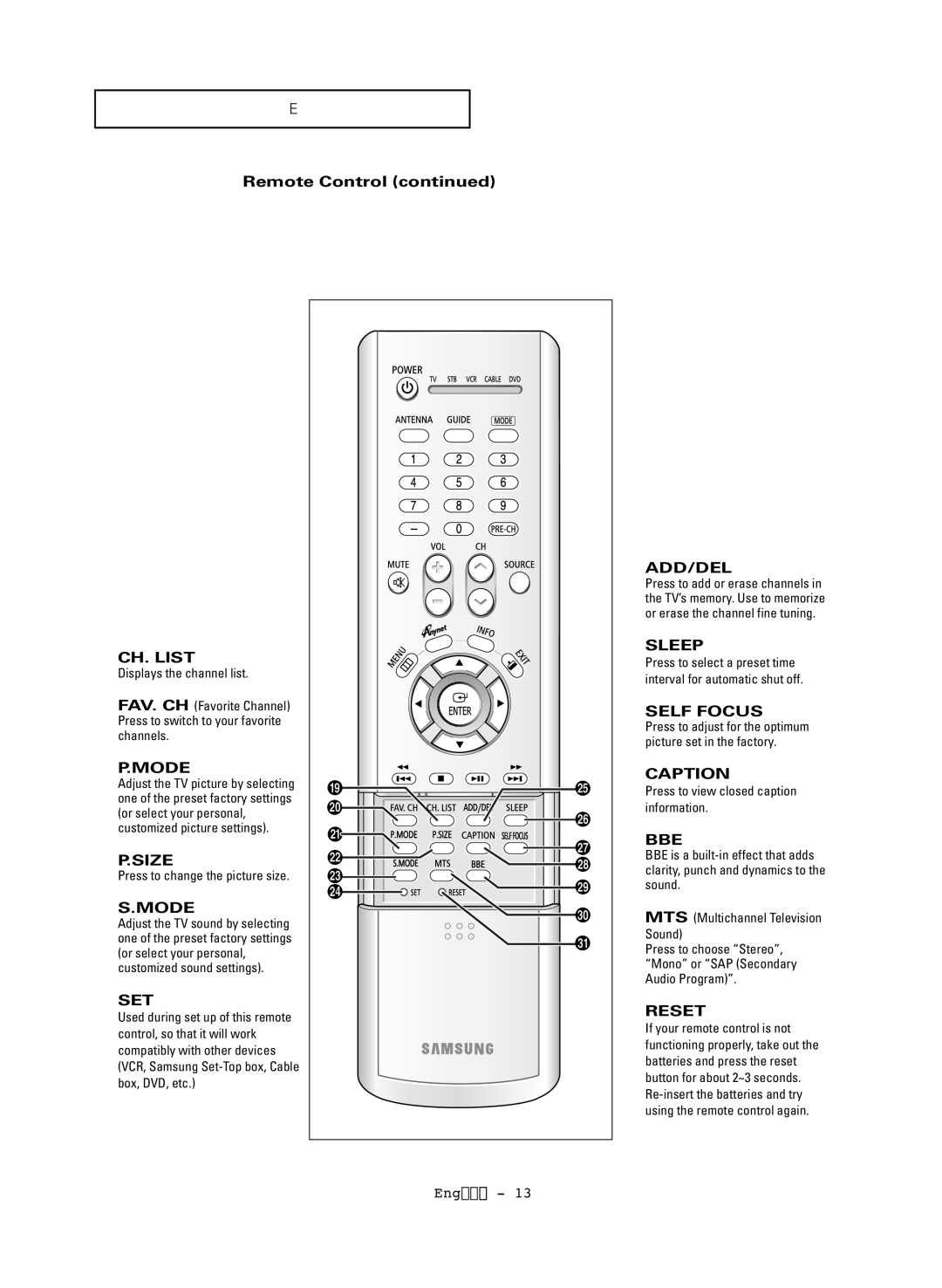Y O U R N E W T V
Remote Control (continued)
˘CH. LIST
Displays the channel list.
¿FAV. CH (Favorite Channel) Press to switch to your favorite channels.
¸P.MODE
Adjust the TV picture by selecting one of the preset factory settings (or select your personal, customized picture settings).
˛P.SIZE
Press to change the picture size.
◊S.MODE
Adjust the TV sound by selecting one of the preset factory settings (or select your personal, customized sound settings).
±SET
Used during set up of this remote control, so that it will work compatibly with other devices (VCR, Samsung
≠ |
– |
— |
÷ |
® |
∑ |
µ |
English - 13 |
ADD/DEL
Press to add or erase channels in the TV’s memory. Use to memorize or erase the channel fine tuning.
SLEEP
Press to select a preset time interval for automatic shut off.
SELF FOCUS
Press to adjust for the optimum picture set in the factory.
CAPTION
Press to view closed caption information.
BBE
BBE is a
MTS (Multichannel Television Sound)
Press to choose “Stereo”, “Mono” or “SAP (Secondary Audio Program)”.
RESET
If your remote control is not functioning properly, take out the batteries and press the reset button for about 2~3 seconds.