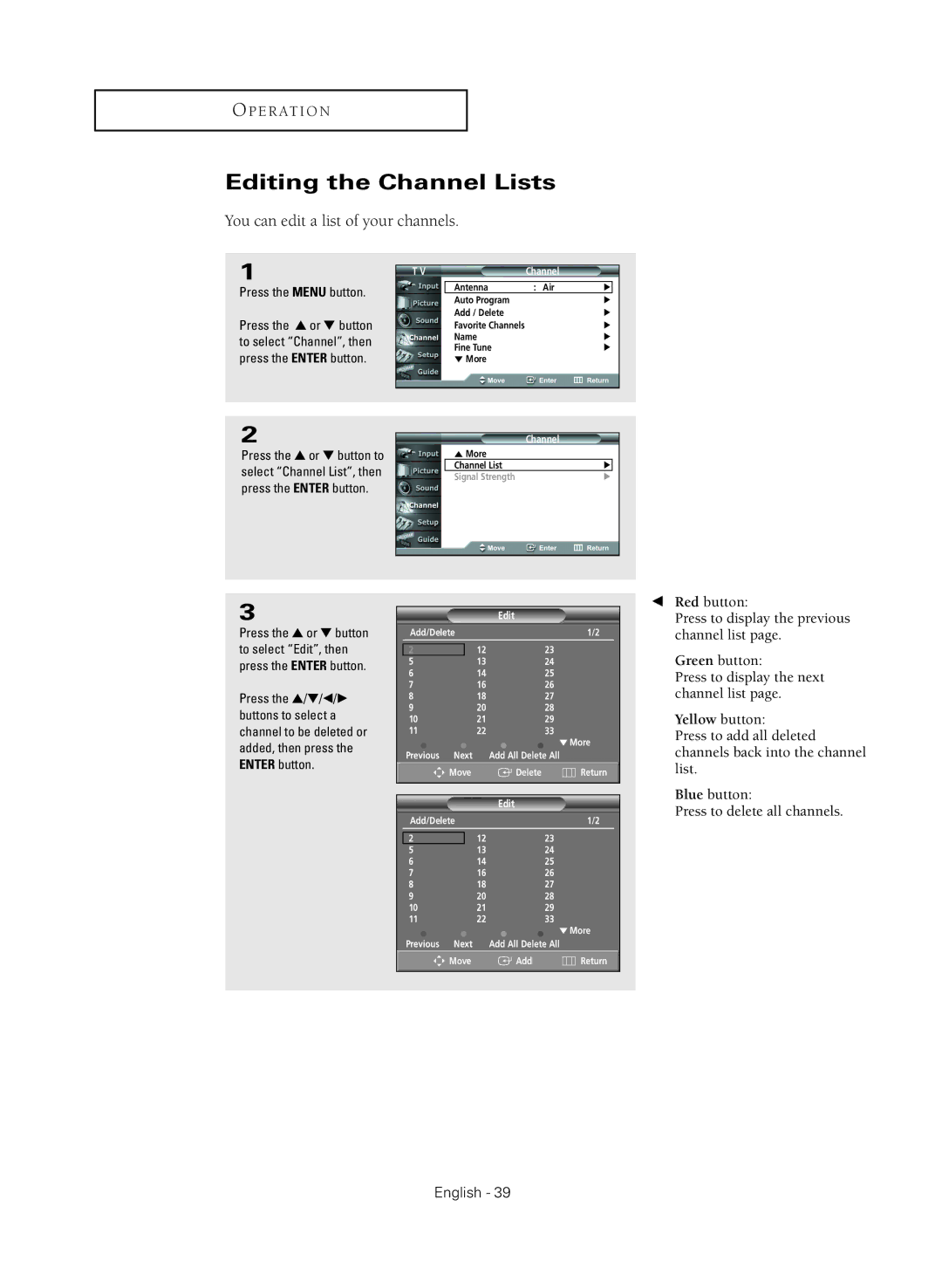O P E R AT I O N
Editing the Channel Lists
You can edit a list of your channels.
1
Press the MENU button.
Press the ▲ or ▼ button to select “Channel”, then press the ENTER button.
T V | Channel |
|
| |
| Antenna | : Air | √ |
|
| Auto Program |
| √ | |
| Add / Delete |
| √ | |
| Favorite Channels |
| √ | |
| Name |
| √ | |
| Fine Tune |
| √ | |
| † More |
|
|
|
|
|
|
|
|
2
Press the ▲ or ▼ button to select “Channel List”, then press the ENTER button.
| Channel |
▲ More |
|
Channel List | √ |
Signal Strength | √ |
3
Press the ▲ or ▼ button to select “Edit”, then press the ENTER button.
Press the ▲/▼/œ/√ buttons to select a channel to be deleted or added, then press the ENTER button.
|
|
| Edit |
|
|
|
|
|
| Add/Delete |
| 1/2 | |||||
|
|
| 12 | 23 |
|
|
|
|
| 2 |
|
|
|
|
| ||
| 5 |
| 13 | 24 |
|
|
|
|
6 |
| 14 | 25 |
|
|
|
| |
7 |
| 16 | 26 |
|
|
|
| |
8 |
| 18 | 27 |
|
|
|
| |
9 |
| 20 | 28 |
|
|
|
| |
10 |
| 21 | 29 |
|
|
|
| |
11 |
| 22 | 33 |
|
|
|
| |
|
|
|
| † More | ||||
| Previous Next | Add All Delete All | ||||||
| Move | Delete |
|
|
|
| Return | |
|
|
|
|
| ||||
|
|
|
|
|
|
|
|
|
|
| Edit |
Add/Delete |
| 1/2 |
| 12 | 23 |
2 | ||
5 | 13 | 24 |
6 | 14 | 25 |
7 | 16 | 26 |
8 | 18 | 27 |
9 | 20 | 28 |
10 | 21 | 29 |
11 | 22 | 33 |
|
| † More |
Previous Next | Add All Delete All | |
Move | Add | Return |
œRed button:
Press to display the previous channel list page.
Green button:
Press to display the next channel list page.
Yellow button:
Press to add all deleted channels back into the channel list.
Blue button:
Press to delete all channels.