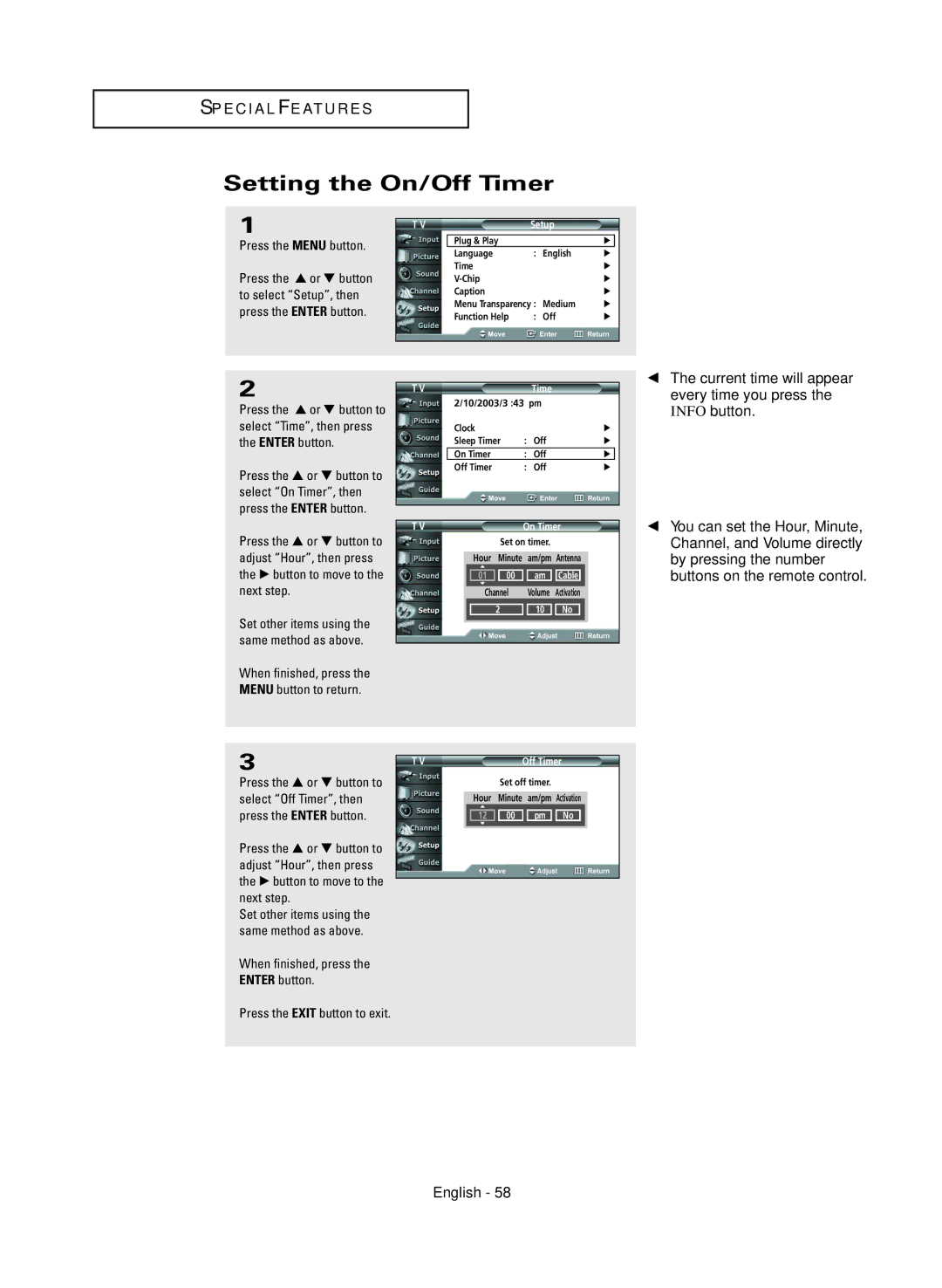S P E C I A L F E AT U R E S
Setting the On/Off Timer
1
Press the MENU button.
Press the ▲ or ▼ button to select “Setup”, then press the ENTER button.
2
Press the ▲ or ▼ button to select “Time”, then press the ENTER button.
Press the … or † button to select “On Timer”, then press the ENTER button.
Press the … or † button to adjust “Hour”, then press the √ button to move to the next step.
Set other items using the same method as above.
When finished, press the MENU button to return.
T V | Setup |
|
| |
| Plug & Play |
| √ |
|
| Language | : English | √ | |
| Time |
| √ | |
|
| √ | ||
| Caption |
| √ | |
| Menu Transparency : Medium | √ | ||
| Function Help | : Off | √ | |
|
|
|
|
|
T V |
| Time |
|
| |
| 2/10/2003/3 :43 pm |
|
| ||
| Clock |
|
| √ | |
| Sleep Timer | : | Off | √ | |
| On Timer | : | Off | √ |
|
| Off Timer | : | Off | √ | |
|
|
|
|
| |
|
|
|
| ||
T V | On Timer |
|
| ||
Set on timer.
Hour Minute am/pm Antenna
▲
01![]()
![]() 00
00 ![]()
![]() am
am ![]()
![]() Cable
Cable
▼
Channel | Volume | Activation |
2 | 10 | No |
œThe current time will appear every time you press the INFO button.
œYou can set the Hour, Minute, Channel, and Volume directly by pressing the number buttons on the remote control.
3
Press the … or † button to select “Off Timer”, then press the ENTER button.
Press the … or † button to adjust “Hour”, then press the √ button to move to the next step.
Set other items using the same method as above.
When finished, press the ENTER button.
T V
Off Timer
Set off timer.
Hour Minute am/pm Activation
▲
12![]()
![]() 00
00 ![]()
![]() pm
pm ![]()
![]() No
No
▼