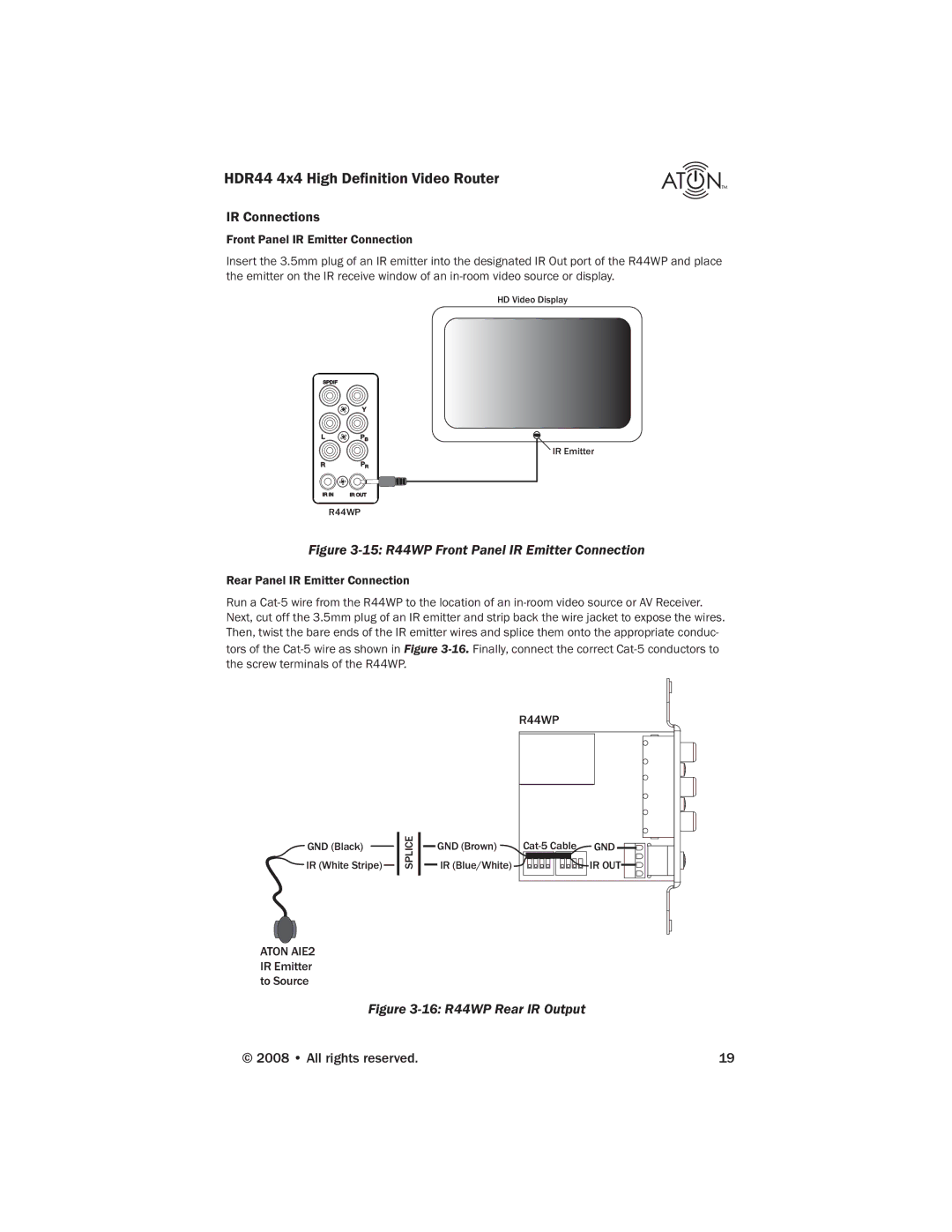HDR44 4x4 High Definition Video Router
IR Connections
Front Panel IR Emitter Connection
Insert the 3.5mm plug of an IR emitter into the designated IR Out port of the R44WP and place the emitter on the IR receive window of an
SPDIF
Y
L ![]()
![]()
![]() PB
PB
RPR
IR IN | IR OUT |
R44WP
HD Video Display
IR Emitter
Figure 3-15: R44WP Front Panel IR Emitter Connection
Rear Panel IR Emitter Connection
Run a
![]() GND (Black)
GND (Black)
![]() IR (White Stripe)
IR (White Stripe)
![]()
![]() SPLICE
SPLICE![]()
![]()
GND (Brown)
IR (Blue/White)
R44WP |
|
GND | |
| IR OUT |
ATON AIE2 IR Emitter to Source
Figure 3-16: R44WP Rear IR Output
© 2008 • All rights reserved. | 19 |