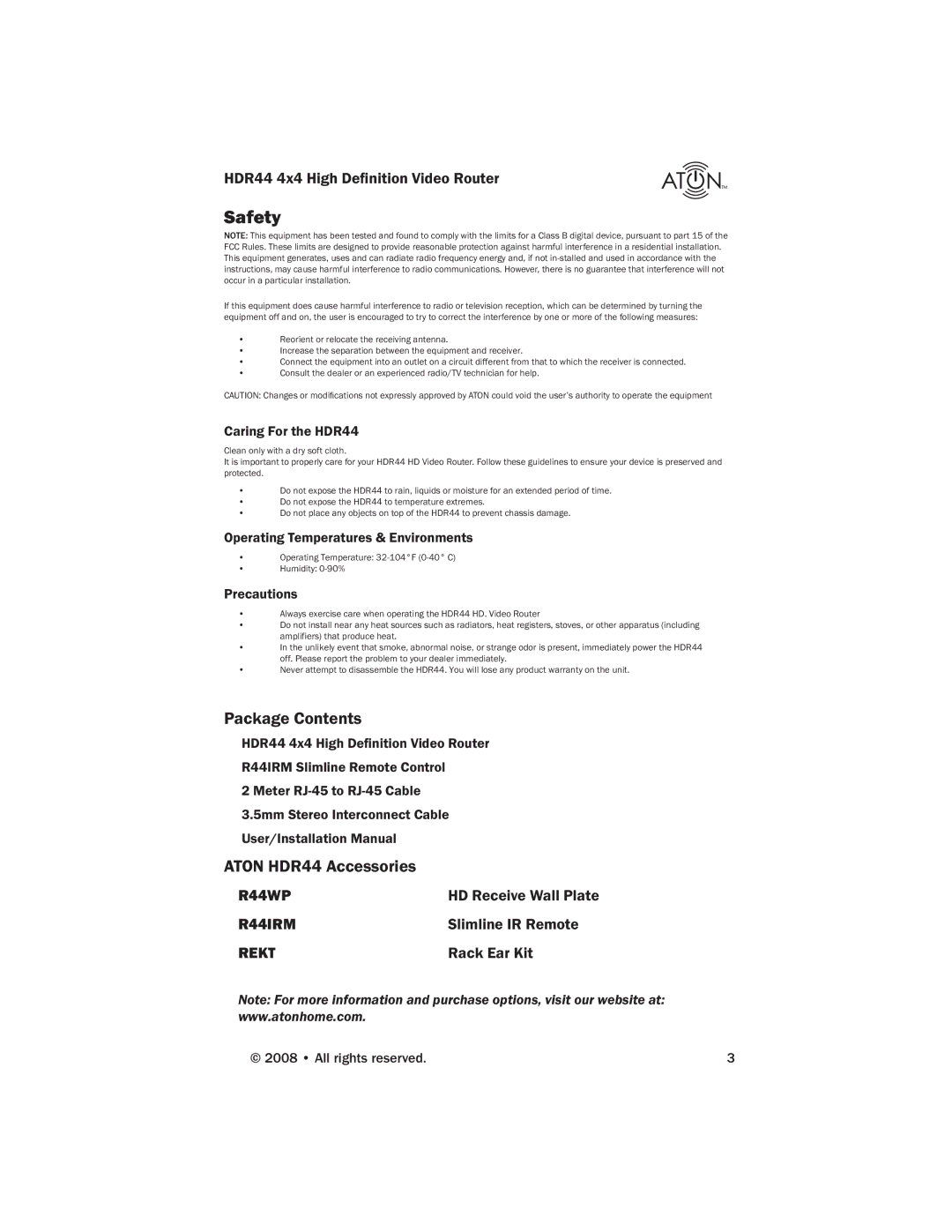HDR44 4x4 High Definition Video Router
Safety
NOTE: This equipment has been tested and found to comply with the limits for a Class B digital device, pursuant to part 15 of the FCC Rules. These limits are designed to provide reasonable protection against harmful interference in a residential installation. This equipment generates, uses and can radiate radio frequency energy and, if not
If this equipment does cause harmful interference to radio or television reception, which can be determined by turning the equipment off and on, the user is encouraged to try to correct the interference by one or more of the following measures:
•Reorient or relocate the receiving antenna.
•Increase the separation between the equipment and receiver.
•Connect the equipment into an outlet on a circuit different from that to which the receiver is connected.
•Consult the dealer or an experienced radio/TV technician for help.
CAUTION: Changes or modifi cations not expressly approved by ATON could void the user’s authority to operate the equipment
Caring For the HDR44
Clean only with a dry soft cloth.
It is important to properly care for your HDR44 HD Video Router. Follow these guidelines to ensure your device is preserved and protected.
•Do not expose the HDR44 to rain, liquids or moisture for an extended period of time.
•Do not expose the HDR44 to temperature extremes.
•Do not place any objects on top of the HDR44 to prevent chassis damage.
Operating Temperatures & Environments
•Operating Temperature:
•Humidity:
Precautions
•Always exercise care when operating the HDR44 HD. Video Router
•Do not install near any heat sources such as radiators, heat registers, stoves, or other apparatus (including amplifiers) that produce heat.
•In the unlikely event that smoke, abnormal noise, or strange odor is present, immediately power the HDR44 off. Please report the problem to your dealer immediately.
•Never attempt to disassemble the HDR44. You will lose any product warranty on the unit.
Package Contents
HDR44 4x4 High Definition Video Router
R44IRM Slimline Remote Control
2 Meter
ATON HDR44 Accessories
R44WP | HD Receive Wall Plate |
R44IRM | Slimline IR Remote |
REKT | Rack Ear Kit |
Note: For more information and purchase options, visit our website at: www.atonhome.com.
© 2008 • All rights reserved. | 3 |