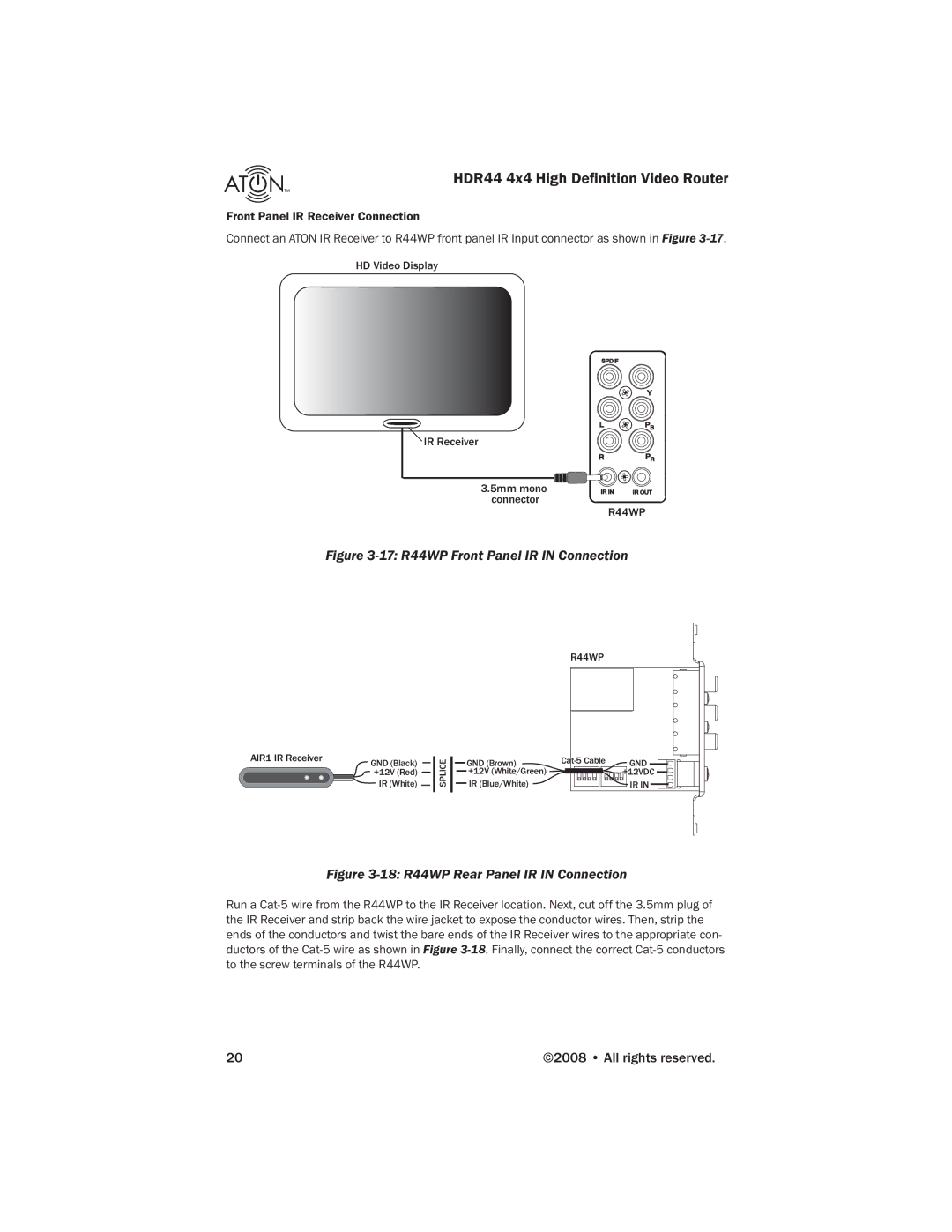HDR44 4x4 High Definition Video Router
Front Panel IR Receiver Connection
Connect an ATON IR Receiver to R44WP front panel IR Input connector as shown in Figure
HD Video Display
![]() IR Receiver
IR Receiver
3.5mm mono connector
SPDIF
Y
L ![]()
![]()
![]()
![]() PB
PB
RPR
IR IN | IR OUT |
R44WP
Figure 3-17: R44WP Front Panel IR IN Connection
AIR1 IR Receiver
GND (Black) ![]() +12V (Red)
+12V (Red)
IR (White)
![]()
![]() SPLICE
SPLICE![]()
![]()
GND (Brown)
+12V (White/Green)
IR (Blue/White)
R44WP |
|
GND | |
| +12VDC |
| IR IN |
Figure 3-18: R44WP Rear Panel IR IN Connection
Run a
20 | ©2008 • All rights reserved. |