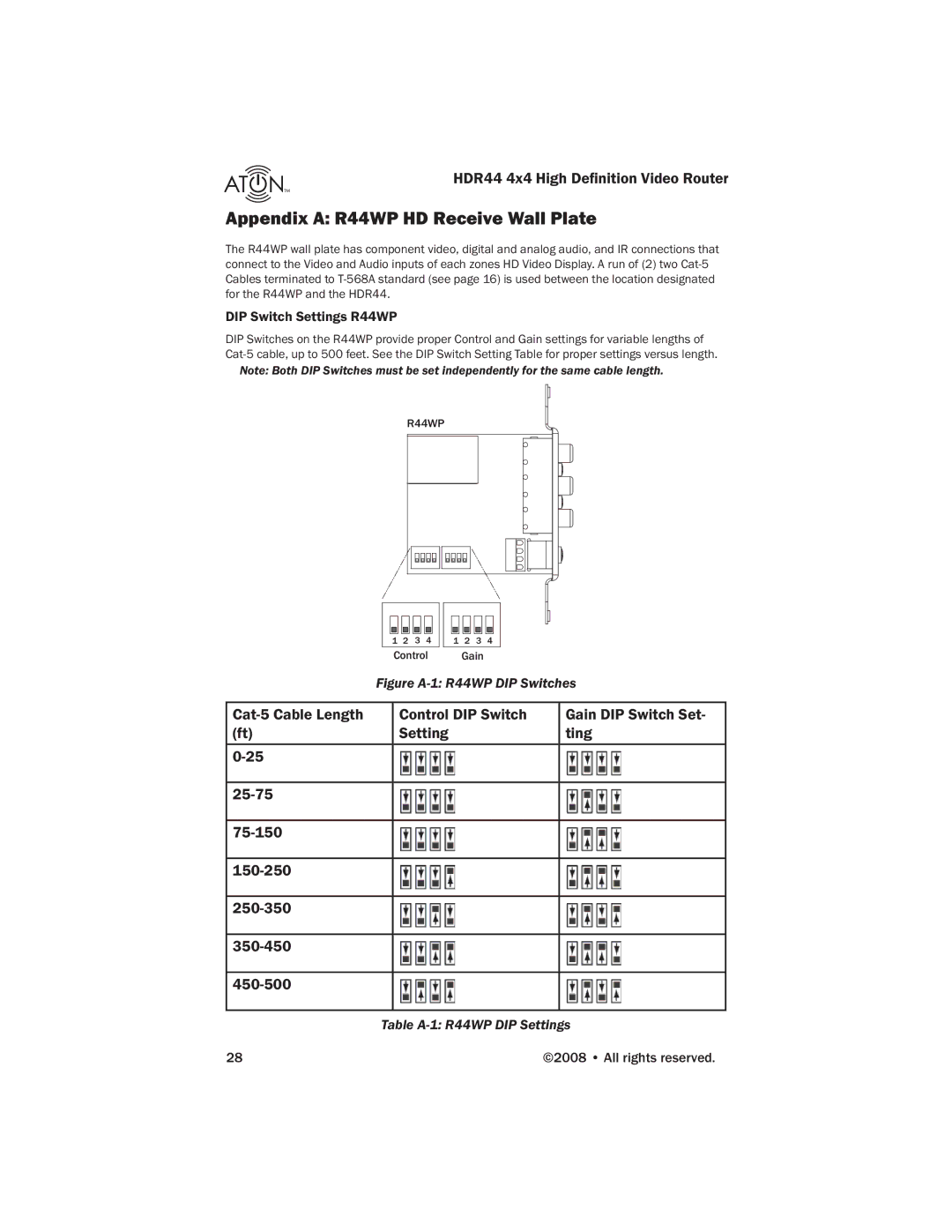HDR44 4x4 High Definition Video Router
Appendix A: R44WP HD Receive Wall Plate
The R44WP wall plate has component video, digital and analog audio, and IR connections that connect to the Video and Audio inputs of each zones HD Video Display. A run of (2) two
DIP Switch Settings R44WP
DIP Switches on the R44WP provide proper Control and Gain settings for variable lengths of
Note: Both DIP Switches must be set independently for the same cable length.
R44WP |
1 2 3 4
Control
1 2 3 4
Gain
Figure A-1: R44WP DIP Switches
| Control DIP Switch |
| Gain DIP Switch Set- | |
(ft) |
| Setting |
| ting |
|
|
|
| |
|
|
|
|
|
|
|
|
| |
|
|
|
|
|
|
|
|
| |
|
|
|
|
|
|
|
|
| |
|
|
|
|
|
|
|
|
| |
|
|
|
|
|
|
|
|
| |
|
|
|
|
|
|
|
|
| |
|
|
|
| |
| Table | |||
28 |
|
| ©2008 • All rights reserved. | |