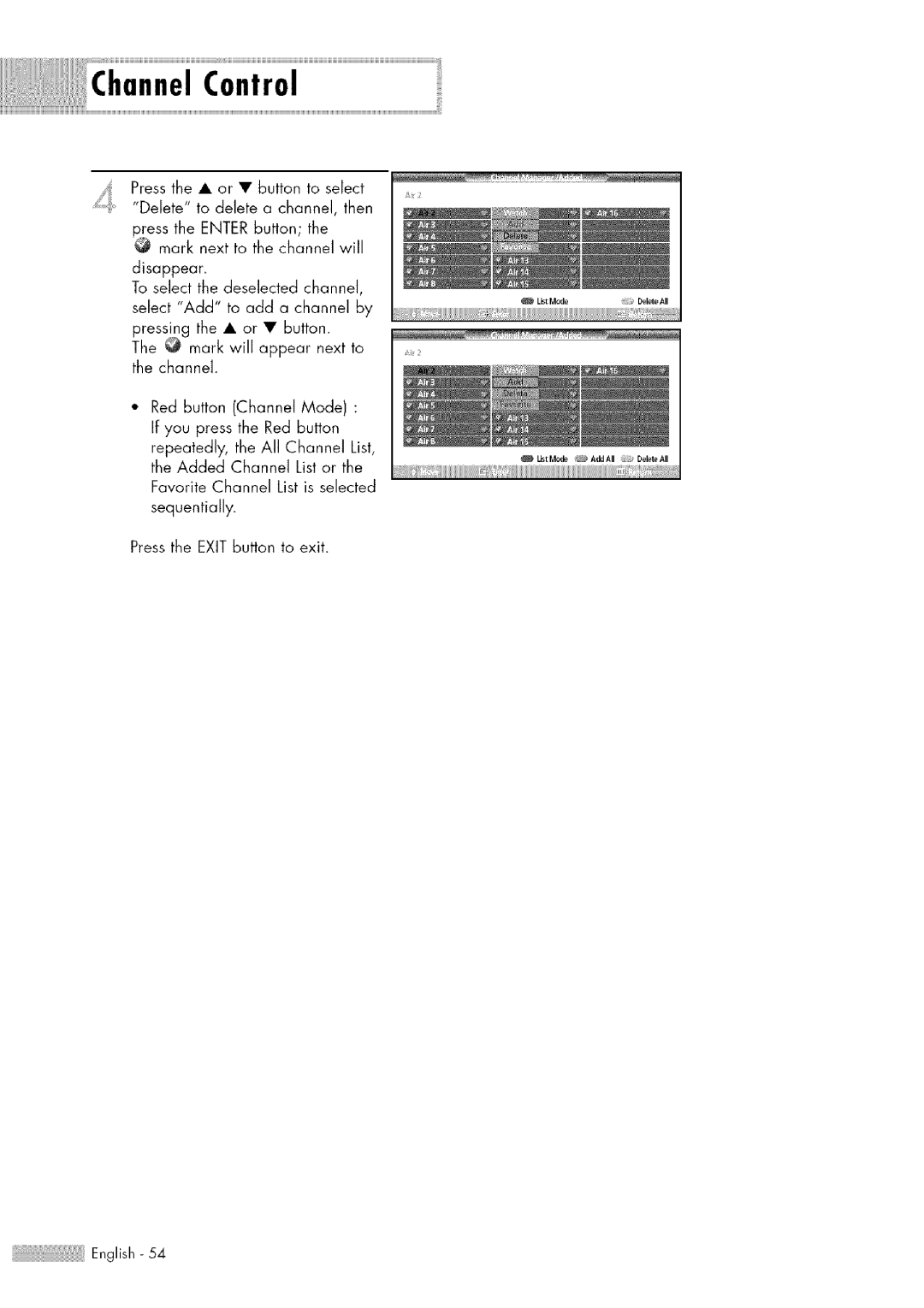Channel Control
Press the • or • button to select
"Delete" to delete a channel, then
press the ENTER button; the
@ mark next to the channel will
disappear.
To select the deselected channel,
ListMode | • _ D_i_l_Aii |
select "Add" to add a channel by |
|
pressing the • or • button. |
|
The @ mark will appear next to |
|
the channel. |
|
Red button (Channel Mode) : If you press the Red button repeatedly, the All Channd List,
ListM0de _?_/_ddAii ,,J Dei_teAii
the Added Channd List or the _iiiiii iiiiiiiiiiiiiiiiiiiiiiiiiiiiiiiiiiiiiiiiiiiiiiiiiiiiiiiiiiiiiiiiiiiiiiiiiiiiiiiiiiiiiiiiiiiiiiiiiiii_ Favorite Channel List is selected
sequentially.
Press the EXIT button to exit.
English - 54