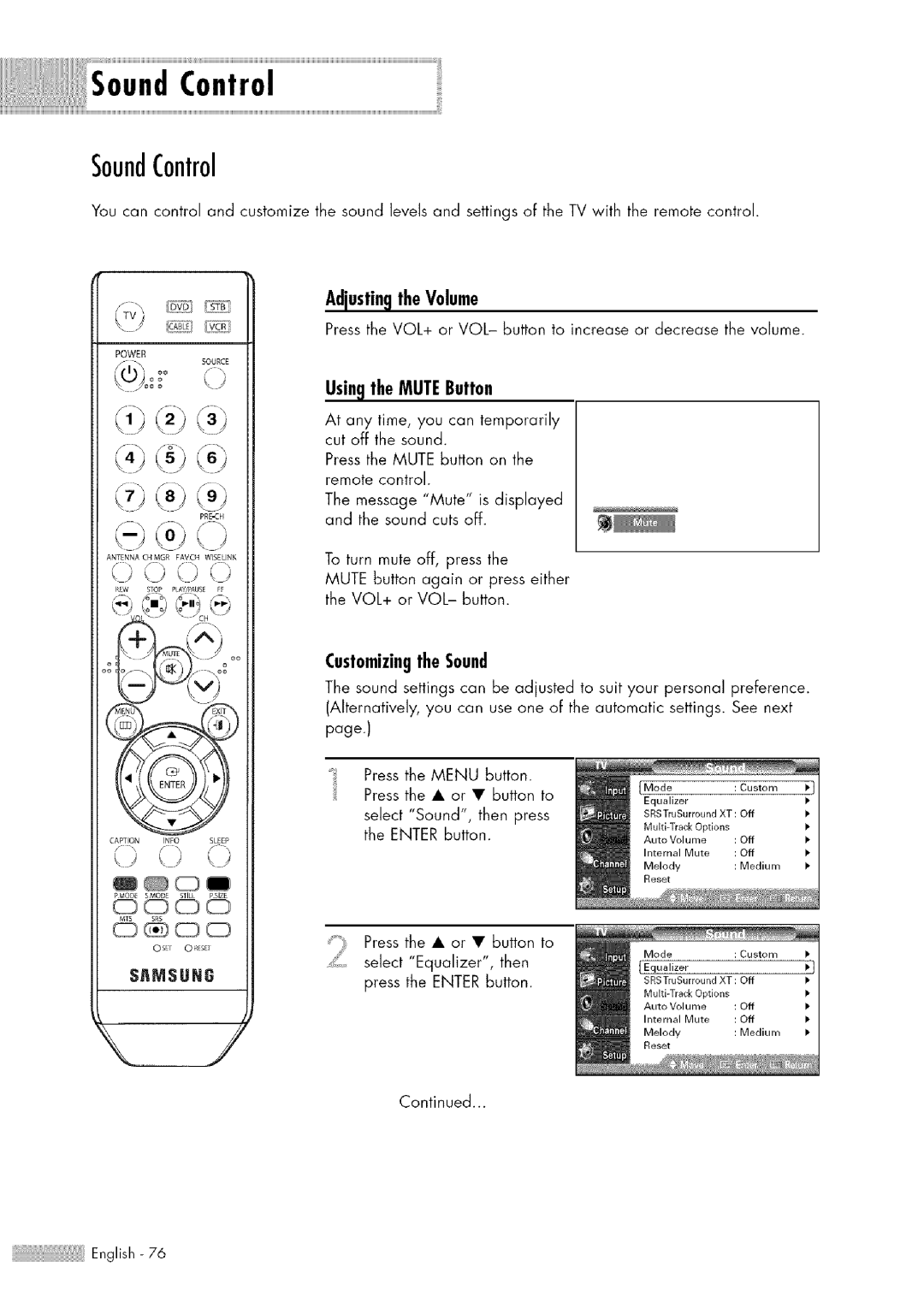SoundControl
SoundControl
You can control and customize the sound levels and settings of the TV with the remote control.
AdjustingtheVolume
Press the VOL+ or VOL- button to increase or decrease the volume.
POWER
SOURCE
k J
f "_ /- \ /" \
\!) \23 k3/
ks/,
q-./LOJ k )
ANTENNA CHMG£ FAVCH WISELINK
\j _j \ ) t;
R_W SfO? PLAV/pAus FF
Usingthe MUTEButton
At any time, you can temporarily cut off the sound.
Press the MUTE button on the remote control.
The message "Mute" is displayed and the sound cuts off.
To turn mute off, press the
MUTE button again or press either the VOL+ or VOL- button.
CustomizingtheSound
CAPTIONINFOSLEEP
,F
The sound settings can be adjusted to suit your personal preference. (Alternatively, you can use one of the automatic settings. See next page.)
Press the MENU button.
Press the • or • button to
select "Sound", then press the ENTER button.
k)
©@©©
Press the • or • button to
_::i select "Equalizer", then
SAMSUNG
press the ENTER button.
Continued...
English - 76