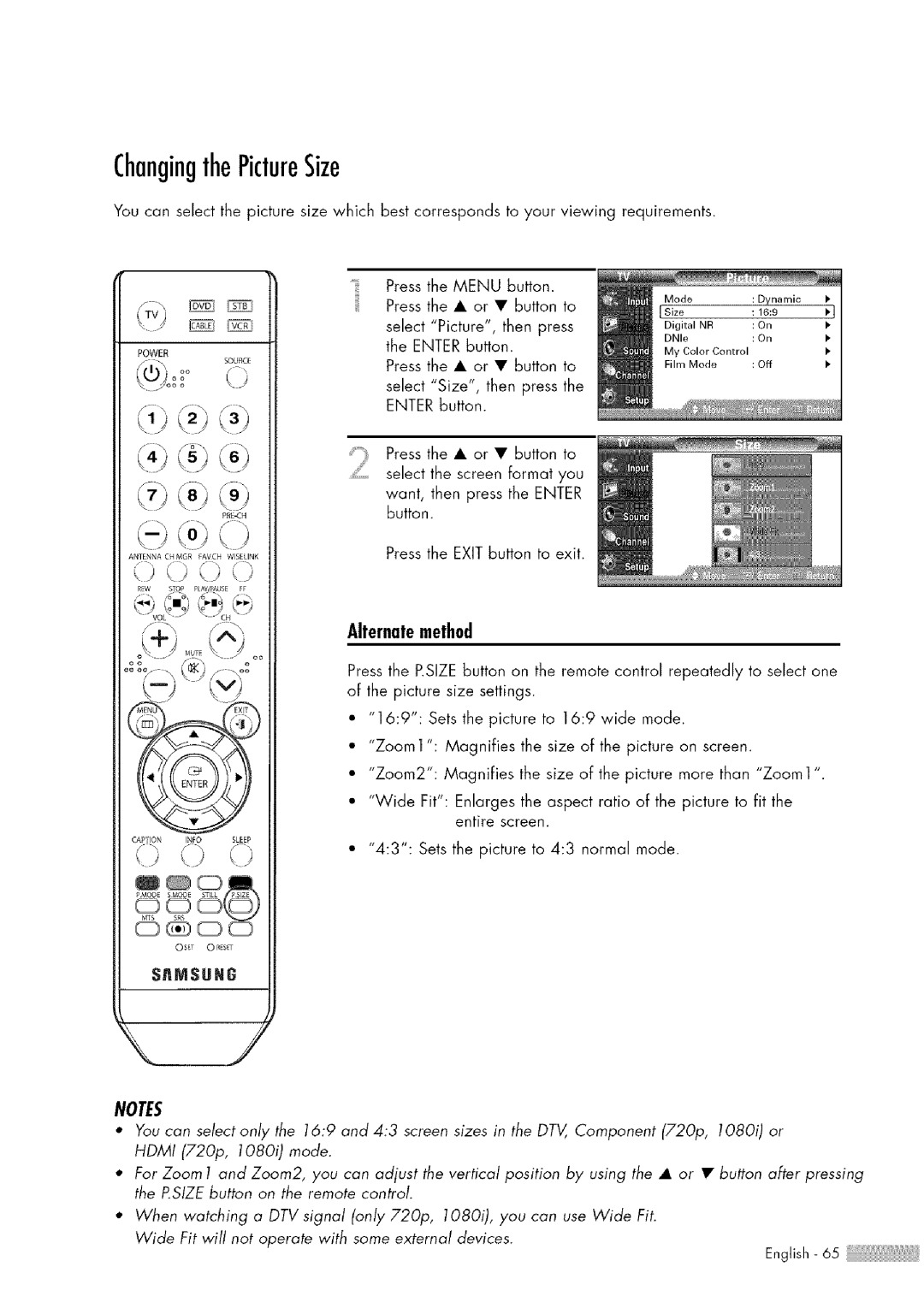$4676S
What is Digital Television?
DigitalTelevisionServices
AGuidetoDigitalTV
Digital Picture Quality
Can I connect my DTV set-topreceiver to my cable TV service?
How difficult is it to receive DTV signals indoors?
Tableof Contents
Wiselink
Page
YourNewWideTV
New Wide TV
CheckingAccessories
ListofFeatures
RightSideButtons
Lights
FrontPanelLEDIndicators
PressIolurnlhe IV onandoff
Indication
SidePanelJacks
RemoteControl
InstallingBatteriesin the RemoteControl
Connections
Antennaswith75-ohmRoundLeads
ConnectingVHFandUHFAntennas
Cablewitha CableBoxthatDescramblesAll Channels
ConnectingCableTV
Cablewithouta CableBox
Cablewitha CableBoxthatDescramblesSomeButNotAllChannels
Connectinga VCR to the Video or S-Video/Audiojack
ConnectingVCR
Ctions Connectinga Camcorder
Connectingto Y, PB,Pe
Connectinga DVDPlayer
Connectingto Hdmi High Definition
MultimediaInterface
Connectingto Y, PB,Pr
ConnectingDTVSet-TopBox
Connectingto AudioandVideoJacks
Connectingto DVI
Connectingto Hdmi
HighDefinitionMultimediaInterface
DigitalVisual Interface
Connectinga DigitalAudioSystem
ConnectingtoanAnalogAmplifier
Page
Operation
TurningtheTVOnandOff
Plug&PlayFeature
Sets the current time manually or automatically Clock Mode
Option2 SettingtheClockManually
Option1 SettingtheClockAutomatically
Viewin9 theDisplay
ViewingtheMenusandOn-ScreenDisplays
Viewin9 theMenus
L82
Selectinga MenuLanguage
MemorizingtheChannels
SelectingtheVideoSignalSource
Operation
Usin9 theChannelButtons
ChangingChannels
Usin9 theNumberButtons
Usin9 the- Button
Turn off your VCR
Setting1UptheRemoteto OperateYourVCR
CustomizingYourRemoteControl
Settin9 UptheRemoteto OperateYourCableBox
Settin9 Up the Remoteto OperateYour DVD
LL.kEJ.J
Settin9 UptheRemoteto OperateYourSetTopBox
Brand
RemoteControlCodes
Cable BOX
Samsung DVD
Option1 SettingtheClockManually
SettingtheClock
Option2 SettingtheClockAutomatically
Auto Power Off
SettingtheOn/OffTimer
Alternate method
SettingtheSleepTimer
Alternatemethod
ViewinganExternalSignalSource
Settin9 theSignalSource
\-j .... \
AssigningNamestoExternalInputMode
ChannelControl
ToStoreYourFavoriteChannels
Power
SelectingYourFavoriteChannels
ToView YourFavoriteChannelslist
ToWatchFavoritechannels
ViewingtheChannelLists
£j%
\,-% k
EditingtheChannelLists
Sequentially
K4 j ko
DefaultListmode
\£/,1
LabelingtheChannels
\oSs J
FineTuningAnalogChannels
$1MSUN6
CheckingtheDigital-SignalStrength
LNALowNoiseAmplifier
Page
PictureControl
Changin9 thePictureStandard
PictureControl
0000
Customizingthe PictureSettings
Resettingthe PictureSettingsto the FactoryDefaults
\,,.,2o j
ChangingthePictureSize
DigitalNoiseReduction
ViewingtheDNleDemonstration
SnMSUN6
SettingtheMyColorControlMode
Usin9 the EasyControlMenu
CustomSettings
ResettingtheMy ColorControlColorsto theFactoryDefaults
VCR
UsingtheColorWeaknessEnhancementFeature
SMSUNt
SettingtheFilmMode
SnMSUNG
FreezingthePicture
SflMSUNG
SettingtheBlueScreenMode
Page
SoundControl
CustomizingtheSound
AdjustingtheVolume
Usingthe MUTEButton
UsingAutomaticSoundSettings
AutoVolume
Choosinga Multi-ChannelSoundMTStrack
\ j 3f- \
ChoosingaMulti-ChannelSoundMTStrackI-h-aJ
ZwS
SelectingtheInternalMute
SettingtheOn/OffMelody
SettingtheSRSTSXT
SoundReset
SpecialFeatures
SettingtheFunctionHelp
SpecialFeatures
Enter button Press the Exit button to exit
MenuTransparencyLevel
If Game Modeis On
UsingGameMode
Restrictionson GameMode Caution
Howto ChangeYourPassword
UsingtheV-Chip
KsP
Howto Enable/DisabletheRatingControls
T2J
Howto SetupRestrictionsUsingTV ParentalGuidelines
TPG
Ik/oXoo
How to Set up RestrictionsUsingMPAA Rating
ImportantNotesAboutParentalLocks
TV FCCContentCategoryMPAARatingSystemMovies
TV FCCAge-BasedRatings
TV-14
DjoO..... j
Howto SetupRestrictionsUsingCanadianEnglish
18+
14+
Howto SetupRestrictionsUsingCanadianFrench
Allow All
JoOkj
UsingtheV-ChipforDigitalchannels
Title
$flMSUN8
ViewingClosedCaptionsOn-ScreenTextMessages
SpecialFeatures
Samsuhg
Background Opacity
Return to Default
PCDisplay
Howto ConnectYourPCto theTV
UsingYourTVasaComputerPCDisplay
Connectinga PC15p D-SUBto the TV
SettingupYour PCSoftware Basedon Windows XP
VGA
DisplayModes
I2\2 k3
AdjustingthePictureQuality
\-J kAkS
ChangingthePicturePosition
Iii
AdjustingthePictureQualityandPositionAutomatically
ChangingthePictureSizePCMode
@kOj
78\
ViewingtheCurrentResolution
Ko k.J
InitializingthePictureSettings
Wiselink
Button
UsingtheWISELINKFunction
UsingtheRemoteControlButtonin WISELINKMenu
UsingtheWISELINKMenu
K2/ka
UsingthePHOTOJPEGList
Selectina PhotoandSlideShow
% / -e
Slide Show Speed
UsingtheMenuduringa SlideShow
Backqround Music On/Off
Backqround Music Settinq
Function
List
Icon CurrentOSD
R0tatin
Zoomint-in
Icon CurrentOSD Function
CurrentOSD Function
UsingtheMP3List
Wiselink
UsingtheSetupMenu
Backqround Music
Slide Show Repeat
Music Repeat
Screen Saver
Appendix
When do I need to replace it?
Why do I need to replace the lamp?
Check before lamp replacement
ReplacingtheLamp
Unplug the TV, then use a screwdriver to remove
PossibleSolution
Troubleshooting
UsingYourTVinAnotherCountry
CleaningandMaintainingYourTV
Placement
Temperature
Ntsc
Specifications
Contact Samsung WORLD-WIDE