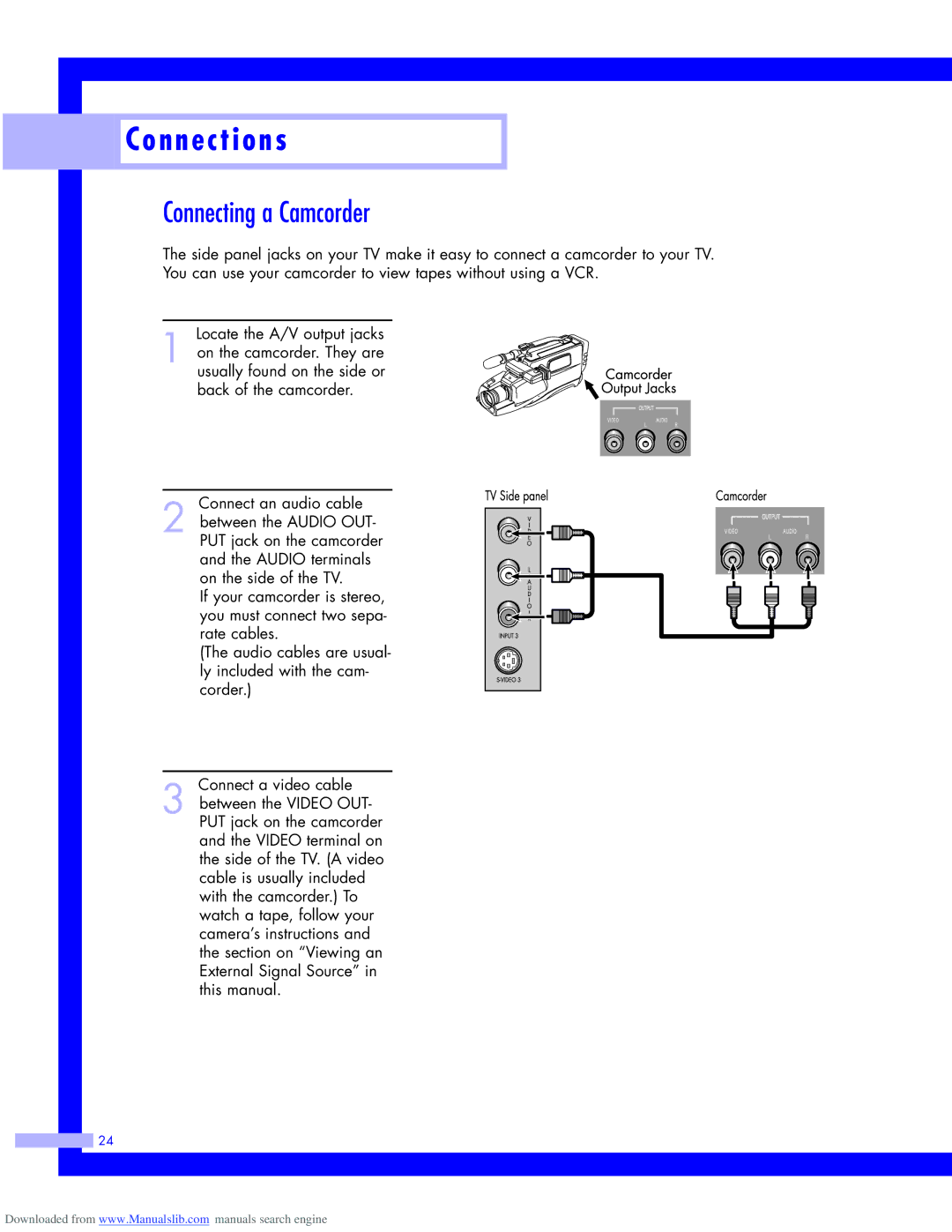C o n n e c t i o n s
C o n n e c t i o n s
Connecting a Camcorder
The side panel jacks on your TV make it easy to connect a camcorder to your TV.
You can use your camcorder to view tapes without using a VCR.
Locate the A/V output jacks
1 on the camcorder. They are usually found on the side or back of the camcorder.
Connect an audio cable
2 between the AUDIO OUT- PUT jack on the camcorder and the AUDIO terminals on the side of the TV.
If your camcorder is stereo, you must connect two sepa- rate cables.
(The audio cables are usual- ly included with the cam- corder.)
Connect a video cable
3 between the VIDEO OUT- PUT jack on the camcorder and the VIDEO terminal on the side of the TV. (A video cable is usually included with the camcorder.) To watch a tape, follow your camera’s instructions and the section on “Viewing an External Signal Source” in this manual.
![]() 24
24
Downloaded from www.Manualslib.com manuals search engine