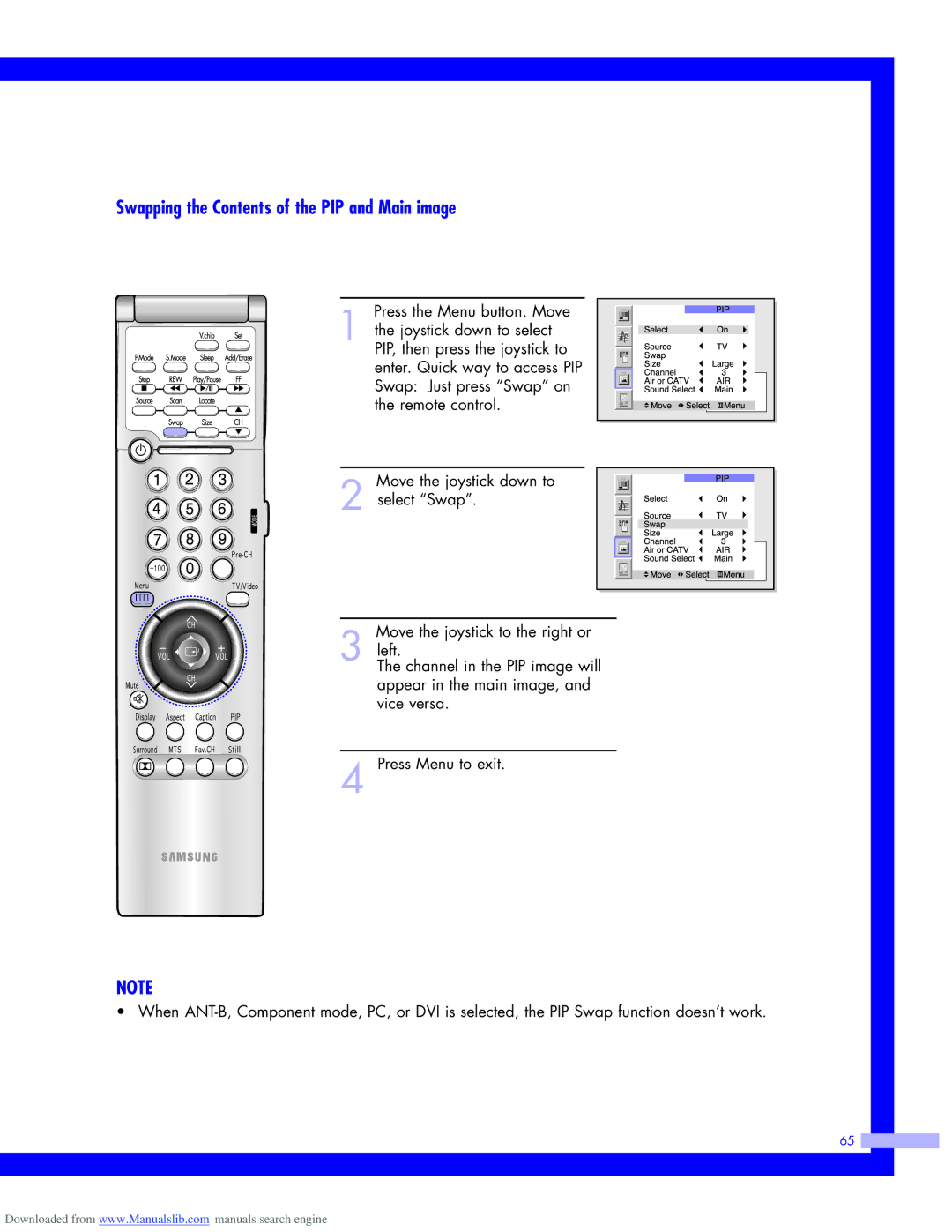Swapping the Contents of the PIP and Main image
Press the Menu button. Move
1 the joystick down to select PIP, then press the joystick to enter. Quick way to access PIP Swap: Just press “Swap” on the remote control.
Move the joystick down to
2 select “Swap”.
Move the joystick to the right or
3 leftThe. channel in the PIP image will appear in the main image, and vice versa.
4 Press Menu to exit.
NOTE
• When
65 ![]()
Downloaded from www.Manualslib.com manuals search engine