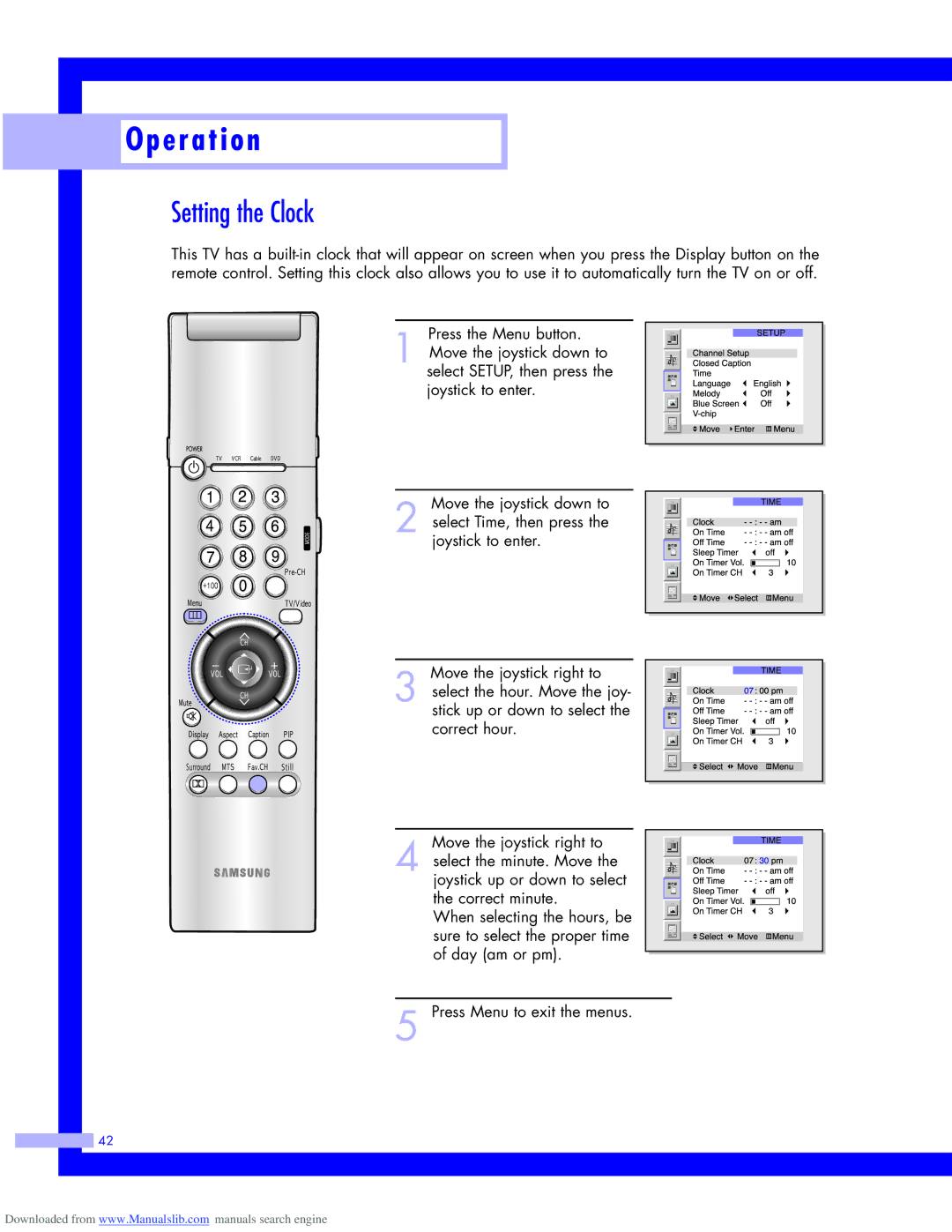O p e r a t i o n
O p e r a t i o n
Setting the Clock
This TV has a
Press the Menu button.
1 Move the joystick down to select SETUP, then press the joystick to enter.
Move the joystick down to
2 select Time, then press the joystick to enter.
Move the joystick right to
3 select the hour. Move the joy- stick up or down to select the correct hour.
Move the joystick right to
4 select the minute. Move the joystick up or down to select the correct minute.
When selecting the hours, be sure to select the proper time of day (am or pm).
5 Press Menu to exit the menus.
![]() 42
42
Downloaded from www.Manualslib.com manuals search engine