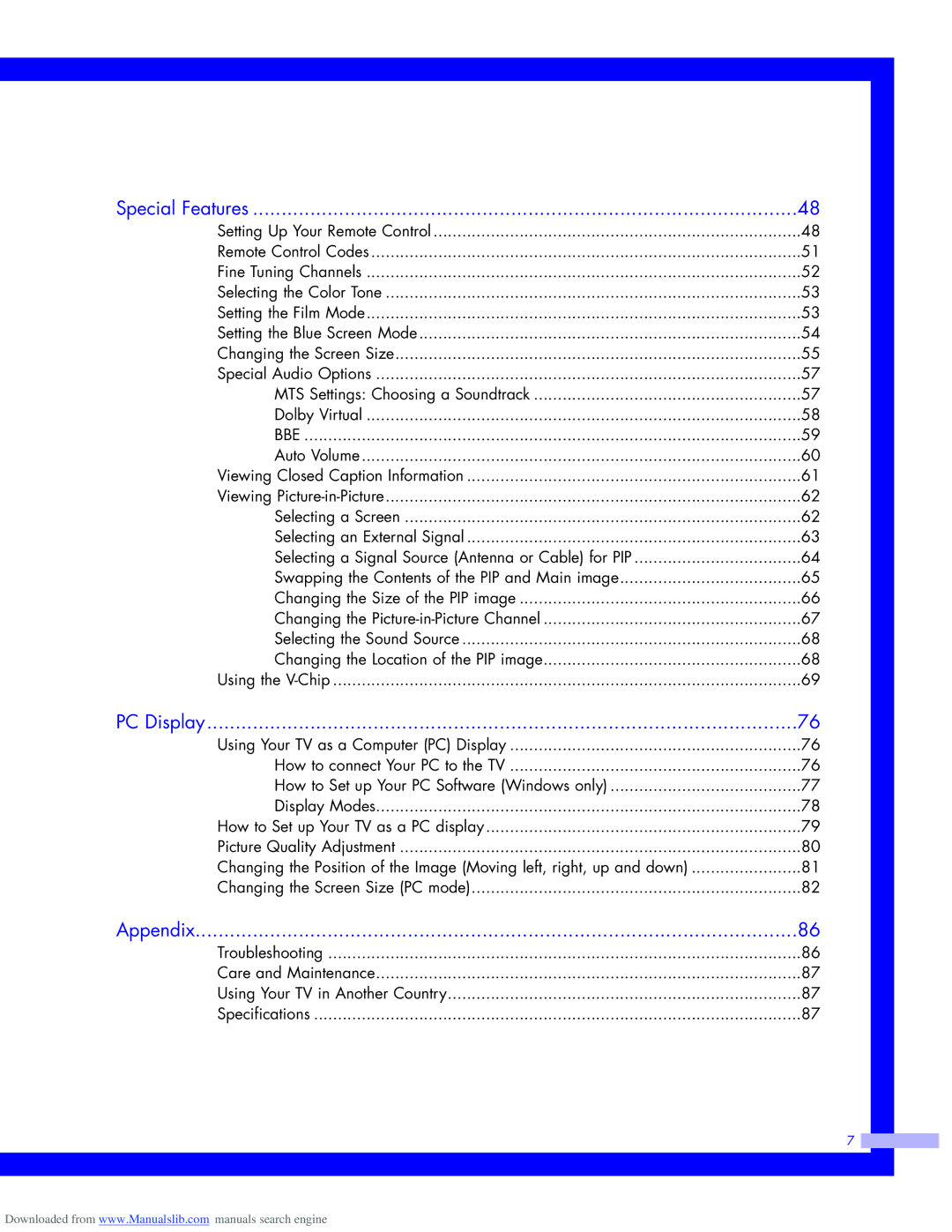Special Features | 48 |
Setting Up Your Remote Control | 48 |
Remote Control Codes | 51 |
Fine Tuning Channels | 52 |
Selecting the Color Tone | 53 |
Setting the Film Mode | 53 |
Setting the Blue Screen Mode | 54 |
Changing the Screen Size | 55 |
Special Audio Options | 57 |
MTS Settings: Choosing a Soundtrack | 57 |
Dolby Virtual | 58 |
BBE | 59 |
Auto Volume | 60 |
Viewing Closed Caption Information | 61 |
Viewing | 62 |
Selecting a Screen | 62 |
Selecting an External Signal | 63 |
Selecting a Signal Source (Antenna or Cable) for PIP | 64 |
Swapping the Contents of the PIP and Main image | 65 |
Changing the Size of the PIP image | 66 |
Changing the | 67 |
Selecting the Sound Source | 68 |
Changing the Location of the PIP image | 68 |
Using the | 69 |
PC Display | 76 |
Using Your TV as a Computer (PC) Display | 76 |
How to connect Your PC to the TV | 76 |
How to Set up Your PC Software (Windows only) | 77 |
Display Modes | 78 |
How to Set up Your TV as a PC display | 79 |
Picture Quality Adjustment | 80 |
Changing the Position of the Image (Moving left, right, up and down) | 81 |
Changing the Screen Size (PC mode) | 82 |
Appendix | 86 |
Troubleshooting | 86 |
Care and Maintenance | 87 |
Using Your TV in Another Country | 87 |
Specifications | 87 |
7 ![]()
Downloaded from www.Manualslib.com manuals search engine