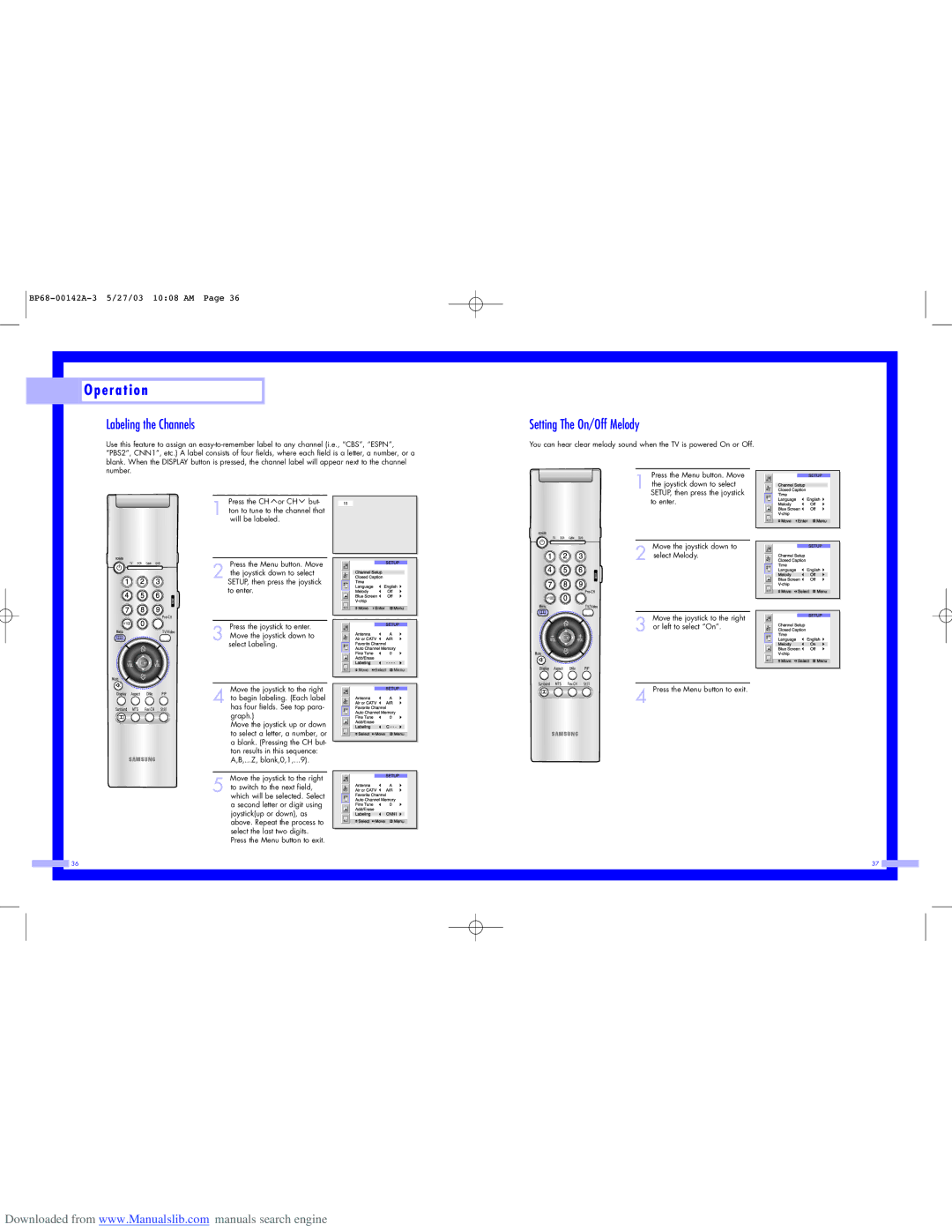O p e r a t i o n
O p e r a t i o n
Labeling the Channels
Use this feature to assign an
Setting The On/Off Melody
You can hear clear melody sound when the TV is powered On or Off.
Press the Menu button. Move
Press the CH ![]() or CH
or CH ![]() but-
but-
1 ton to tune to the channel that will be labeled.
Press the Menu button. Move
2 the joystick down to select SETUP, then press the joystick to enter.
Press the joystick to enter.
3 Move the joystick down to select Labeling.
Move the joystick to the right
4 to begin labeling. (Each label has four fields. See top para- graph.)
Move the joystick up or down to select a letter, a number, or a blank. (Pressing the CH but- ton results in this sequence:
A,B,...Z, blank,0,1,...9).
Move the joystick to the right
5 to switch to the next field, which will be selected. Select a second letter or digit using joystick(up or down), as above. Repeat the process to select the last two digits. Press the Menu button to exit.
Move | Select | Menu |
1 the joystick down to select SETUP, then press the joystick to enter.
Move the joystick down to
2 select Melody.
Move the joystick to the right
3 or left to select “On”.
4 Press the Menu button to exit.
36
37 |
Downloaded from www.Manualslib.com manuals search engine