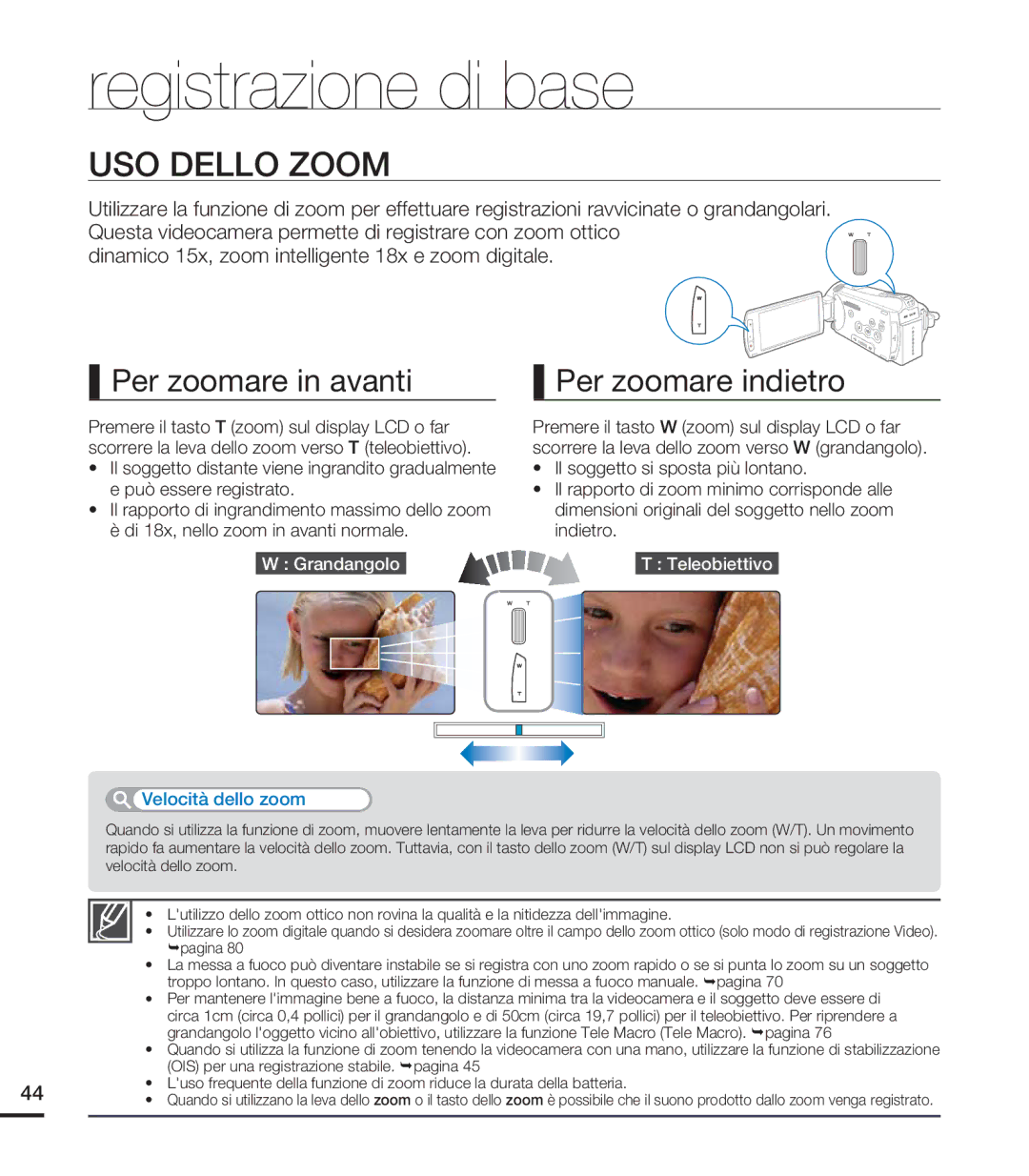HMX-S16BP/EDC, HMX-S10BP/EDC, HMX-S15BP/EDC specifications
Samsung has made a significant mark in the consumer electronics market, and their range of camcorders, including the HMX-S10BP/EDC, HMX-S16BP/EDC, and HMX-S15BP/EDC, showcases their dedication to innovation and quality. Each model is designed to meet the varying needs of consumers while integrating cutting-edge technology that enhances the video recording experience.The HMX-S10BP/EDC is an entry-level model that combines portability with user-friendly features. With a sleek, compact design, it is easily transportable, making it ideal for casual videographers and those who enjoy recording everyday moments. The camcorder utilizes a 1/4" CMOS sensor capable of recording high-definition (HD) video at 1080p resolution. This allows for crisp, clear visuals that capture lifelike colors and details. The built-in optical zoom enables users to get close to their subjects without sacrificing image quality, while the 5.4mm lens offers versatility for various shooting scenarios.
In contrast, the HMX-S16BP/EDC takes the capabilities a step further with enhanced storage options. Featuring a larger internal memory, this model allows for longer recording times, making it ideal for events like weddings, parties, or family gatherings. It also supports SD/SDHC cards for expanded storage capability. With similar video recording specifications to the HMX-S10BP, users can expect the same high-definition output while benefiting from improved convenience thanks to the increased storage capacity.
The HMX-S15BP/EDC serves as a middle ground between the two, balancing features and affordability. This model incorporates technologies found in both the HMX-S10BP and HMX-S16BP. It also offers 1080p HD recording, optical zoom capabilities, and an intuitive interface that makes navigation seamless for both beginners and experienced users. Its enhanced battery life ensures longer recording is possible without frequent interruptions for charging.
All three models boast user-friendly features such as a rotating LCD touchscreen, enabling users to frame shots from various angles easily. The inclusion of digital stabilization technology helps to reduce blurriness and shaky footage, making the final product smooth and professional-looking.
In summary, Samsung’s HMX series, including the HMX-S10BP/EDC, HMX-S16BP/EDC, and HMX-S15BP/EDC, caters to a wide audience by offering varying levels of functionality while ensuring high-quality video recording. Whether you are a casual user or a video enthusiast, these camcorders provide the essential features needed to capture life's moments with precision and style.