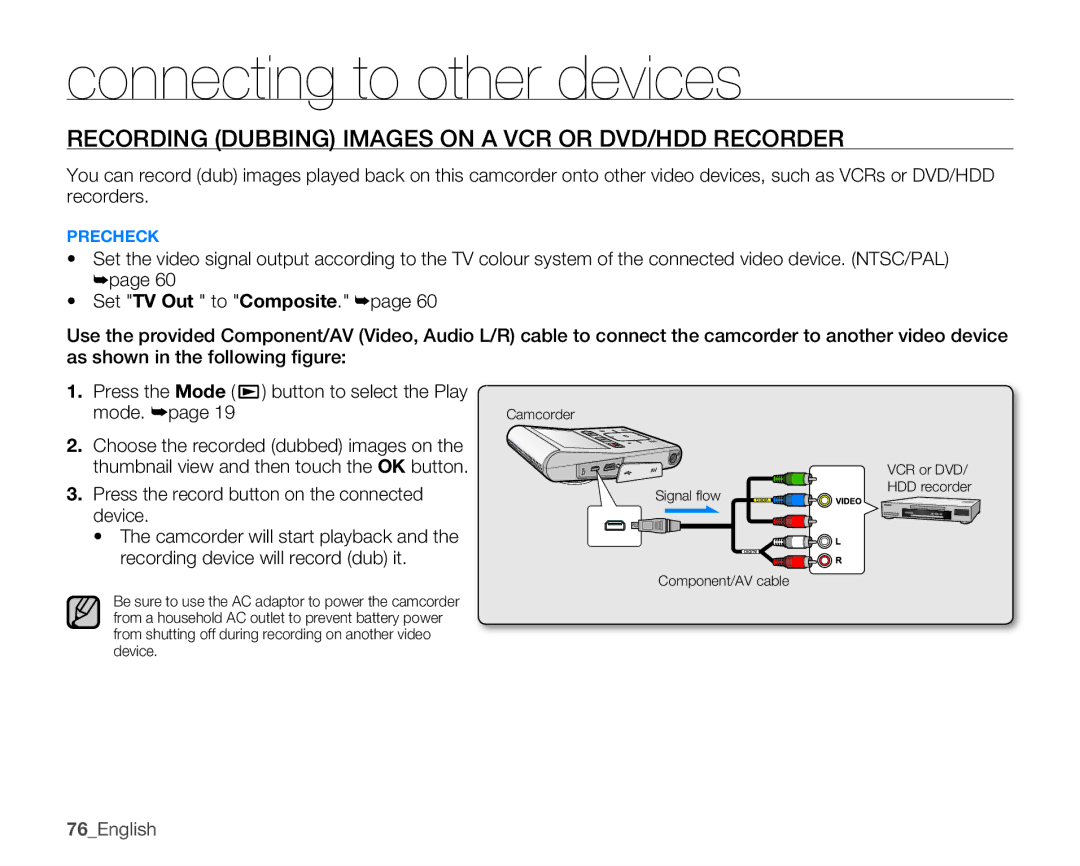connecting to other devices
RECORDING (DUBBING) IMAGES ON A VCR OR DVD/HDD RECORDER
You can record (dub) images played back on this camcorder onto other video devices, such as VCRs or DVD/HDD recorders.
PRECHECk
•Set the video signal output according to the TV colour system of the connected video device. (NTSC/PAL) ➥page 60
•Set "TV Out " to "Composite." ➥page 60
Use the provided Component/AV (Video, Audio L/R) cable to connect the camcorder to another video device as shown in the following figure:
1.Press the Mode ( ![]() ) button to select the Play
) button to select the Play
| mode. ➥page 19 | Camcorder |
|
2. | Choose the recorded (dubbed) images on the |
|
|
| thumbnail view and then touch the Ok button. |
| VCR or DVD/ |
3. | Press the record button on the connected | Signal fl ow | HDD recorder |
| |||
| device. |
|
|
| • The camcorder will start playback and the |
|
|
| recording device will record (dub) it. |
|
|
|
| Component/AV cable |
|
Be sure to use the AC adaptor to power the camcorder from a household AC outlet to prevent battery power from shutting off during recording on another video device.
76_English