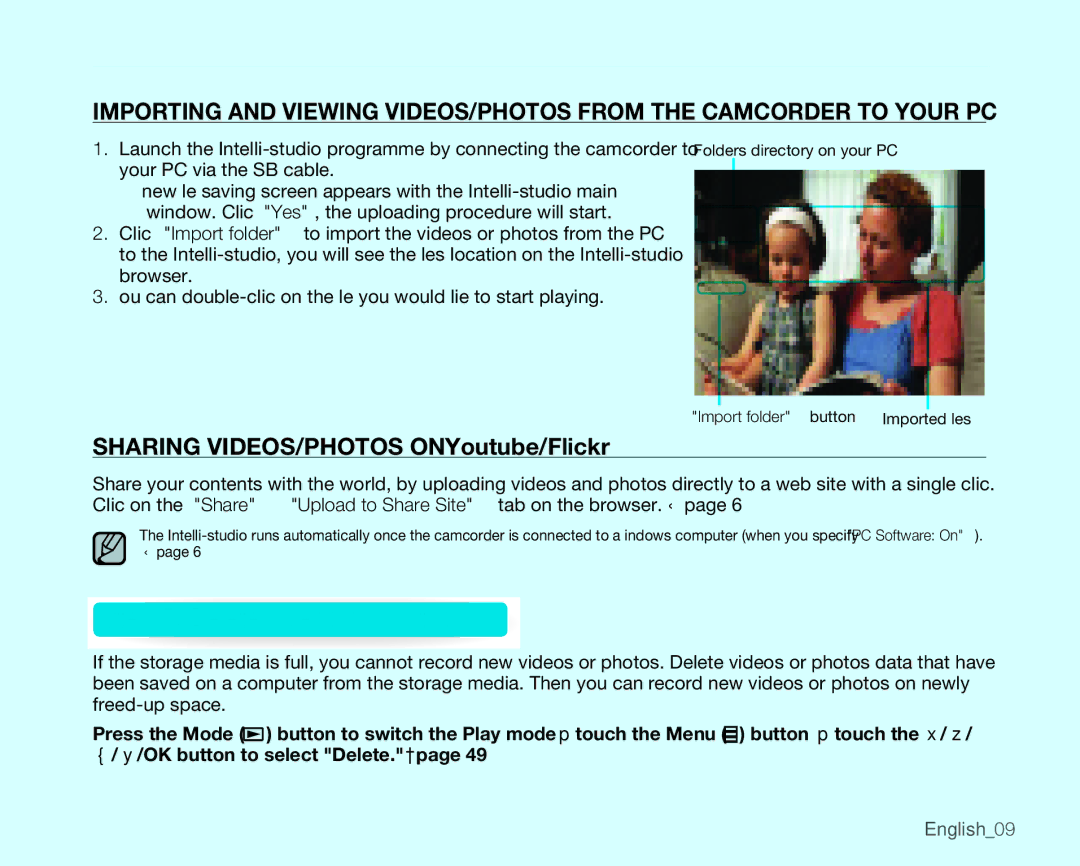IMpORTING AND VIEWING VIDEOS/pHOTOS FROM THE CAMCORDER TO YOUR pC
1. Launch the
•A new fi le saving screen appears with the
2.Click "Import folder" to import the videos or photos from the PC to the
3.You can
"Import folder" button | Imported fi les |
SHARING VIDEOS/pHOTOS ON Youtube/Flickr
Share your contents with the world, by uploading videos and photos directly to a web site with a single click. Click on the "Share" "Upload to Share Site" tab on the browser. page 67
The
page 60
Step 5: Delete videos or photos
If the storage media is full, you cannot record new videos or photos. Delete videos or photos data that have been saved on a computer from the storage media. Then you can record new videos or photos on newly
press the Mode ( ![]() ) button to switch the play mode touch the Menu (
) button to switch the play mode touch the Menu (![]() ) button touch the ▲/▼/ ◄/►/OK button to select "Delete." ➥page 49
) button touch the ▲/▼/ ◄/►/OK button to select "Delete." ➥page 49
English_09