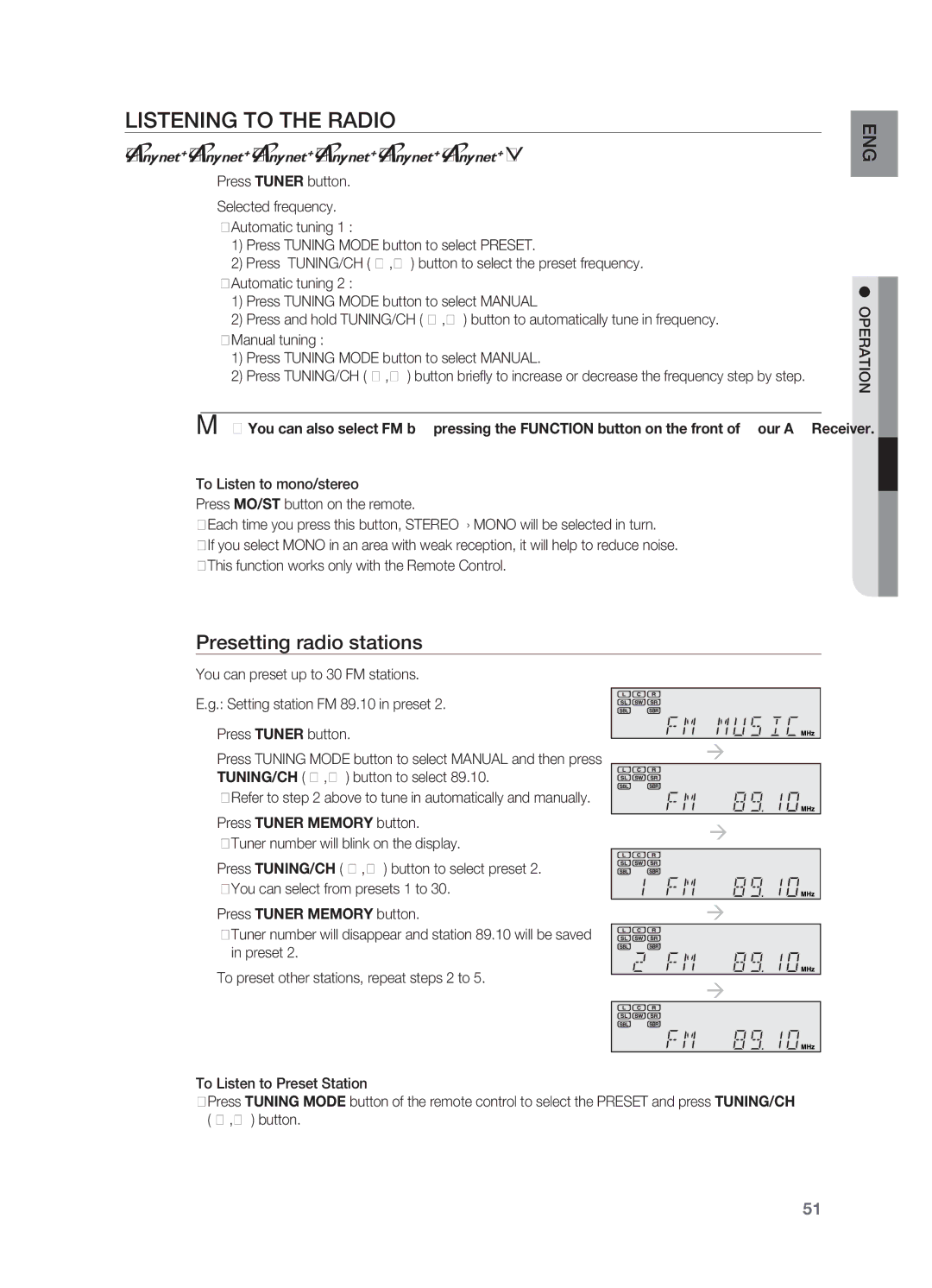HT-AS730ST specifications
The Samsung HT-AS730ST is an impressive home theater system that combines cutting-edge technology with a range of features designed to enhance your audio-visual experience. Known for its superior sound quality and user-friendly interface, this model has become a popular choice among audiophiles and casual viewers alike.At the heart of the Samsung HT-AS730ST is its powerful 5.1 channel surround sound configuration. This setup includes a dedicated subwoofer, allowing for deep, resonant bass that can bring movies, music, and games to life. The system is equipped with Dolby Digital and DTS technology, which works together to provide a rich sound that envelops the listener, making them feel as though they are part of the action.
One of the standout features of the HT-AS730ST is its convenience and connectivity. With multiple HDMI inputs, users can easily connect a range of devices such as Blu-ray players, gaming consoles, and streaming devices. The system also supports various audio formats, ensuring compatibility with most media types. Furthermore, it includes built-in Bluetooth technology, facilitating wireless streaming from smartphones, tablets, and other compatible devices.
The Samsung HT-AS730ST also boasts an array of audio enhancement technologies. It includes a 3D surround sound feature that enhances audio depth and width, making it ideal for both cinematic and musical applications. The system employs various sound modes that can be customized for different types of content, such as movies, music, and sports, ensuring optimal performance across the board.
Design-wise, the HT-AS730ST features a sleek and modern aesthetic that complements any home décor. Its compact form factor allows for easy placement and installation, without sacrificing audio performance. The system is designed for straightforward setup, making it accessible for users who may not be tech-savvy.
In conclusion, the Samsung HT-AS730ST home theater system is a robust option for anyone looking to elevate their audio-visual experience. With its powerful surround sound capabilities, advanced connectivity options, and user-friendly features, it stands out as a top choice for home entertainment. Whether you are enjoying a thrilling action movie or your favorite playlist, the HT-AS730ST promises to deliver an immersive experience that is hard to match.