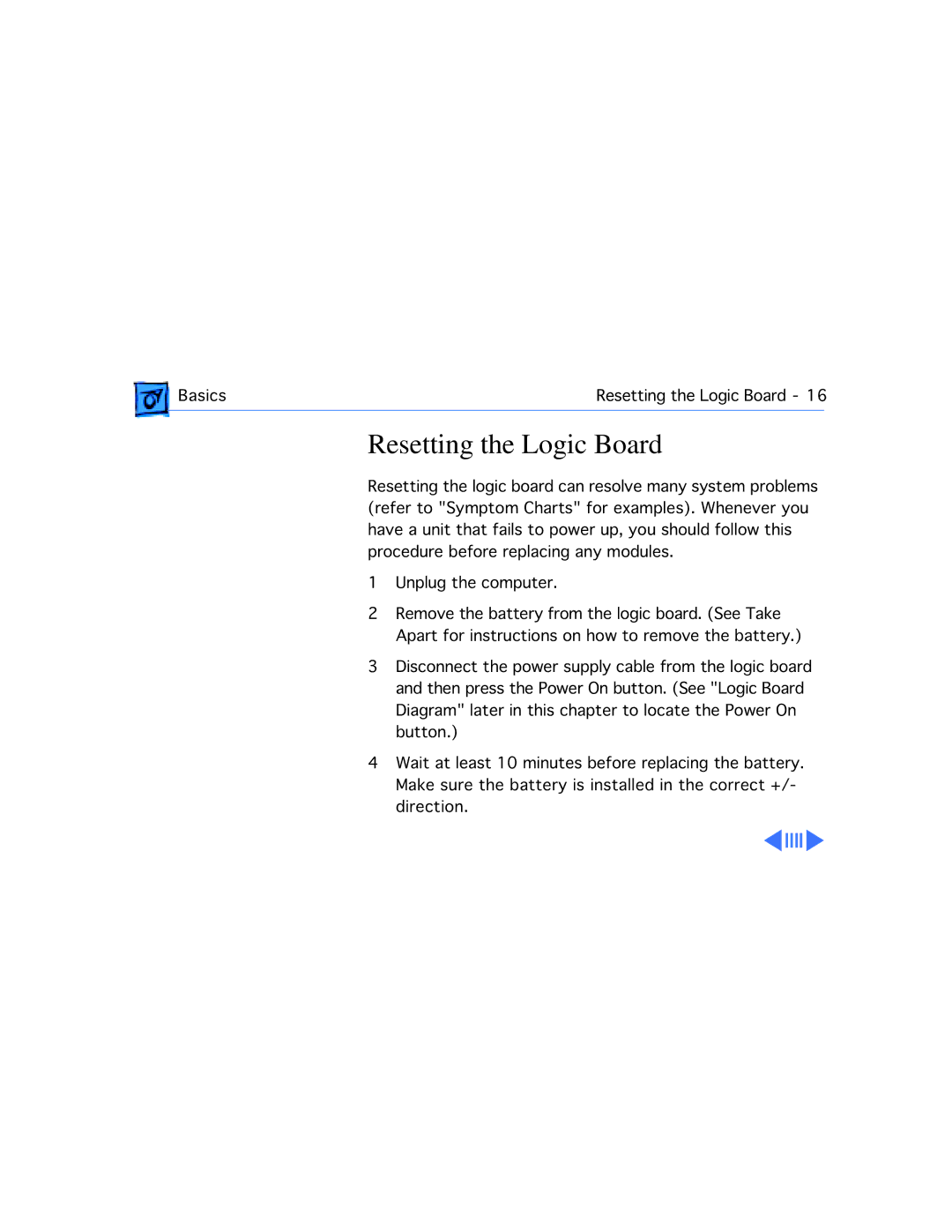Basics | Resetting the Logic Board - 16 | |
|
|
|
Resetting the Logic Board
Resetting the logic board can resolve many system problems (refer to "Symptom Charts" for examples). Whenever you have a unit that fails to power up, you should follow this procedure before replacing any modules.
1Unplug the computer.
2Remove the battery from the logic board. (See Take Apart for instructions on how to remove the battery.)
3Disconnect the power supply cable from the logic board and then press the Power On button. (See "Logic Board Diagram" later in this chapter to locate the Power On button.)
4Wait at least 10 minutes before replacing the battery. Make sure the battery is installed in the correct +/- direction.