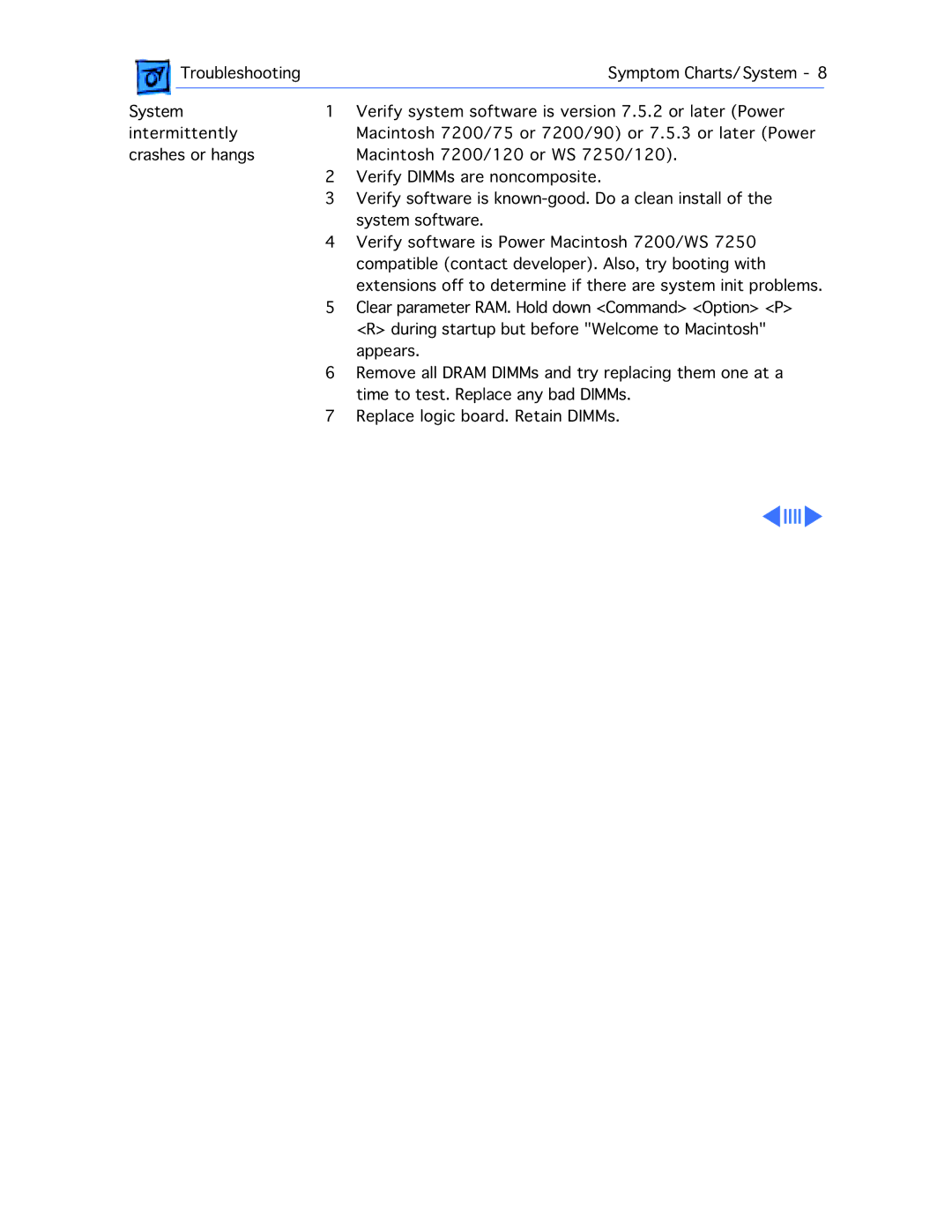|
| Troubleshooting |
| Symptom Charts/System - 8 | |
|
|
| 1 | Verify system software is version 7.5.2 or later (Power |
|
System | |||||
intermittently |
| Macintosh 7200/75 or 7200/90) or 7.5.3 or later (Power | |||
crashes or hangs | 2 | Macintosh 7200/120 or WS 7250/120). | |||
|
|
| Verify DIMMs are noncomposite. | ||
|
|
| 3 | Verify software is | |
|
|
| 4 | system software. | |
|
|
| Verify software is Power Macintosh 7200/WS 7250 | ||
|
|
|
| compatible (contact developer). Also, try booting with | |
|
|
| 5 | extensions off to determine if there are system init problems. | |
|
|
| Clear parameter RAM. Hold down <Command> <Option> <P> | ||
|
|
|
| <R> during startup but before "Welcome to Macintosh" | |
|
|
| 6 | appears. | |
|
|
| Remove all DRAM DIMMs and try replacing them one at a | ||
|
|
| 7 | time to test. Replace any bad DIMMs. | |
|
|
| Replace logic board. Retain DIMMs. | ||