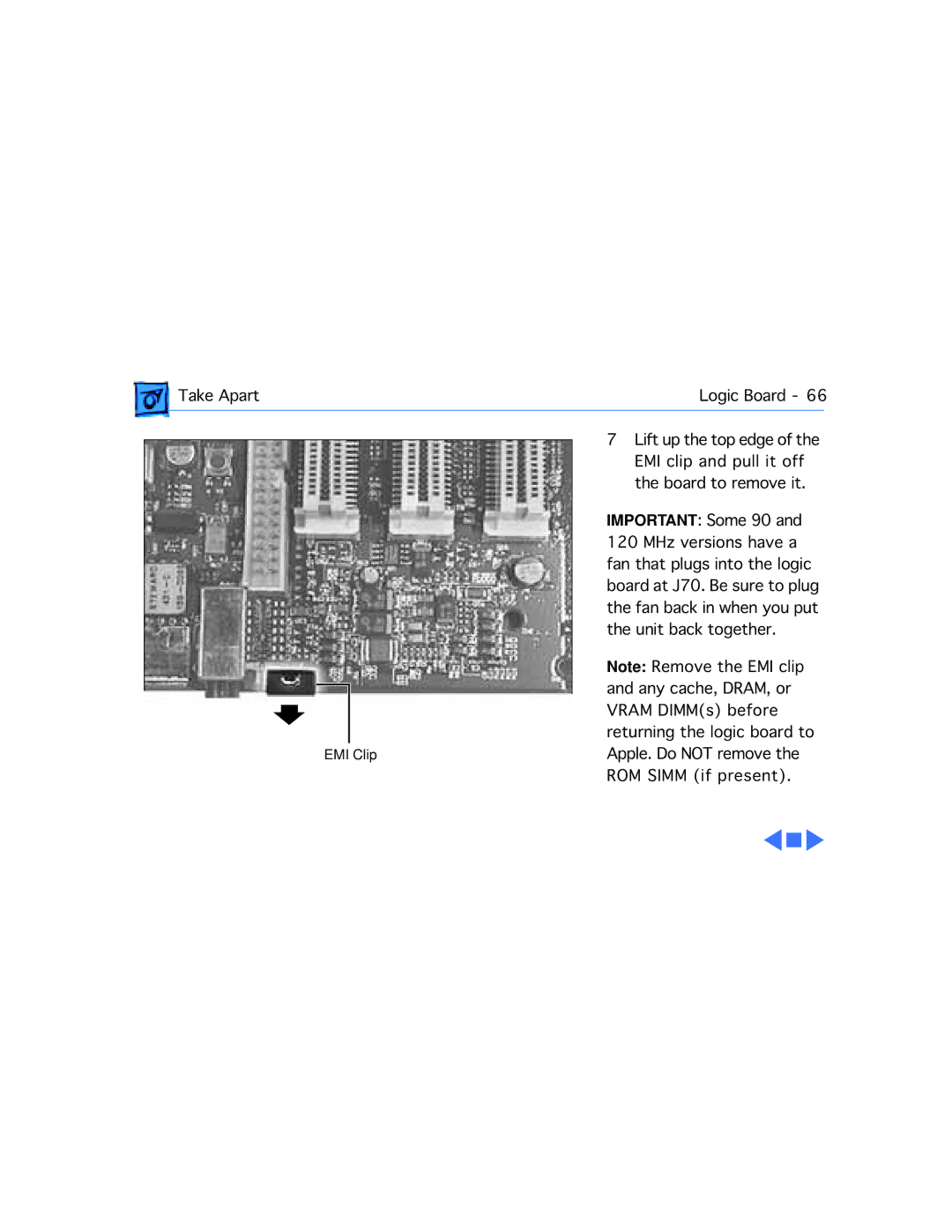| Take Apart | Logic Board - 66 | |||
|
|
|
| 7 Lift up the top edge of the |
|
|
|
|
| EMI clip and pull it off | |
|
|
|
| the board to remove it. | |
|
|
|
| IMPORTANT: Some 90 and | |
|
|
|
| 120 MHz versions have a | |
|
|
|
| fan that plugs into the logic | |
|
|
|
| board at J70. Be sure to plug | |
|
|
|
| the fan back in when you put | |
|
|
|
| the unit back together. | |
|
|
|
| Note: Remove the EMI clip | |
|
|
|
| and any cache, DRAM, or | |
|
|
|
| ||
|
|
|
| VRAM DIMM(s) before | |
|
|
|
| returning the logic board to | |
|
| EMI Clip | Apple. Do NOT remove the | ||
|
|
|
| ROM SIMM (if present). | |