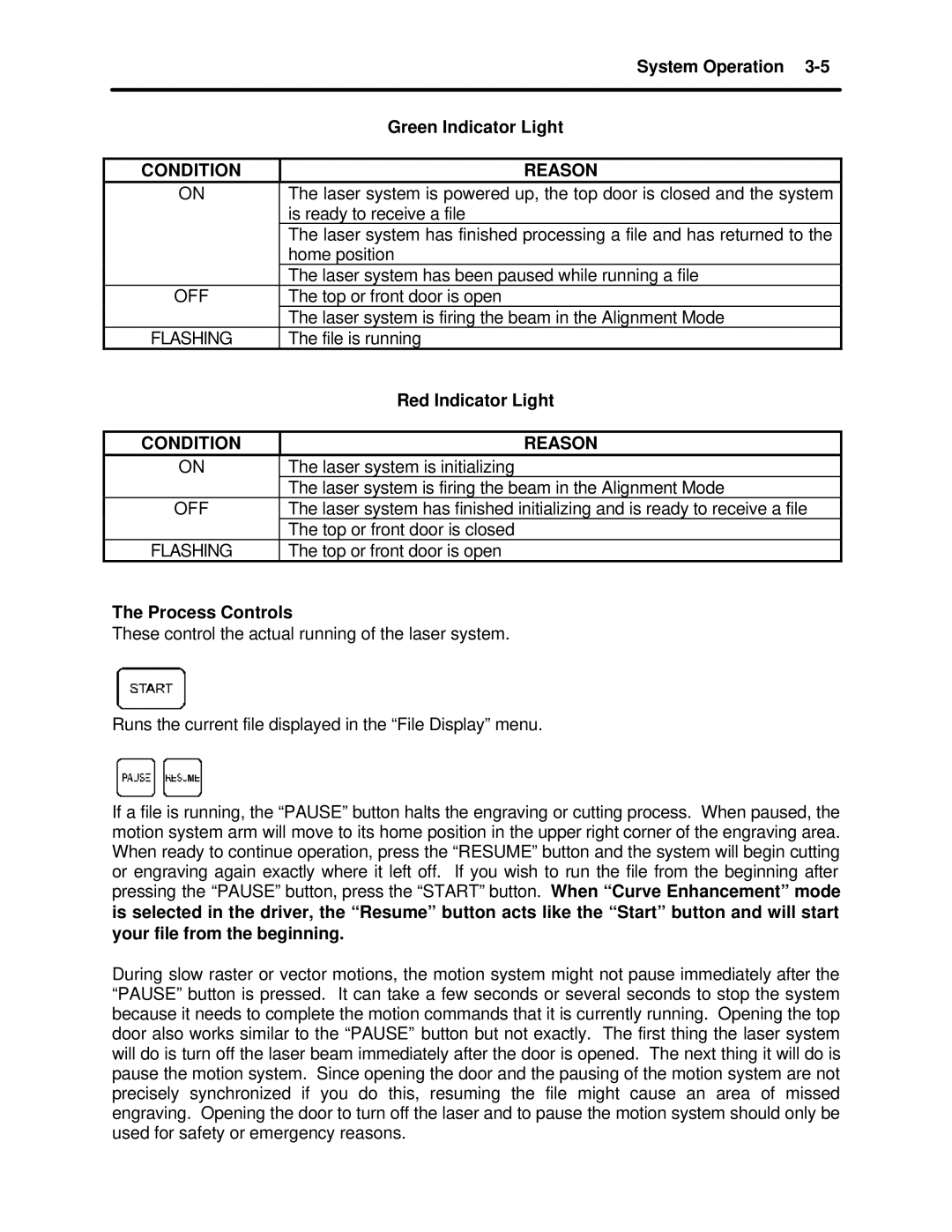System Operation 3-5
Green Indicator Light
CONDITION
REASON
ON | The laser system is powered up, the top door is closed and the system |
| is ready to receive a file |
| The laser system has finished processing a file and has returned to the |
| home position |
| The laser system has been paused while running a file |
OFF | The top or front door is open |
| The laser system is firing the beam in the Alignment Mode |
FLASHING | The file is running |
Red Indicator Light
CONDITION
REASON
ON | The laser system is initializing |
| The laser system is firing the beam in the Alignment Mode |
OFF | The laser system has finished initializing and is ready to receive a file |
| The top or front door is closed |
FLASHING | The top or front door is open |
The Process Controls
These control the actual running of the laser system.
Runs the current file displayed in the “File Display” menu.
If a file is running, the “PAUSE” button halts the engraving or cutting process. When paused, the motion system arm will move to its home position in the upper right corner of the engraving area. When ready to continue operation, press the “RESUME” button and the system will begin cutting or engraving again exactly where it left off. If you wish to run the file from the beginning after pressing the “PAUSE” button, press the “START” button. When “Curve Enhancement” mode is selected in the driver, the “Resume” button acts like the “Start” button and will start your file from the beginning.
During slow raster or vector motions, the motion system might not pause immediately after the “PAUSE” button is pressed. It can take a few seconds or several seconds to stop the system because it needs to complete the motion commands that it is currently running. Opening the top door also works similar to the “PAUSE” button but not exactly. The first thing the laser system will do is turn off the laser beam immediately after the door is opened. The next thing it will do is pause the motion system. Since opening the door and the pausing of the motion system are not precisely synchronized if you do this, resuming the file might cause an area of missed engraving. Opening the door to turn off the laser and to pause the motion system should only be used for safety or emergency reasons.