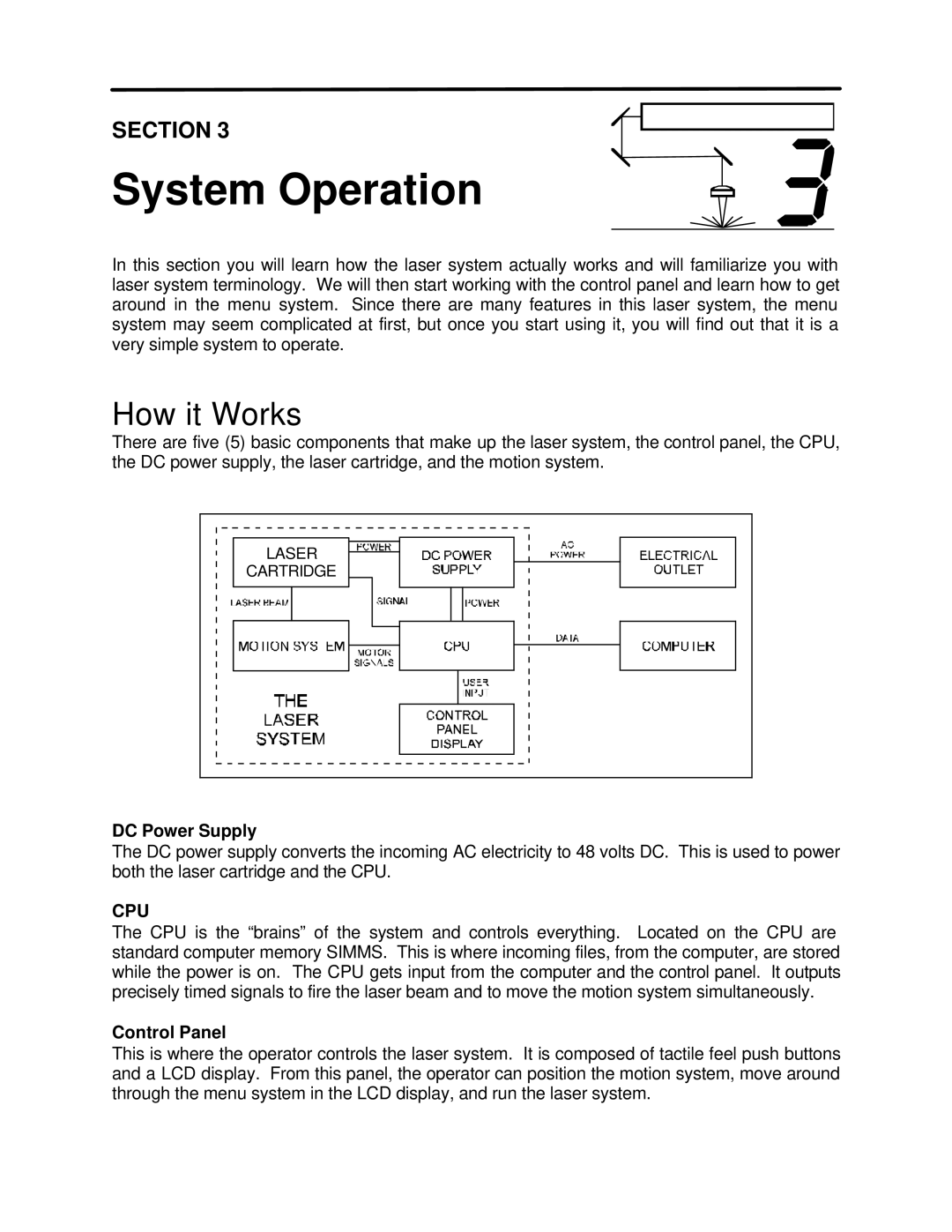SECTION 3
System Operation
In this section you will learn how the laser system actually works and will familiarize you with laser system terminology. We will then start working with the control panel and learn how to get around in the menu system. Since there are many features in this laser system, the menu system may seem complicated at first, but once you start using it, you will find out that it is a very simple system to operate.
How it Works
There are five (5) basic components that make up the laser system, the control panel, the CPU, the DC power supply, the laser cartridge, and the motion system.
LASER
CARTRIDGE
DC Power Supply
The DC power supply converts the incoming AC electricity to 48 volts DC. This is used to power both the laser cartridge and the CPU.
CPU
The CPU is the “brains” of the system and controls everything. Located on the CPU are standard computer memory SIMMS. This is where incoming files, from the computer, are stored while the power is on. The CPU gets input from the computer and the control panel. It outputs precisely timed signals to fire the laser beam and to move the motion system simultaneously.
Control Panel
This is where the operator controls the laser system. It is composed of tactile feel push buttons and a LCD display. From this panel, the operator can position the motion system, move around through the menu system in the LCD display, and run the laser system.