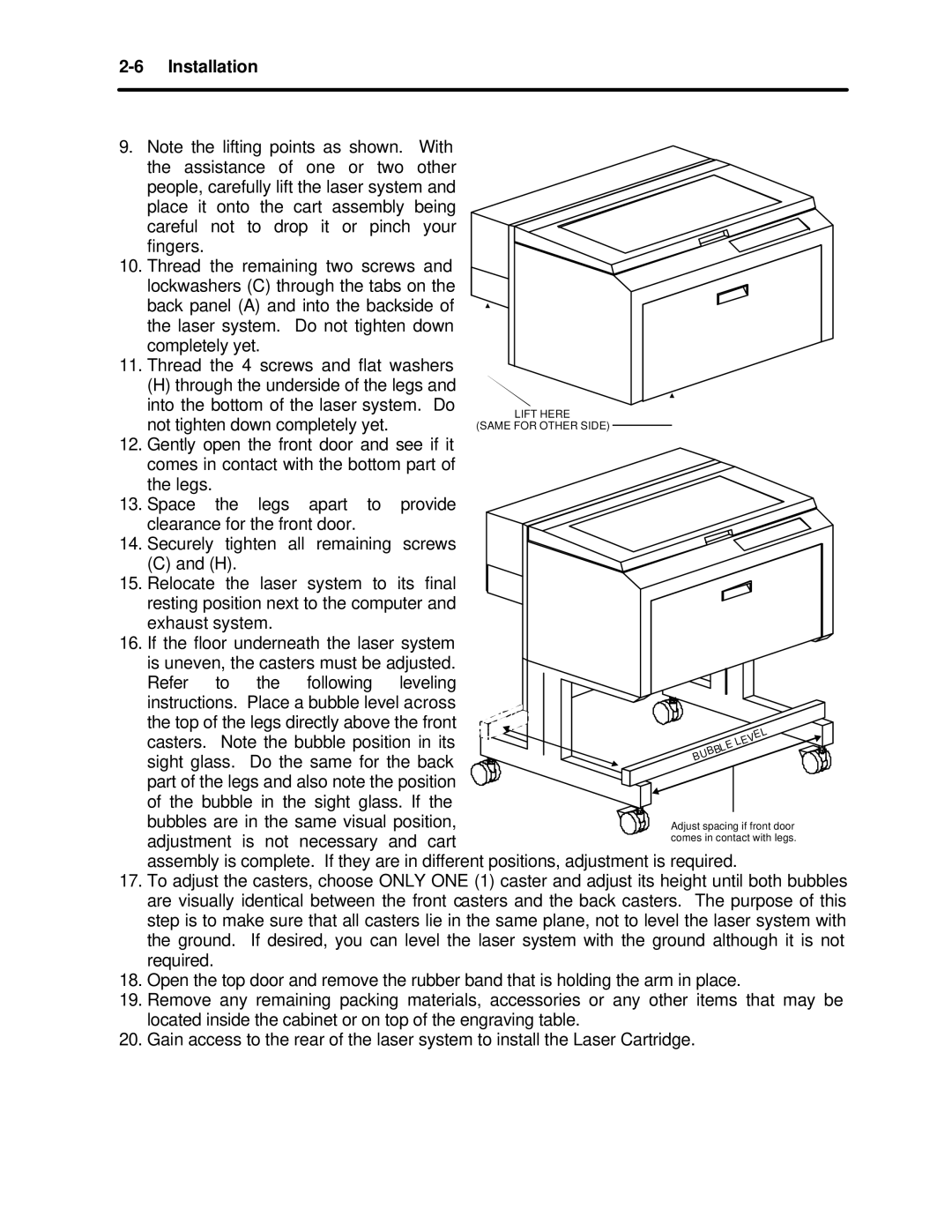2-6 Installation
9. Note the lifting points as shown. With the assistance of one or two other people, carefully lift the laser system and place it onto the cart assembly being careful not to drop it or pinch your fingers.
10. Thread the remaining two screws and lockwashers (C) through the tabs on the back panel (A) and into the backside of the laser system. Do not tighten down completely yet.
11.Thread the 4 screws and flat washers
(H) through the underside of the legs and into the bottom of the laser system. Do
not tighten down completely yet.
12. Gently open the front door and see if it comes in contact with the bottom part of the legs.
13.Space the legs apart to provide clearance for the front door.
14. Securely tighten all remaining screws
(C) and (H).
15. Relocate the laser system to its final resting position next to the computer and exhaust system.
16. If the floor underneath the laser system is uneven, the casters must be adjusted.
Refer to the following leveling instructions. Place a bubble level across
the top of the legs directly above the front casters. Note the bubble position in its
sight glass. Do the same for the back part of the legs and also note the position of the bubble in the sight glass. If the
bubbles are in the same visual position, adjustment is not necessary and cart
assembly is complete. If they are in different positions, adjustment is required.
17.To adjust the casters, choose ONLY ONE (1) caster and adjust its height until both bubbles are visually identical between the front casters and the back casters. The purpose of this step is to make sure that all casters lie in the same plane, not to level the laser system with the ground. If desired, you can level the laser system with the ground although it is not required.
18.Open the top door and remove the rubber band that is holding the arm in place.
19.Remove any remaining packing materials, accessories or any other items that may be located inside the cabinet or on top of the engraving table.
20.Gain access to the rear of the laser system to install the Laser Cartridge.