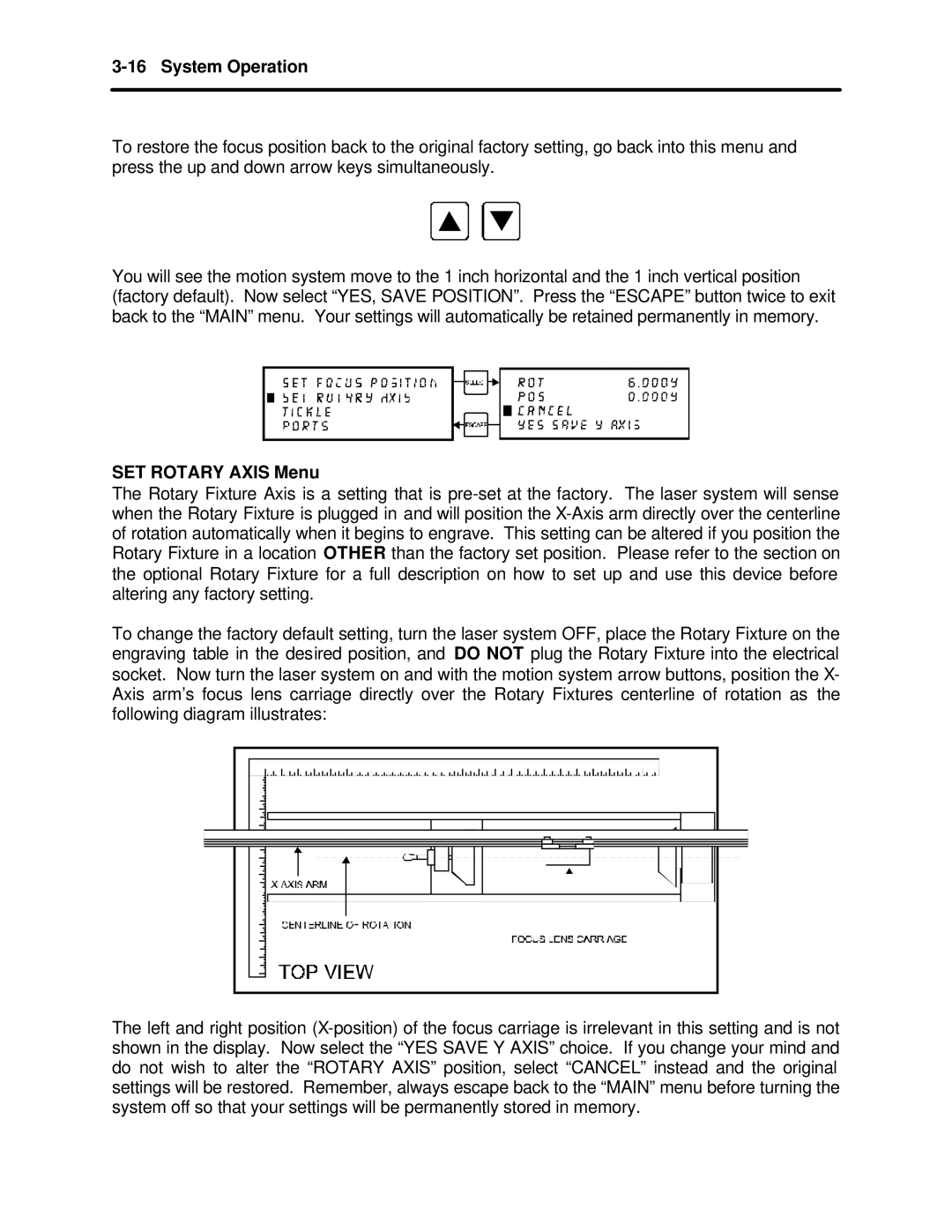3-16 System Operation
To restore the focus position back to the original factory setting, go back into this menu and press the up and down arrow keys simultaneously.
You will see the motion system move to the 1 inch horizontal and the 1 inch vertical position (factory default). Now select “YES, SAVE POSITION”. Press the “ESCAPE” button twice to exit back to the “MAIN” menu. Your settings will automatically be retained permanently in memory.
SET ROTARY AXIS Menu
The Rotary Fixture Axis is a setting that is
To change the factory default setting, turn the laser system OFF, place the Rotary Fixture on the engraving table in the desired position, and DO NOT plug the Rotary Fixture into the electrical socket. Now turn the laser system on and with the motion system arrow buttons, position the X- Axis arm’s focus lens carriage directly over the Rotary Fixtures centerline of rotation as the following diagram illustrates:
The left and right position