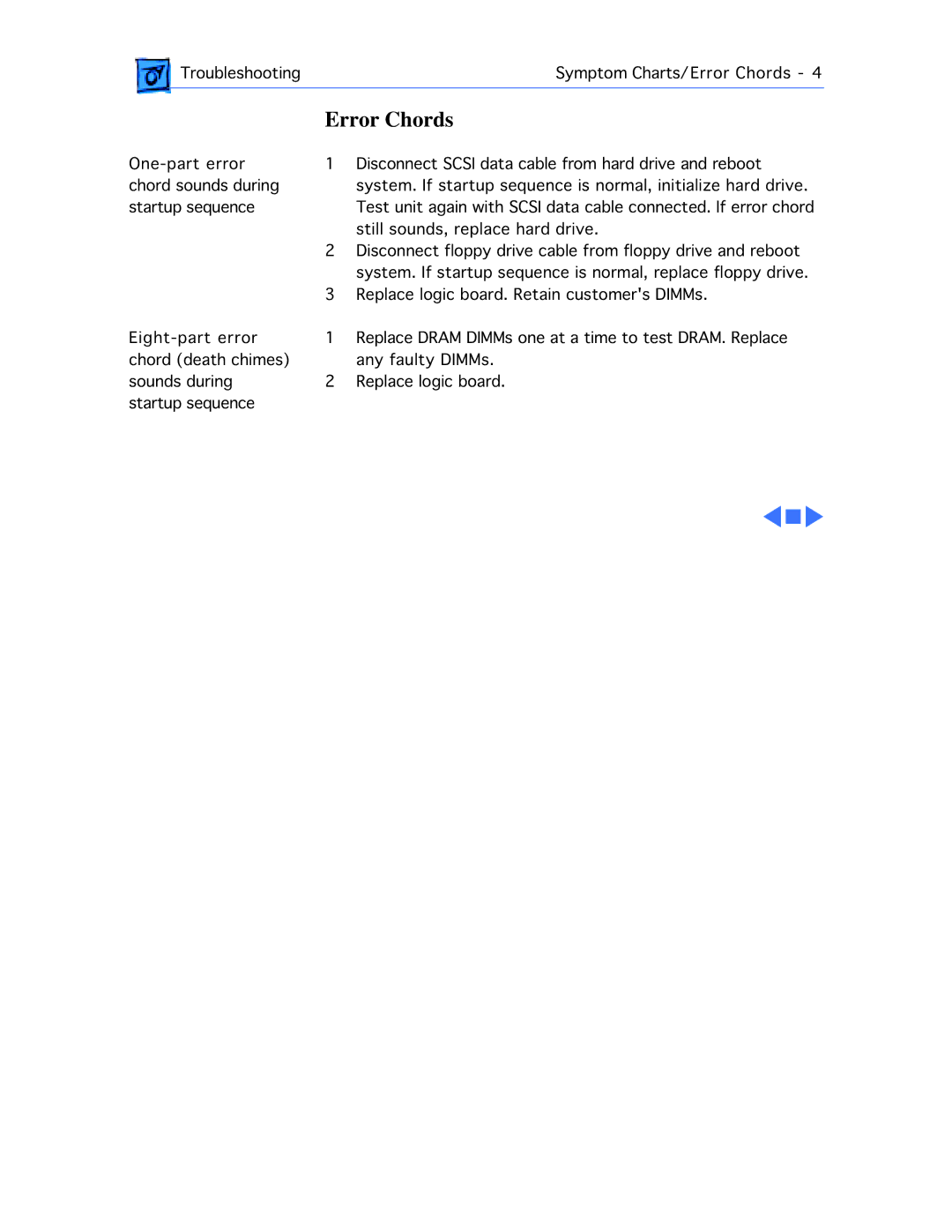![]() TroubleshootingSymptom Charts/Error Chords - 4
TroubleshootingSymptom Charts/Error Chords - 4
Error Chords
1 | Disconnect SCSI data cable from hard drive and reboot | |
chord sounds during |
| system. If startup sequence is normal, initialize hard drive. |
startup sequence |
| Test unit again with SCSI data cable connected. If error chord |
| 2 | still sounds, replace hard drive. |
| Disconnect floppy drive cable from floppy drive and reboot | |
| 3 | system. If startup sequence is normal, replace floppy drive. |
| Replace logic board. Retain customer's DIMMs. | |
1 | Replace DRAM DIMMs one at a time to test DRAM. Replace | |
chord (death chimes) | 2 | any faulty DIMMs. |
sounds during | Replace logic board. | |
startup sequence |
|
|