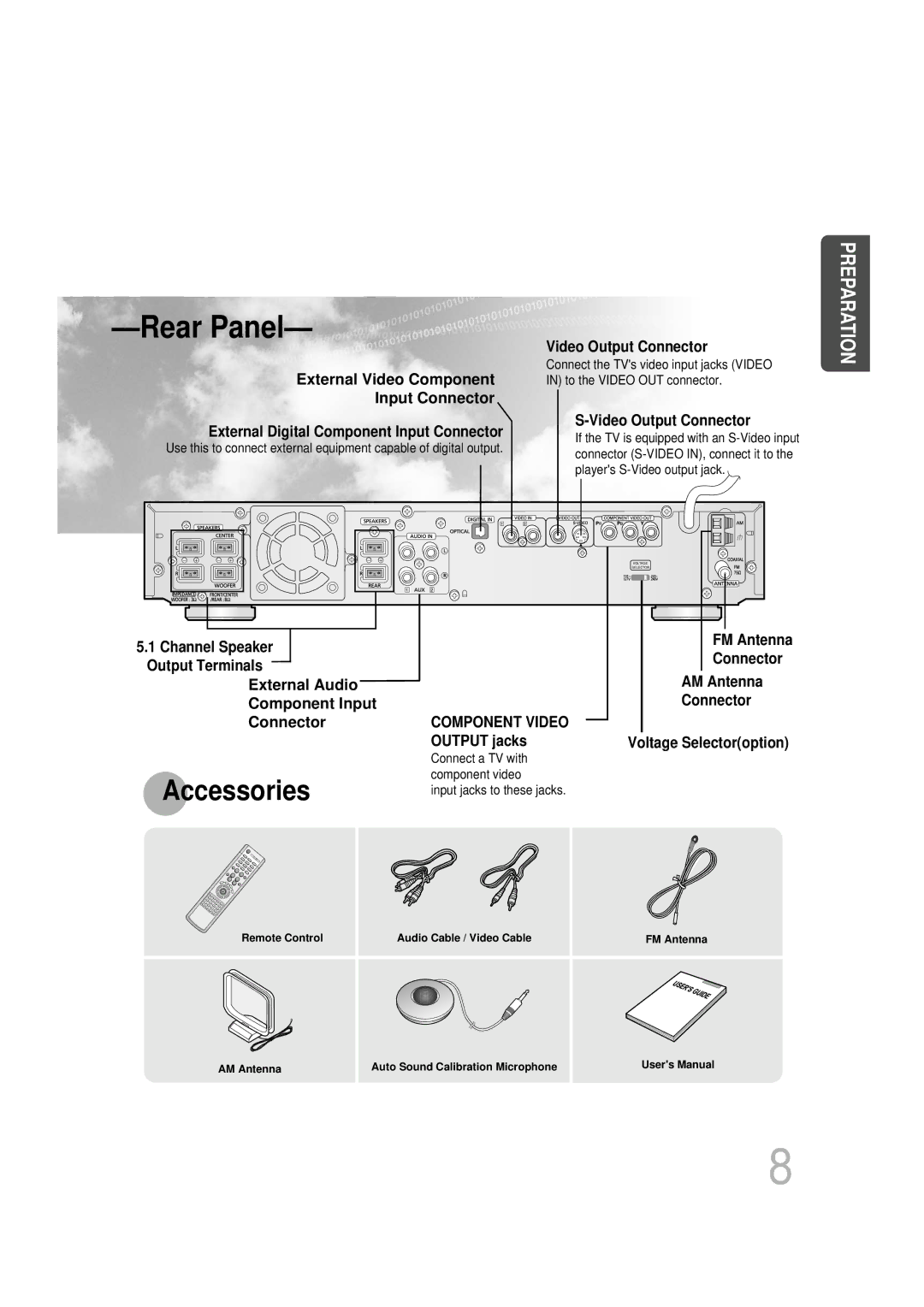HT-DB1650, HT-DB350 specifications
The Samsung HT-DB1650 and HT-DB350 are part of Samsung's diverse home theater system lineup, catering to individuals who desire immersive audio and video experiences within the comfort of their homes. Both models exemplify the brand's commitment to delivering high-quality entertainment solutions.Starting with the HT-DB1650, this home theater system delivers a powerfully engaging sound experience with its 5.1 channel speaker setup. The incorporation of a dedicated subwoofer ensures deep, resonating bass, enhancing the overall audio output for movies, music, and gaming. The HT-DB1650 features Dolby Digital decoding, allowing for enhanced surround sound that transports users into the middle of the action. The system supports various audio formats and has a built-in radio tuner, providing versatility in entertainment options.
In terms of connectivity, the HT-DB1650 provides multiple inputs, including optical and coaxial digital inputs, allowing for easy connection to a variety of devices, whether it be your television, gaming console, or Blu-ray player. The inclusion of an HDMI output offers high-definition video and audio transmission to compatible devices, streamlining your home theater setup.
On the other hand, the HT-DB350 offers an upgraded audio experience that builds on the strengths of the HT-DB1650. It also features a 5.1 channel surround sound system but is equipped with enhanced audio technologies such as DTS decoding, which adds another layer of depth to movie soundtracks and music. The HT-DB350 is designed with advanced digital amplifiers for improved sound clarity, making it ideal for audiophiles looking for a richer listening experience.
Both models come with user-friendly interfaces, enabling easy navigation and control over audio settings. They also feature compatibility with various media formats, including CD, DVD, and USB drives, allowing users to enjoy their favorite content without hassle.
In conclusion, the Samsung HT-DB1650 and HT-DB350 are excellent choices for consumers seeking powerful home theater experiences. With their advanced audio technologies, versatile connectivity options, and user-friendly features, these systems enable immersive entertainment that caters to diverse preferences, making them standout additions to any home audio setup.