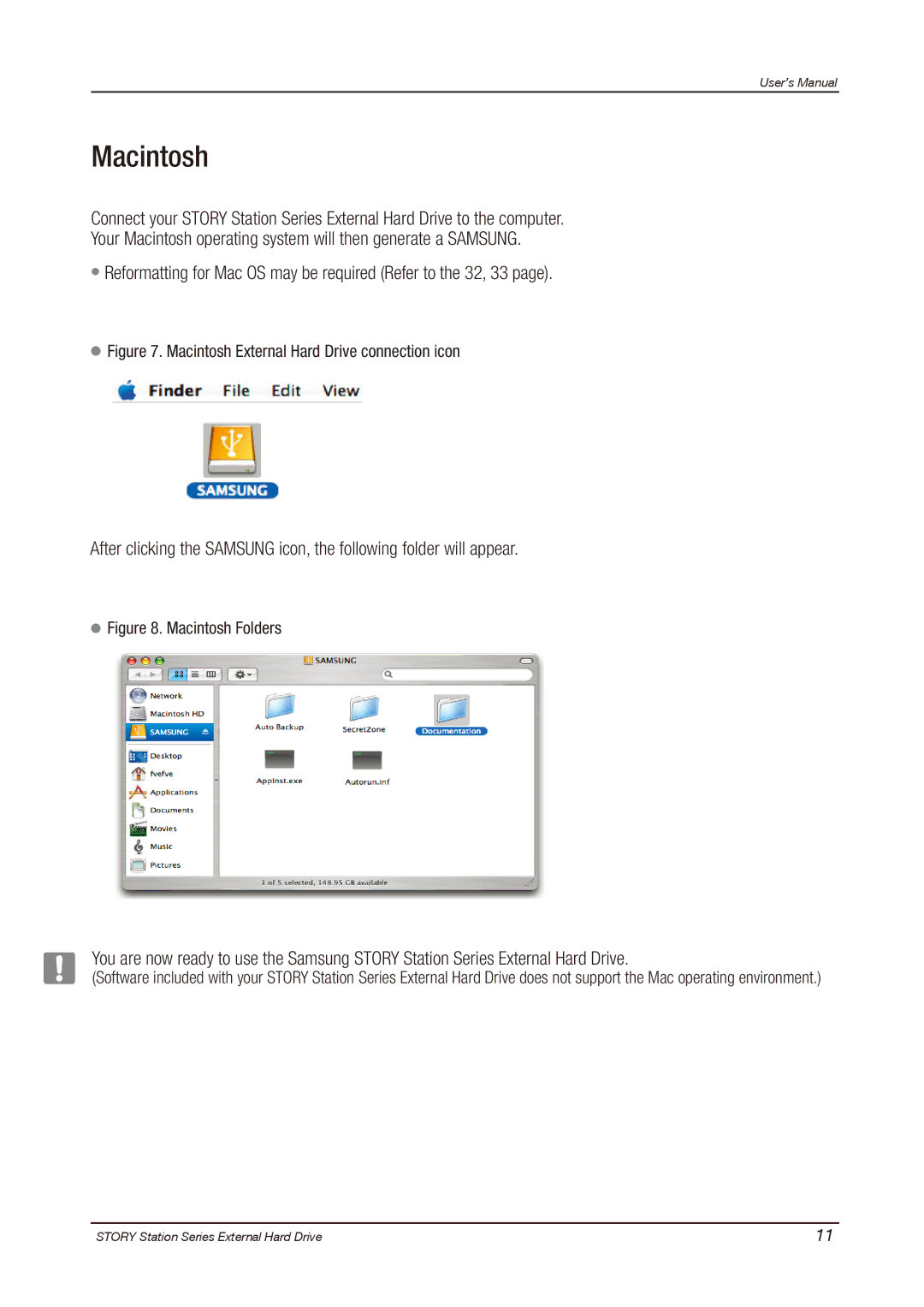User’s Manual
Macintosh
Connect your STORY Station Series External Hard Drive to the computer.
Your Macintosh operating system will then generate a SAMSUNG.
![]() Reformatting for Mac OS may be required (Refer to the 32, 33 page).
Reformatting for Mac OS may be required (Refer to the 32, 33 page).
 Figure 7. Macintosh External Hard Drive connection icon
Figure 7. Macintosh External Hard Drive connection icon
After clicking the SAMSUNG icon, the following folder will appear.
 Figure 8. Macintosh Folders
Figure 8. Macintosh Folders
You are now ready to use the Samsung STORY Station Series External Hard Drive.
(Software included with your STORY Station Series External Hard Drive does not support the Mac operating environment.)
STORY Station Series External Hard Drive | 11 |