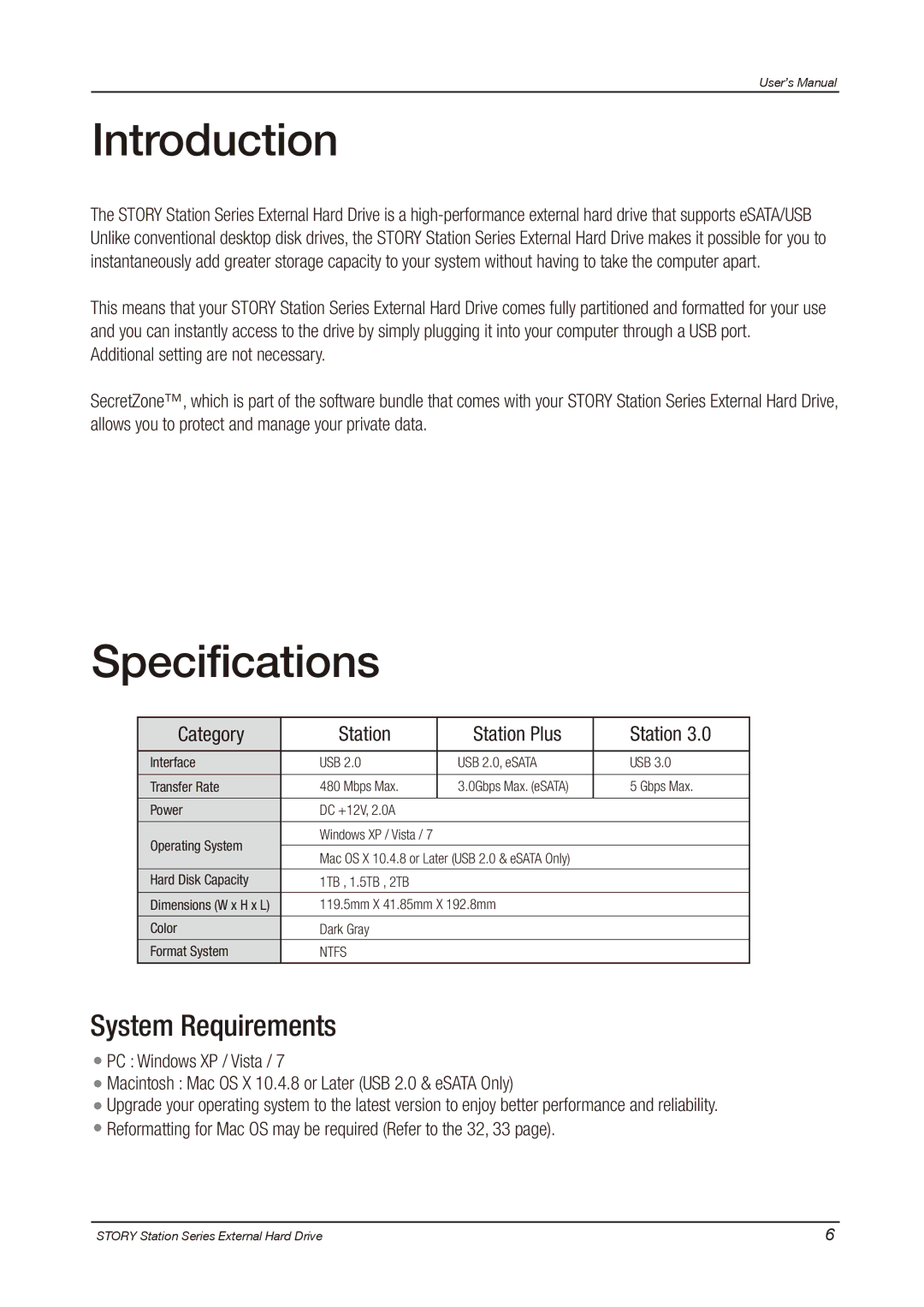User’s Manual
Introduction
The STORY Station Series External Hard Drive is a
This means that your STORY Station Series External Hard Drive comes fully partitioned and formatted for your use and you can instantly access to the drive by simply plugging it into your computer through a USB port.
Additional setting are not necessary.
SecretZone™, which is part of the software bundle that comes with your STORY Station Series External Hard Drive, allows you to protect and manage your private data.
Specifications
Category | Station | Station Plus | Station 3.0 |
|
|
|
|
Interface | USB 2.0 | USB 2.0, eSATA | USB 3.0 |
Transfer Rate | 480 Mbps Max. | 3.0Gbps Max. (eSATA) | 5 Gbps Max. |
Power | DC +12V, 2.0A |
|
|
Operating System | Windows XP / Vista / 7 |
|
|
|
|
| |
Mac OS X 10.4.8 or Later (USB 2.0 & eSATA Only) |
| ||
|
| ||
Hard Disk Capacity | 1TB , 1.5TB , 2TB |
|
|
Dimensions (W x H x L) | 119.5mm X 41.85mm X 192.8mm |
| |
Color | Dark Gray |
|
|
Format System | NTFS |
|
|
|
|
|
|
System Requirements
![]() PC : Windows XP / Vista / 7
PC : Windows XP / Vista / 7
![]() Macintosh : Mac OS X 10.4.8 or Later (USB 2.0 & eSATA Only)
Macintosh : Mac OS X 10.4.8 or Later (USB 2.0 & eSATA Only)
![]() Upgrade your operating system to the latest version to enjoy better performance and reliability.
Upgrade your operating system to the latest version to enjoy better performance and reliability. ![]() Reformatting for Mac OS may be required (Refer to the 32, 33 page).
Reformatting for Mac OS may be required (Refer to the 32, 33 page).
STORY Station Series External Hard Drive | 6 |