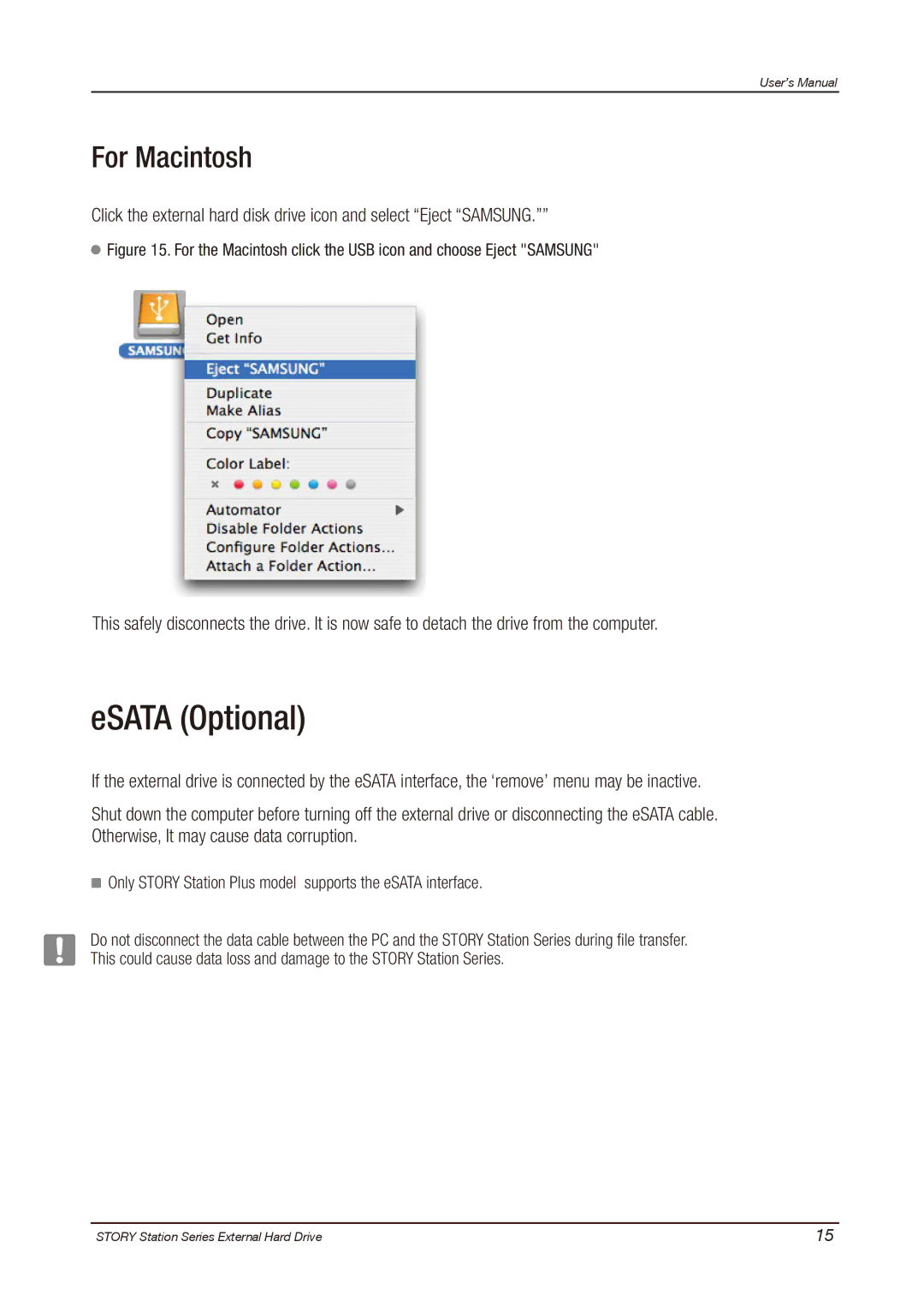User’s Manual
For Macintosh
Click the external hard disk drive icon and select “Eject “SAMSUNG.””
 Figure 15. For the Macintosh click the USB icon and choose Eject "SAMSUNG"
Figure 15. For the Macintosh click the USB icon and choose Eject "SAMSUNG"
This safely disconnects the drive. It is now safe to detach the drive from the computer.
eSATA (Optional)
If the external drive is connected by the eSATA interface, the ‘remove’ menu may be inactive.
Shut down the computer before turning off the external drive or disconnecting the eSATA cable. Otherwise, It may cause data corruption.
Only STORY Station Plus model supports the eSATA interface.
Do not disconnect the data cable between the PC and the STORY Station Series during file transfer. This could cause data loss and damage to the STORY Station Series.
STORY Station Series External Hard Drive | 15 |