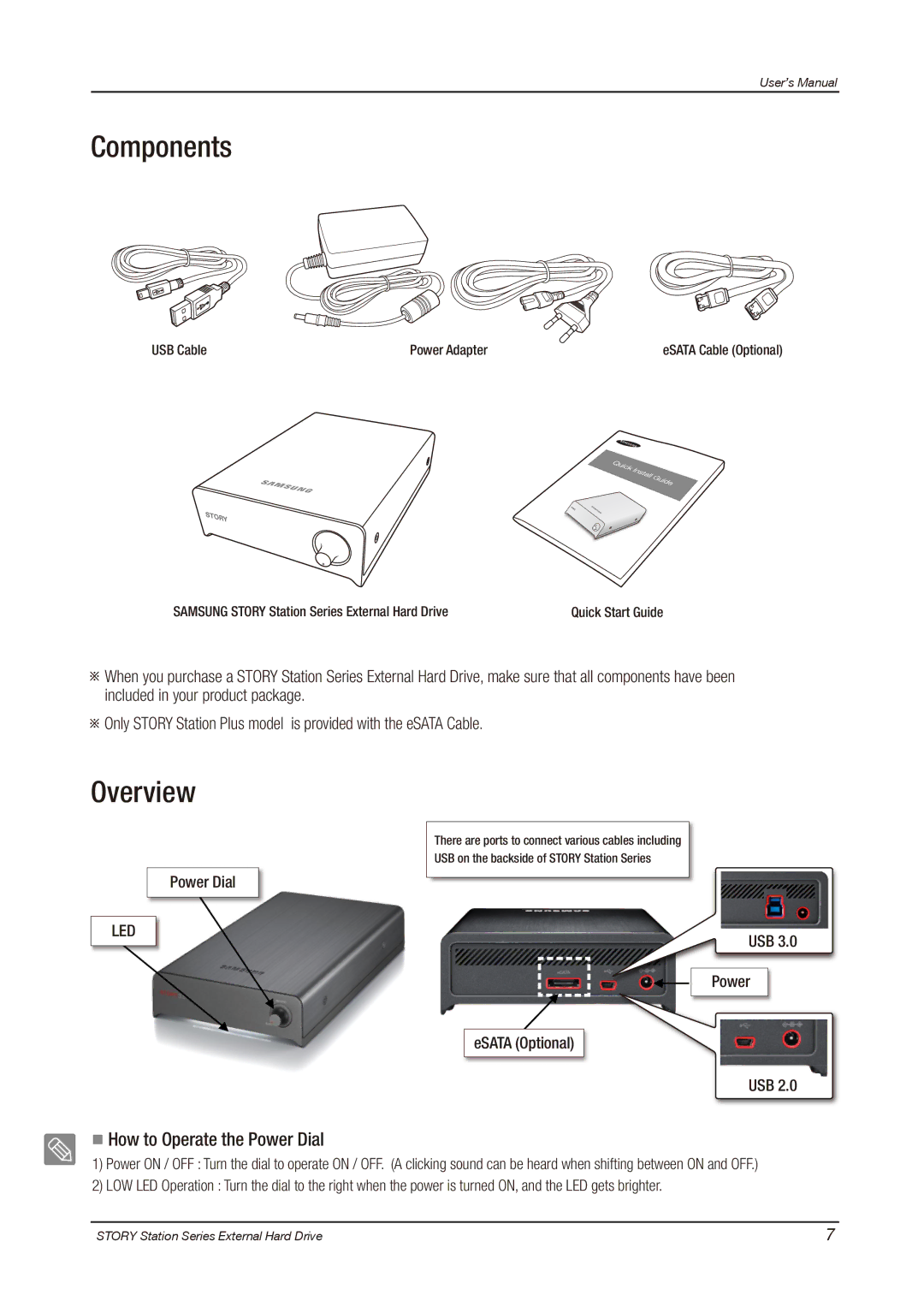User’s Manual
Components
USB Cable | Power Adapter | eSATA Cable (Optional) |
SAMSUNG STORY Station Series External Hard Drive | Quick Start Guide |
![]() When you purchase a STORY Station Series External Hard Drive, make sure that all components have been included in your product package.
When you purchase a STORY Station Series External Hard Drive, make sure that all components have been included in your product package.
![]() Only STORY Station Plus model is provided with the eSATA Cable.
Only STORY Station Plus model is provided with the eSATA Cable.
Overview
Power Dial
LED
There are ports to connect various cables including
USB on the backside of STORY Station Series
USB 3.0
Power
eSATA (Optional)
USB 2.0
 How to Operate the Power Dial
How to Operate the Power Dial
1)Power ON / OFF : Turn the dial to operate ON / OFF. (A clicking sound can be heard when shifting between ON and OFF.)
2)LOW LED Operation : Turn the dial to the right when the power is turned ON, and the LED gets brighter.
STORY Station Series External Hard Drive | 7 |