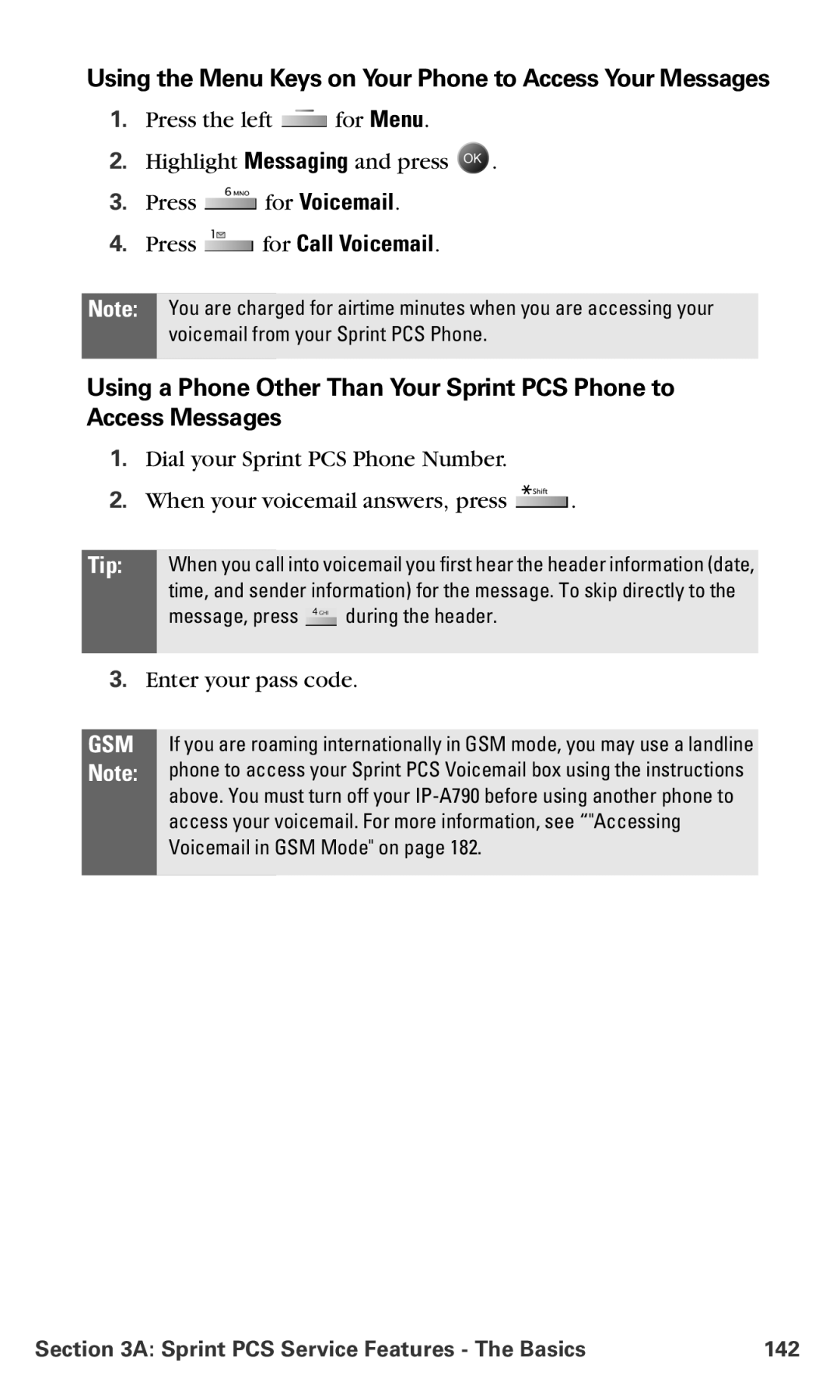Using the Menu Keys on Your Phone to Access Your Messages
1.Press the left ![]() for Menu.
for Menu.
2.Highlight Messaging and press ![]() .
.
3.Press ![]() for Voicemail.
for Voicemail.
4.Press  for Call Voicemail.
for Call Voicemail.
Note: You are charged for airtime minutes when you are accessing your voicemail from your Sprint PCS Phone.
Using a Phone Other Than Your Sprint PCS Phone to Access Messages
1.Dial your Sprint PCS Phone Number.
2.When your voicemail answers, press ![]() .
.
Tip: When you call into voicemail you first hear the header information (date, time, and sender information) for the message. To skip directly to the
message, press ![]() during the header.
during the header.
3.
GSM Note:
Enter your pass code.
If you are roaming internationally in GSM mode, you may use a landline phone to access your Sprint PCS Voicemail box using the instructions above. You must turn off your
Section 3A: Sprint PCS Service Features - The Basics | 142 |