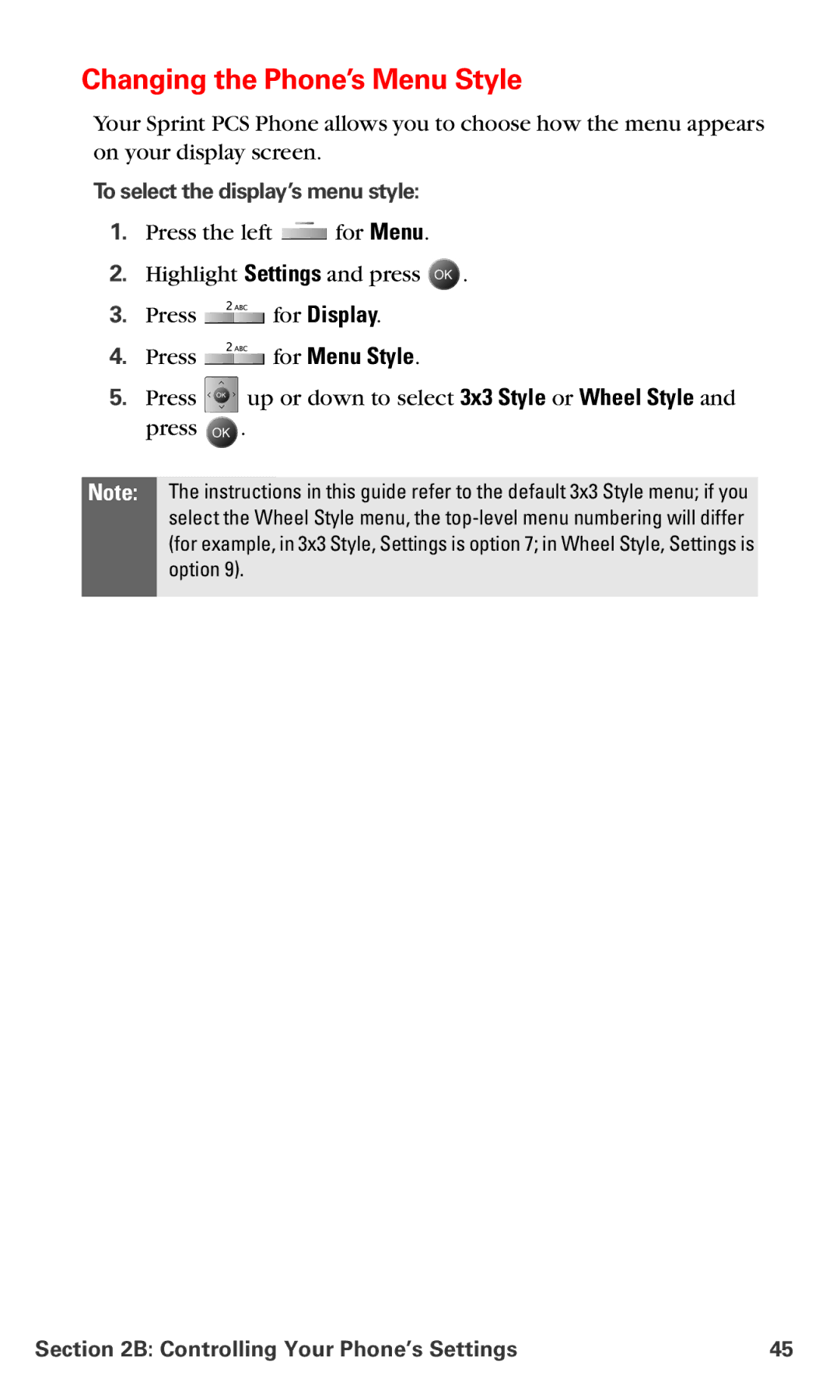Changing the Phone’s Menu Style
Your Sprint PCS Phone allows you to choose how the menu appears on your display screen.
To select the display’s menu style:
1.Press the left ![]() for Menu.
for Menu.
2.Highlight Settings and press ![]() .
.
3.Press ![]() for Display.
for Display.
4.Press ![]() for Menu Style.
for Menu Style.
5.Press ![]() up or down to select 3x3 Style or Wheel Style and press
up or down to select 3x3 Style or Wheel Style and press ![]() .
.
Note: The instructions in this guide refer to the default 3x3 Style menu; if you select the Wheel Style menu, the
Section 2B: Controlling Your Phone’s Settings | 45 |