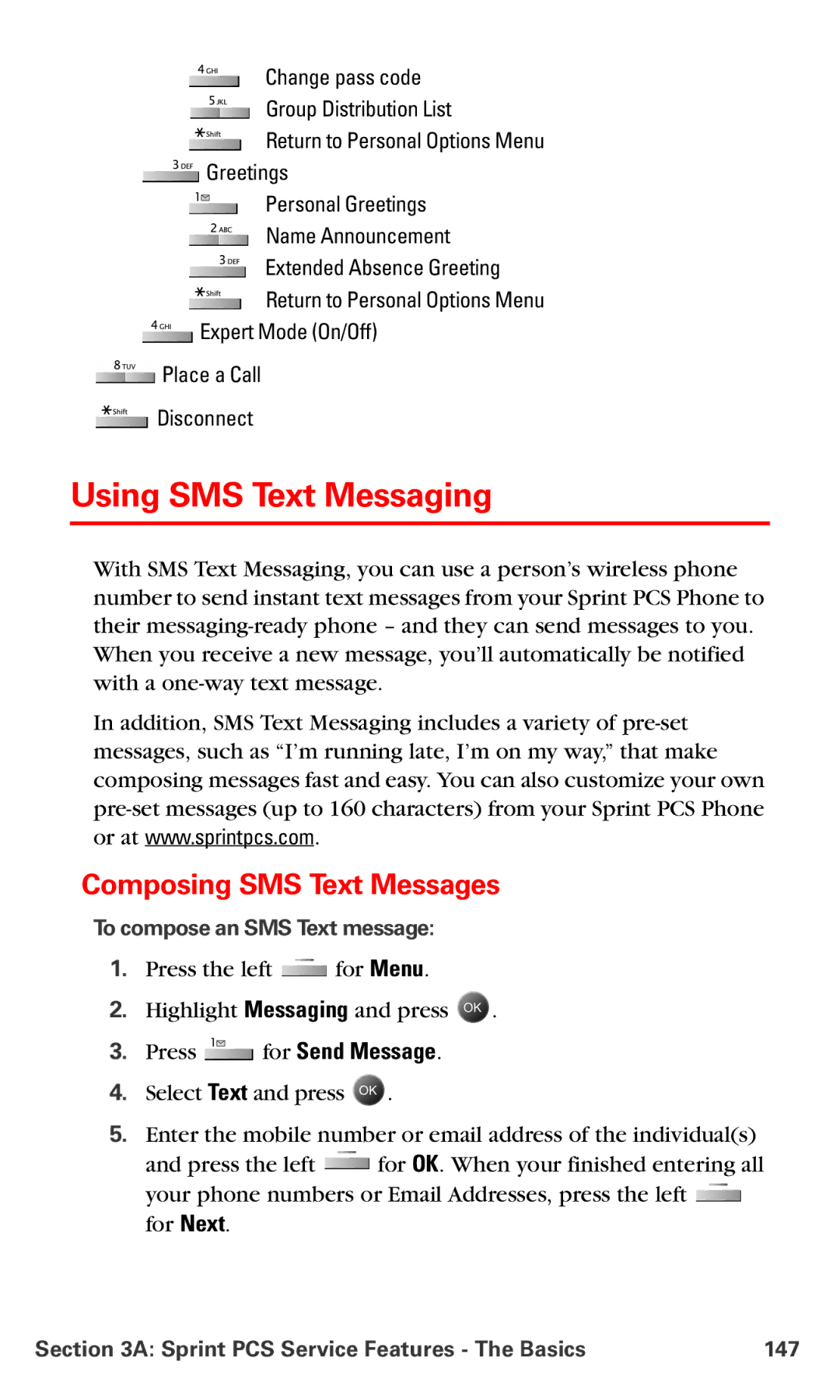Change pass code
Group Distribution List
Return to Personal Options Menu
![]() Greetings
Greetings
Personal Greetings
Name Announcement
Extended Absence Greeting
Return to Personal Options Menu
![]() Expert Mode (On/Off)
Expert Mode (On/Off)
![]() Place a Call
Place a Call
![]() Disconnect
Disconnect
Using SMS Text Messaging
With SMS Text Messaging, you can use a person’s wireless phone number to send instant text messages from your Sprint PCS Phone to their
In addition, SMS Text Messaging includes a variety of
Composing SMS Text Messages
To compose an SMS Text message:
1.Press the left ![]() for Menu.
for Menu.
2.Highlight Messaging and press ![]() .
.
3.Press ![]() for Send Message.
for Send Message.
4.Select Text and press ![]() .
.
5.Enter the mobile number or email address of the individual(s)
and press the left ![]() for OK. When your finished entering all your phone numbers or Email Addresses, press the left
for OK. When your finished entering all your phone numbers or Email Addresses, press the left ![]() for Next.
for Next.
Section 3A: Sprint PCS Service Features - The Basics | 147 |