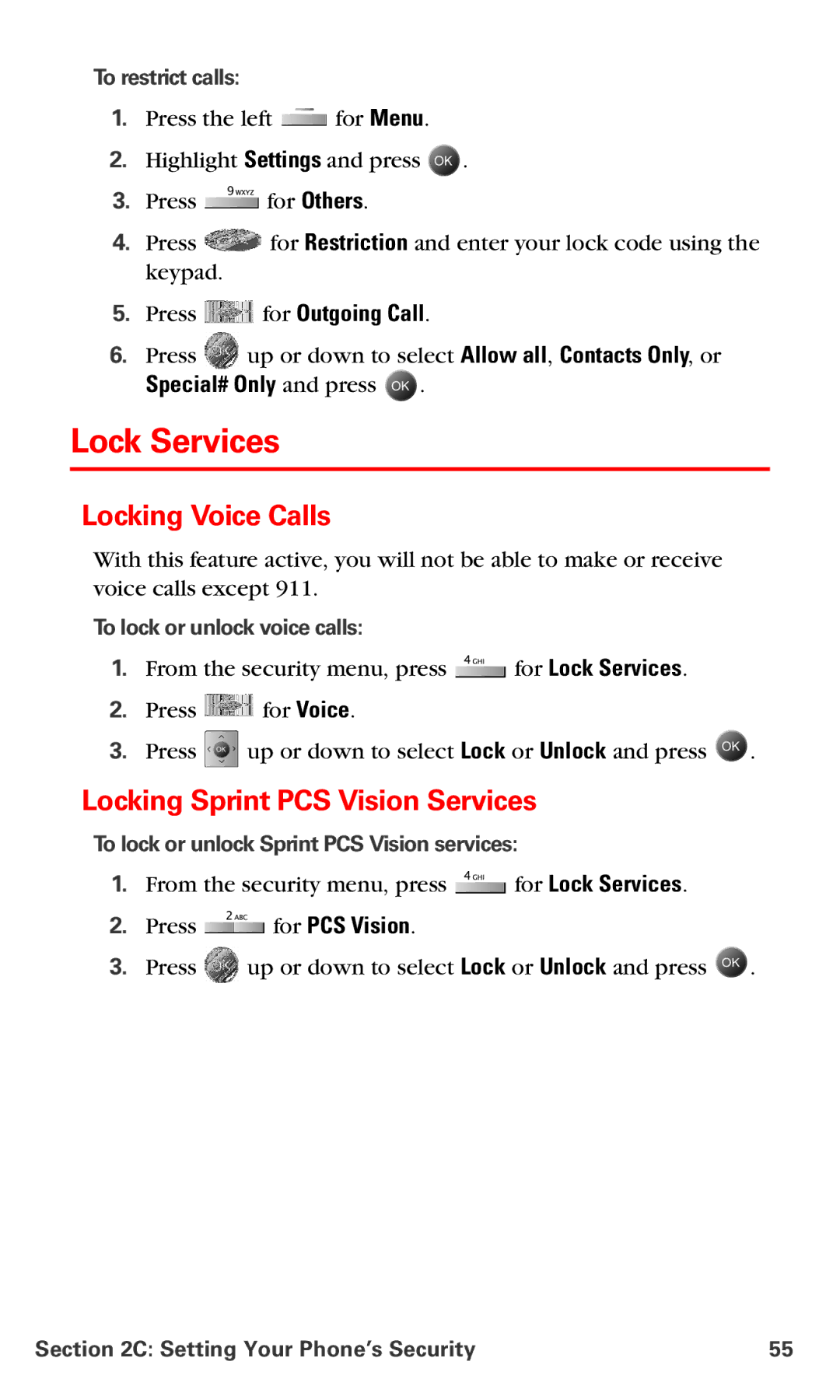To restrict calls:
1.Press the left ![]() for Menu.
for Menu.
2.Highlight Settings and press ![]() .
.
3.Press ![]() for Others.
for Others.
4.Press ![]() for Restriction and enter your lock code using the keypad.
for Restriction and enter your lock code using the keypad.
5.Press  for Outgoing Call.
for Outgoing Call.
6.Press ![]() up or down to select Allow all, Contacts Only, or
up or down to select Allow all, Contacts Only, or
Special# Only and press  .
.
Lock Services
Locking Voice Calls
With this feature active, you will not be able to make or receive voice calls except 911.
To lock or unlock voice calls:
1.From the security menu, press ![]() for Lock Services.
for Lock Services.
2.Press ![]() for Voice.
for Voice.
3.Press ![]() up or down to select Lock or Unlock and press
up or down to select Lock or Unlock and press ![]() .
.
Locking Sprint PCS Vision Services
To lock or unlock Sprint PCS Vision services:
1.From the security menu, press ![]() for Lock Services.
for Lock Services.
2.Press ![]() for PCS Vision.
for PCS Vision.
3.Press ![]() up or down to select Lock or Unlock and press
up or down to select Lock or Unlock and press ![]() .
.
Section 2C: Setting Your Phone’s Security | 55 |