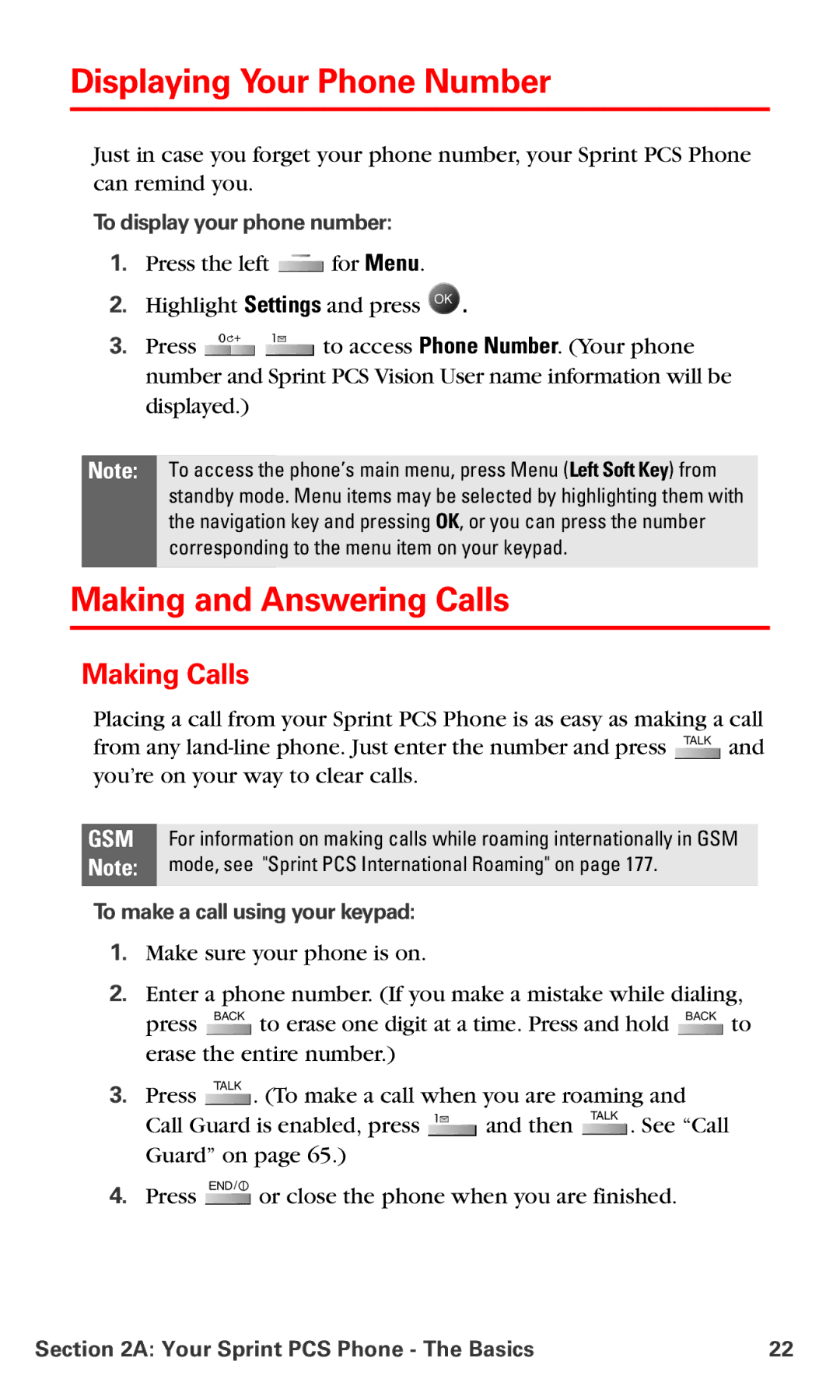Displaying Your Phone Number
Just in case you forget your phone number, your Sprint PCS Phone can remind you.
To display your phone number:
1.Press the left ![]() for Menu.
for Menu.
2.Highlight Settings and press ![]() .
.
3.Press ![]()
![]() to access Phone Number. (Your phone number and Sprint PCS Vision User name information will be displayed.)
to access Phone Number. (Your phone number and Sprint PCS Vision User name information will be displayed.)
Note: To access the phone’s main menu, press Menu (Left Soft Key) from standby mode. Menu items may be selected by highlighting them with the navigation key and pressing OK, or you can press the number corresponding to the menu item on your keypad.
Making and Answering Calls
Making Calls
Placing a call from your Sprint PCS Phone is as easy as making a call
from any ![]() and you’re on your way to clear calls.
and you’re on your way to clear calls.
GSM | For information | on making calls while roaming internationally in GSM |
Note: | mode, see | "Sprint PCS International Roaming" on page 177. |
|
|
|
To make a call using your keypad:
1.Make sure your phone is on.
2.Enter a phone number. (If you make a mistake while dialing,
press ![]() to erase one digit at a time. Press and hold
to erase one digit at a time. Press and hold ![]() to erase the entire number.)
to erase the entire number.)
3.Press ![]() . (To make a call when you are roaming and
. (To make a call when you are roaming and
Call Guard is enabled, press ![]() and then
and then ![]() . See “Call Guard” on page 65.)
. See “Call Guard” on page 65.)
4.Press ![]() or close the phone when you are finished.
or close the phone when you are finished.
Section 2A: Your Sprint PCS Phone - The Basics | 22 |