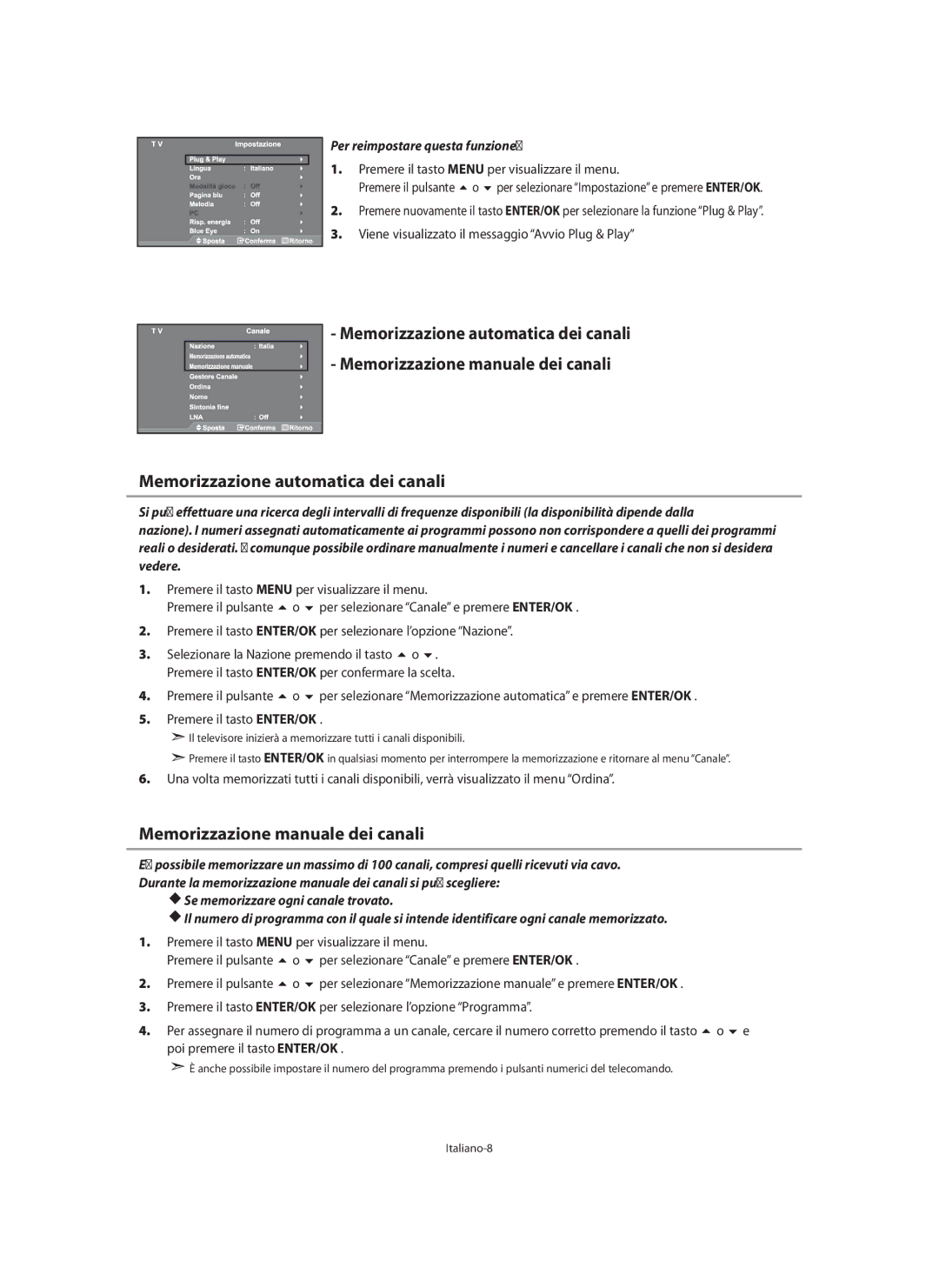Contact Samsung WORLD-WIDE
Comment contacter Samsung dans le monde
Kontakt zu Samsung
Contact Samsung wereldwijd
Precautions When Displaying a Still Image
Contents
Installing the Wall Mount Kit
Power Cord Cover-Bottom Cleaning Cloth
List of Parts
English-2
Speakers Power
Power Indicator
Remote Control Sensor
Viewing the Control Panel
Viewing the Connection Panel
Rear Panel Jacks
Connecting an Aerial or Cable Television Network
Service connection for qualified service engineer
Viewing the Remote Control
Installing Batteries in the Remote Control
If the remote control doesn’t work, check the following
Replace the cover
Switching On and Off
Placing Your Television in Standby Mode
Plug & Play
Mains lead is attached to the rear of your set
If you want to reset this feature
Storing Channels Manually
Storing Channels Automatically
Select the appropriate country by pressing the or button
Setting the Channel Manager
Sorting the Stored Channels
Activating the Child Lock
ENTER/OK button
Fine Tuning Channel Reception
Assigning Channels Names
Press the or
Pressing Or button. Press the ENTER/OK button
Using the LNA Low Noise Amplifier Feature
Adjusting the Custom Picture
Changing the Picture Standard
Select Off or On by pressing the or button
Adjusting the Color Tone with the Preferred Color Component
Changing the Colour Tone
To select the desired picture effect, follow
Changing the Picture Standard instructions number 1 to 3 on
Resetting the Picture Settings to the Factory Defaults
You can return to the factory defaults picture settings
Changing the Picture Size
Changing the Auto Wide
Digital Noise Reduction
Freezing the Current Picture
DNIe Demo Digital Natural Image engine
Changing the Colour Space
Changing the LCD 100Hz
Press Button to select Colour Space, then press
Press Button to select LCD 100Hz, then press
Viewing the Picture In Picture PIP
Press the ENTER/OK button again
Press Button to select Source
Press Button to select Swap
Adjusting the Sound Settings
Setting the TruSurround XT SRS Tsxt
Changing the Sound Standard
Select Sound, then press the ENTER/OK button
Selecting the Internal Mute
Adjusting the Volume Automatically
Listening to the Sound of the Sub Picture
Resetting the Sound Settings to the Factory Defaults
Connecting Headphones
Selecting the Sound Mode
Setting and Displaying the Current Time
Setting the Sleep Timer
Switching the Television On and Off Automatically
Using Game Mode
Choosing Your Language
Press the Menu button to display the on-screen menu
Press Button to select Language, then press
Setting the Blue Screen Mode / Selecting the Melody
Using the Energy Saving Feature
Setting the Blue Eye
Blue Screen
Selecting the Source
Editing the Input Source Names
Press the ENTER/OK button again, to select Source List
Press the ENTER/OK button, to select Input
Photo Printer
Using the Wiselink Function
Button Operations
Using the Wiselink Menu
Using the Photo Jpeg List
Using the Options Menu
Using the Menu during a Slide Show
Viewing Photo File Information
Selecting a Photo and Slide Show
Speed
Background Music Setting
Rotating
Saved file information is displayed as folder or MP3 file
Displays the stored files and folders and file info
Displays a 2x, 3x or 4x zoomed-in image in full screen mode
Zooming-in
Zoom function information Current OSD Function
Button Function
Copying Image Files
Deleting Image Files
You can copy image files to a different memory card
You can delete selected image files
Printing a Photo
Using the MP3 List
You can print image files directly with your printer
Copying Music Files
Deleting Music Files
Music function information Current OSD Function
You can copy music files to a different memory card
Using the Setup Menu
Setup displays the user settings of the Wiselink menu
Part Contents
Teletext Decoder
Displaying the Teletext Information
Press the TTX/MIX button again
Using the various display options
Using Fastext to Select a Teletext
Selecting a Specific Teletext
Setting Up Your Remote Control
Setting Up the Remote to Operate Your DVD
Setting Up the Remote to Operate Your STB
Remote Control Codes
Brand Code
Product Code
034 124 134 136 137
076
118
035 074 075 131
Display Modes
Setting up Your PC Software Based on Windows XP
640 x 31.469 59.940 25.175 720 x 70.087 28.322
Preset Press the PC button to select PC mode
Setting the PC
Press the ENTER/OK button to select Image Lock
Troubleshooting Before Contacting Service Personnel
Using the Anti-Theft Kensington Lock
Cable
Stand Swivel Left / Right
Technical and Environmental Specifications
20˚ ~ 20˚
Symboles
Liste de pièces
Installation du kit de montage mural
Français-2
Présentation du panneau de commande
Capteur de la télécommande
Enceintes
Alimentation
Présentation du panneau de branchement
Prises du panneau arrière
Prises du panneau latéral
Entrée de l’alimentation
Maintenance
Présentation de la télécommande
Installation des piles dans la télécommande
Si la télécommande ne fonctionne pas, vérifiez ce qui suit
Replacez le couvercle
Mise en marche et arrêt
Mode de mise en veille de votre télévision
Les réglages suivants sont disponibles
Mémorisation automatique des chaînes
Mémorisation manuelle des chaînes
Pour réinitialiser cette fonction…
Sélectionnez le pays approprié à l’aide de la touche ou
Réglage de Gestionnaire de Chaînes
Organisation des canaux mémorisés
Activation du verrouillage parental
Répétée sur la touche Appuyez sur le bouton ENTER/OK
Attribution de noms aux canaux
Réception nette des chaînes grâce au réglage fin
Bouton
La touche ENTER/OK
Modification de l’image standard
Utilisation de la fonction LNA Amplificateur à faible bruit
Réglage de l’image personnalisée
Changement de la nuance de couleur
’un élément spécifique. Appuyez sur le bouton ENTER/OK
Rétablir les paramètres de réglage de l’image d’usine
Changement de la taille de l’image
Modification de Auto Wide Largeur Auto
Touche ENTER/OK
Sélection du format de l’image
Réduction du bruit numérique
DNle Démo Digital Natural Image engine
Pour sélectionner Marche ou Arrêt
Modification de l’espace couleur
Changement du LCD 100Hz
Pour sélectionner Large ou Auto
Pour sélectionner LCD 100Hz, puis
Affichage de l’Image dans l’image PIP
Sélectionner Marche, puis sur la touche ENTER/OK
Appuyez sur le bouton Pour sélectionner Source, puis sur
Sur le bouton Puis appuyez sur le bouton ENTER/OK
Changement de la norme Son
Réglage des paramètres du son
Paramétrage de la technologie TruSurround XT SRS Tsxt
Multicanaux
Sélection du mode Silence Int
Réglage automatique du volume
Ecoute du son accompagnant l’image secondaire
Sélection du mode sonore Sound
Rétablir les paramètres de son par défaut
Connexion du casque
Réglage et affichage de l’heure
Réglage de la minuterie de mise en veille
Marche et arrêt automatique du téléviseur
Utilisation du Mode Jeu
Appuyez sur le bouton Pour sélectionner Mode Jeu, puis
Choix de la langue
Appuyez sur le bouton Pour sélectionner Marche ou Arrêt
Réglage du mode d’écran bleu / Sélection de mélodie
Réglage du mode Blue Eye Yeux bleus
Utilisation de la fonction d’économie d’énergie
Ecran Bleu
Sélection de la source
Modification du nom d’une source d’entrée
Imprimante photo
Utilisation de la fonction Wiselink
Bouton Description
Appuyez sur le bouton Info pour configurer les options
Utilisation du menu Wiselink
Utilisation de la liste Photo Jpeg
Français-26
Utilisation du menu Options
Affichage des informations d’un fichier photo
Sélection d’une photo et d’un diaporama
Utilisation du menu durant un diaporama
Vitesse
Rotation
Paramètres du fond musical
Zoom avant
Sélectionner l’option souhaitée X2, X3, X4
Informations sur la fonction de zoom OSD courant Fonction
Bouton Fonction
Suppression de fichiers images
Copie de fichiers images
Vous pouvez supprimer les fichiers images sélectionnés
Impression d’une photo
Utilisation de la liste MP3
Et pour sélectionner un fichier
Appuyez sur le bouton Info pour afficher l’option souhaitée
Copie de fichiers audio
Suppression de fichiers audio
Informations sur la fonction Musique OSD courant Fonction
Vous pouvez supprimer les fichiers audio sélectionnés
Utilisation du menu de configuration Setup
DéCodeur télétexte
Affichage des informations Télétexte
Appuyez de nouveau sur la touche TTX/MIX
Appuyez sur le bouton TV pour quitter l’affichage de texte
Sélection d’une page télétexte spécifique
TTX/MIX
Le texte caché réponses de jeux par exemple
’écran normal
Programmation de la télécommande
Page
Codes de la télécommande
Magnétoscope
Marque Code
Français-39
Produit Code
Câblosélecteur
Français-40
DéCodeur
Samsung déCodeur
031 068 Français-41
Mode Résolution Fréquence Polarité
Paramétrage du logiciel PC Basé sur Windows XP
Modes d’affichage
Cliquez sur Control Panel dans le menu Démarrer de Windows
Sélection du PC
Regl. Prec, puis sur le bouton ENTER/OK
Verrouillage Image Appuyez sur le bouton
Réglage automatique de l’écran PC Réglage Automatique
Câble
Utilisation du verrouillage Kensington antivol
Assurez-vous que les sources vidéo ou le PC sont allumés
Dimension L x P x H
Spécifications techniques et environnementales
Socle orientable Gauche/Droite
Poids
Symbole
Lieferumfang
Wandhalterung anbringen
ΠGarantiekarte ΠSicherheitshinweise
Deutsch-2
Bedienfeld
Lautsprecher Netztaste
Stromversorgungsanzeige
Fernbedienungssensor
Buchsen an der Rückseite
Anschlussfeld
Netzkabelbuchse
Serviceanschluss für qualifizierte Serviceingenieure
An der Antenne oder am Kabelfernsehnetz anschließen
Fernbedienung
Batterien in die Fernbedienung einlegen
Legen Sie zwei AAA-Batterien ein
Schieben Sie die Abdeckung wieder auf die Fernbedienung
Ein-und Ausschalten
Schalten des Fernsehgeräts in den Standby-Modus
Kanäle manuell speichern
Kanäle automatisch speichern
So setzen Sie diese Funktion zurück
Bestätigen Sie Ihre Auswahl mit der Taste ENTER/OK
Programmverwaltung
Oder Drücken und Dann die Taste ENTER/OK drücken
Oder die
Oder und anschließend die Taste ENTER/OK
Aktivieren der Kindersicherung
Gespeicherte Kanäle sortieren
Oder Um Ein auszuwählen Drücken Sie die Taste ENTER/OK
Oder zu dem Programmplatz
Kanalnamen zuweisen
Kanäle mit Feinabstimmung einstellen
Dann die Taste ENTER/OK
Wenn Sie Drücken Sie
Bildstandard ändern
LNA-Funktion Rauscharmer Verstärker benutzen
Benutzereinstellung Bild anpassen
Farbwert ändern
Einstellen des Farbtons mit der bevorzugten Farbkomponente
Auszuwählen. Drücken Sie die Taste ENTER/OK
Und drücken Sie dann die Taste ENTER/OK button
Ändern der automatischen Breite
Bildgröße wählen
Oder ENTER/OK
Rauschminderung
Aktuelles Bild einfrieren
Optimierung der Bildwiedergabe durch DNIe überzeugen
Farbraum einstellen
Ändern des LCD 100Hz
Bild-in-Bild-Funktion verwenden PIP
Taste ENTER/OK
Tonwiedergabestandard ändern
Toneinstellungen anpassen
Einstellen von TruSurround XT SRS Tsxt
Drücken Sie die Taste ENTER/OK erneut, um Modus auszuwählen
Auswählen der internen Stummschaltung
Lautstärke automatisch einstellen
Ton des Nebenbildes wiedergeben
Drücken Sie die Taste oder , um Reset auszuwählen
Anschließen eines Kopfhörers
Tonmodus wählen
Uhrzeit einstellen und anzeigen
Stellen der Einschlafschaltuhr
Fernseher automatisch ein- und ausschalten
Drücken Sie die Taste Oder
Sie dann die Taste
Spielemodus verwenden
Sprache der Bedienerführung wählen
Drücken. Drücken Sie die Taste ENTER/OK
Verwenden der Energiesparfunktion
Anzeigen eines blauen Bildschirms / Melodie wählen
Einstellen des Blauen Auges
Signalquelle auswählen
Signalquellennamen bearbeiten
Verwenden der WISELINK-Funktion
Photodrucker
Verwenden der Fernbedienungstasten im Menü Wiselink
Taste Vorgang
Verwenden der Photoliste Jpeg
Verwenden des WISELINK-Menüs
Deutsch-26
Verwenden des Optionsmenüs
Anzeigen von Photodatei-Informationen
Auswählen eines Photos und einer Präsentation
Verwenden des Menüs während einer Präsentation
Geschwind
Drehen
HintergrMusik Einstellg
Immer, wenn Sie dies tun, wird das Photo weitergedreht
Informationen zur Dreh-Funktion Aktuelles Bildschirmmenü
Informationen zur Zoom-Funktion Aktuelles Bildschirmmenü
Vergrößern
Taste Funktion
Löschen von Bilddateien
Kopieren von Bilddateien
Sie können markierte Bilddateien löschen
Drucken von Photos
Verwenden der MP3-Liste
Sie können Bilddateien direkt mit Ihrem Drucker drucken
Deutsch-32
Kopieren von Musikdateien
Löschen von Musikdateien
Informationen zur Musik-Funktion Aktuelles Bildschirmmenü
Sie können markierte Musikdateien löschen
Verwenden des Setup-Menüs
Videotextdecoder
Anzeigen von Videotextinformationen
Drücken Sie erneut die Taste TTX/MIX
Drücken Sie die Taste TV , um die Textanzeige zu beenden
Auswählen einer Videotextseite mit Fastext
Auswählen einer bestimmten Videotextseite
Anzeigeoptionen verwenden
Modi wechseln und das gewünschte Gerät ansteuern
Einstellen der Fernbedienung
Einstellen der Fernbedienung zur Steuerung der Cable- Box
Einstellen der Fernbedienung zur Steuerung des DVD-Players
Einstellen der Fernbedienung zur Steuerung des STB
Fernbedienungscodes
Videorekorder
Hersteller Code
Deutsch-39
Produkt Code
Cable- Box
Deutsch-40
Samsung STB
031 068 Deutsch-41
Installation der PC-Software Unter Windows XP
Anzeigemodi PC
Modus Auflösung
Vertikalfrequenz Pixeltakt Synchronisations
Bildposition ändern Position
PC auswählen
PC-Bildschirm automatisch einstellen Autom. Einstellung
Fehlerbehebung Vor der Kontaktaufnahme mit dem Kundendienst
Kensington-Schloss als Diebstahlsicherung
Auf der Vorderseite des Geräts gedrückt haben
Technische Daten und Umgebungsbedingungen
Drehbarer Fuß Links / Rechts
Symbolen
Lijst met onderdelen
De muurbevestigingsbeugel installeren
Netsnoer Bodemkap Schoonaakdoek
Overzicht van het bedieningspaneel
Luidsprekers Stroom
Controlelampje stroom
Sensor voor de afstandsbediening
Aansluitingen op chterpaneel
Overzicht van het aansluitpaneel
Aansluitingen op zijpaneel
Serviceverbinding voor gekwalificeerde monteur
Aansluiten op antenne of kabeltelevisienetwerk
Batterijen in de afstandsbediening plaatsen
Overzicht van de afstandsbediening
Plaats het klepje weer terug
Televisie in standby-modus zetten
En uitschakelen
Het netsnoer is bevestigd aan de achterzijde van de tv
Kanalen handmatig opslaan
Kanalen automatisch opslaan
Als u deze functie wilt herstellen
De Kanaalbeheer instellen
Het kinderslot activeren
Opgeslagen kanalen sorteren
Kanaalnamen vastleggen
Kanalen nauwkeurig instellen
Afstellen
Als U Dan
De functie LNA Low Noise Amplifier
De beeldstandaard aanpassen
Aangepast beeld instellen
Druk op ENTER/OK Druk op de toets Exit om af te sluiten
Op pagina 12 van De beeldstandaard aanpassen
De kleurtint wijzigen
Toets om Kleur tint te selecteren en druk vervolgens
Het beeldformaat selecteren
De Auto-breed wijzigen
Op ENTER/OK
Selecteer de optie en stel deze in met behulp van de
Het beeld stilzetten
Digitale geluidsonderdrukking
DNIe-demo Digital Natural Image engine
Toets om Beeld te selecteren en druk vervolgens op ENTER/OK
De kleurruimte wijzigen
De LCD 100Hz wijzigen
Om Breed of Auto te selecteren. Druk op ENTER/OK
Nederlands-16
Beeld-in-Beeld PIP
Apparaat bekijken terwijl u het hoofdbeeld bekijkt
De geluidsinstellingen aanpassen
De geluidsstandaard wijzigen
De TruSurround XT SRS Tsxt instellen
De Interne mute selecteren
Het volume automatisch aanpassen
Het geluid van het subbeeld weergeven
Koptelefoon aansluiten
Geluidsmodus selecteren
De huidige tijd instellen en weergeven
Als u Drukt u op
Standby-klok instellen
De televisie automatisch aan uitschakelen
Toets om Tijd te selecteren en druk vervolgens op
Toets om Tijd te selecteren en druk vervolgens op ENTER/OK
Taal kiezen
De Spelmodus gebruiken
Druk op de toets Menu voor weergave van het menu
Druk op ENTER/OK Kunt een keus maken uit een van 21 talen
Blauwe schermmodus instellen / Melodie selecteren
De functie spaarstand gebruiken
De Blue Eye Blue Eye instellen
. Druk op ENTER/OK
De bron selecteren
De namen van de ingangsbron bewerken
Druk nogmaals op de toets ENTER/OK om Invoer te selecteren
Aanpassen. Druk op ENTER/OK
De functie Wiselink gebruiken
Fotoprinter
Toets Werkzaamheden
Ondersteunde geheugenkaarten
Druk op de knop Info om de opties te configureren
Het menu Wiselink gebruiken
De lijst Foto Jpeg gebruiken
Druk op de toetsen , , en om een bestand te selecteren en
Het menu Opties gebruiken
Informatie voor fotobestanden weergeven
Een foto of diavoorstelling selecteren
Het menu gebruiken tijdens een diavoorstelling
Snelheid
Inst. achtergrondmuziek
Draaien
Informatie bij de draaifunctie Huidige OSD Functie
Informatie bij de zoomfunctie Huidige OSD Functie
Inzoomen
Toets Functie
Afbeeldingsbestanden kopiëren
Afbeeldingsbestanden verwijderen
Kunt de geselecteerde afbeeldingsbestanden verwijderen
Nederlands-31
Een foto afdrukken
De Lijst van MP3-bestanden gebruiken
Kunt afbeeldingsbestanden direct afdrukken met uw printer
Muzieknootsymbool
Muziekbestanden kopiëren
Muziekbestanden verwijderen
Informatie muziekfunctie Huidige OSD Functie
Kunt muziekbestanden naar een andere geheugenkaart kopiëren
Het menu Instellingen gebruiken
Snelheid presentatie
Effect presentatie
Presentatie herhalen
Teletekstdecoder
Teletekstinformatie weergeven
Druk nogmaals op de toets TTX/MIX
Druk op de toets TV om de teletekstmodus te verlaten
Specifieke teletekstpagina selecteren
Fastext gebruiken om een teletekstpagina te selecteren
Verborgen tekst zoals antwoorden op quizvragen
Het normale beeld
De afstandsbediening instellen voor uw videorecorder
Uw afstandsbediening instellen
De afstandsbediening instellen voor uw kabelbox
De afstandsbediening instellen voor uw DVD
De afstandsbediening instellen voor uw STB
Afstandsbedieningscodes
Videorecorder
Merk Code
Nederlands-39
Kabelbox
Nederlands-40
Set- Top Box
Samsung Set- Top Box
031 068 Nederlands-41
Weergavemodus PC
Uw software installeren gebaseerd op Windows XP
Modus Resolutie Horizontale Verticale Pixel Sync Polarity
De PC selecteren
Toets om PC te selecteren en druk vervolgens op
Druk op de Toets om Grof of Fijn te selecteren en druk
Nederlands-43
De anti-diefstal vergrendeling gebruiken
Kabel Afb
Technische specificaties en milieu
Draaibaar voetstuk links/rechts
Símbolos
Instalación del equipo de montaje en la pared
Lista de componentes
Instrucciones
Visualización del panel de control
Altavoces Encendido
Indicador de encendido
Sensor del mando a distancia
Visualización del panel de conexión
Tomas del panel posterior
Service servicio
Visualización del mando a distancia
Instalación de las pilas en el mando a distancia
Vuelva a colocar la tapa
Funciones de Teletexto
Encendido y apagado
Cómo poner el televisor en modo de espera
Memorización manual de canales
Memorización automática de canales
Si quiere volver a ajustar esta característica
Configuración del Gestor de Canales
Activación del bloqueo para niños
Orden de los canales memorizados
Para seleccionar Ordenar y pulse el botón
Los botones o Pulse el botón ENTER/OK
Asignación de nombres de canales
Sintonía fina de la recepción de canales
Nuevo pulsando los botones o . Pulse el botón ENTER/OK
Para Entonces
Cambio del formato de la imagen
Ajuste de imagen personal
Concreto. Pulse el botón ENTER/OK
Para reducir o aumentar el valor de un elemento
Cambio del tono del color
3 de Cambio del formato de la imagen de la página
Pulse los botones o
3 de Cambio del formato de la imagen de la página
Selección del tamaño de la imagen
Cambio de Auto Wide Ancho automát
Pulse el botón Menu para ver el menú. Pulse los botones o
Para seleccionar Imagen y pulse el botón ENTER/OK
Congelación de la imagen actual
Reducción de ruido digital
DNIe Demo motor digital de imágenes naturales
Ciona a los usuarios una imagen más brillante y más clara
Cambio de Gama de colores
Cambio de LCD 100Hz
Para seleccionar Gama de colores y pulse el
Para seleccionar LCD 100Hz y pulse el
Visualización de imagen en imagen PIP
Pulse el botón ENTER/OK de nuevo
Botones o Pulse el botón ENTER/OK
Opción Intercambiar y pulse el botón ENTER/OK
Configuración de TruSurround XT SRS Tsxt
Cambio del estándar de sonido
Ajuste de los parámetros de sonido
Seleccionar Sonido y pulse el botón ENTER/OK
Selección del silencio interno
Ajuste automático del volumen
Cómo escuchar el sonido de la imagen secundaria
Configuración y visualización de hora actual
Seleccionar Configuración y pulse el botón ENTER/OK
Conexión de los auriculares
Selección del modo de sonido
Seleccionar Configuración y pulse el botón ENTER/OK
Ajuste del temporizador de desconexión
Encendido y apagado automático del televisor
Para
Selección del idioma
Uso del Modo Juego
Pulse el botón Menu para ver el menú en pantalla
Seleccione un idioma pulsando varias veces los botones o
Ajuste del modo Pantalla Azul / Selección de Melodía
Uso de la función de ahorro de energía
Ajuste del modo Blue Eye Ojo azul
Pantalla azul
Selección de la fuente
Edición de los nombres de fuentes de entrada
Para seleccionar Editar nombre y pulse el
Para seleccionar el dispositivo que desea editar
Uso de la función Wiselink
Impresora fotográfica
Uso del botón del mando a distancia en el menú Wiselink
Botón Función
Pulse el botón Info para configurar las opciones
Uso del menú Wiselink
Uso de la lista Photo Foto en Jpeg
Icono de carpeta Icono de foto
Uso del menú Options Opciones
Visualización de la información del archivo de foto
Selección de una foto y un visionado automático
Uso del menú durante el visionado automático
Velocidad
Giro
Config. música fondo
El botón ENTER/OK
Ampliación
Copia de archivos de imagen
Eliminación de archivos de imagen
Puede borrar los archivos de imagen seleccionados
Mando a distancia
Uso de la lista de MP3
Impresión de una foto
Español-32
Copia de archivos de música
Eliminación de archivos de música
Puede borrar los archivos de música seleccionados
Español-33
Uso del menú de configuración
Decodificador de teletexto
Visualización de informaciones del teletexto
Pulse de nuevo el botón TTX/MIX
Para salir de la visualización de texto, pulse el botón TV
Uso de Fastext para seleccionar una página del teletexto
Selección de una página de teletexto específica
Uso de varias opciones de pantalla
Configuración del mando a distancia para controlar el vídeo
Configuración del mando a distancia
Si aparece más de un código, inténtelo con el primero
Configuración del mando a distancia para controlar el DVD
Configuración del mando a distancia para controlar el STB
Códigos del mando a distancia
Vídeo
Marca Código
Español-39
Decodificador de cable
Marca
Producto
Producto Código
Receptor TV digital
Samsung receptor TV digital
031 068 Español-41
Configuración del software del PC basado en Windows XP
Modo de visualización PC
Modo Resolución Frecuencia
Polaridad
Selección del PC
Sintonización gruesa y fina de la imagen Bloqueo de Imagen
De la imagen Bloqueo de Imagen
Para seleccionar Grueso o Fino y pulse el
Utilización del bloqueo Kensington antirrobo
Figura
Dimensiones An x Pr x Al
Especificaciones técnicas y medioambientales
Giro del soporte izquierda/derecha
Peso
Configurar o software do PC
Resolução de problemas
Utilizar a função LNA
Regular a tonalidade da cor com o componente
Lista de acessórios
Instalar o kit de montagem na parede
Telecomando e
Protecção inferior Pano de limpeza Pilhas AAA x
Funções do painel de controlo
Colunas Corrente
Indicador de potência
Sensor do telecomando
Apresentar o painel de ligação
Serviço
Funções do telecomando
Colocar as pilhas no telecomando
Volte a colocar a tampa
Se o telecomando não funcionar, verifique o seguinte
Ligar/desligar o aparelho
Colocar o televisor no modo de espera
Memorizar canais automaticamente
Memorizar canais manualmente
Seleccione o País apropriado carregando no botão ou
Carregue no botão ENTER/OK para confirmar a escolha
Definir Gestor Canais
Botão ENTER/OK
Ordenar os canais memorizados
Activar Bloqueio crianças
Crianças
Sintonia fina da recepção de canais
Atribuir nomes a canais
Para Faça o seguinte
Escolher o tipo de imagem
Seleccionar a imagem padrão
Seleccionar Canal e depois carregue no botão ENTER/OK
Item em particular. Prima o botão ENTER/OK
Pode seleccionar o tom de cor mais confortável para si
Seleccionar a tonalidade
Escolher o tipo de imagem na página
Repor os valores de fábrica das definições de imagem
Seleccionar o tamanho da imagem
Alterar Wide Automático
Pode voltar aos valores de fábrica das definições de imagem
Parar a imagem
Redução de ruído DNR
Demonstração DNIe Digital Natural Image Engine
Seleccionar Imagem e depois carregue no botão ENTER/OK
Alterar LCD 100Hz
Alterar a colorimetria
Português-16
Apresentar a imagem na imagem PIP
Volte a carregar no botão ENTER/OK
Botão ou Depois carregue no botão ENTER/OK
Para seleccionar Alternar
Escolher o som Padrão
Regulação das programações de som
Definir TruSurround XT SRS Tsxt
Seleccionar Som e depois carregue no botão ENTER/OK
Ajustar Automaticamente o Volume
Seleccionar a opção Internal Mute Sil. externo
Ouvir o som da imagem secundária
Para seleccionar Sub. Prima o botão ENTER/OK
Seleccionar Configurar e depois carregue no botão ENTER/OK
Repor os valores de fábrica das definições de som
Ligar os auscultadores
Seleccionar o modo Sound Som
Programar o temporizador
Ligar e desligar o televisor automaticamente
Seleccionar o idioma
Opção Modo de Jogos
Programar o modo de Ecrã azul / Seleccionar a Melodia
Utilizar a função Poupar energia
Definir a opção Blue Eye Olho azul
Ecrã azul
Seleccionar fontes externas
Editar os nomes das fontes de entrada
Carregue no botão ENTER/OK , para seleccionar Entrada
Carregue no ‘botão
Utilizar a função Wiselink
Impressora de fotografias
Utilizar o botão do telecomando no menu Wiselink
Botão Operações
Carregue no botão Info para configurar as opções
Utilizar o menu Wiselink
Utilizar a lista Fotografia Jpeg
Ícone de pasta Ícone de fotografia
Utilizar o menu Opções
Apresentação diapositivos
Rodar
Cópia, Copiar todos os ficheiros
Ver informação de ficheiros de fotografias
Utilizar o menu durante uma apresentação de diapositivos
Velocidade
Música de fundo
Def. Música de fundo
Rodar
Informações da função Rodar OSD actual Função
Informações da função Zoom OSD actual Função
Ampliar
Botão Função
Copiar ficheiros de imagem
Eliminar ficheiros de imagem
Pode eliminar ficheiros de imagem seleccionados
Português-31
Imprimir uma fotografia
Utilizar a lista MP3
Copiar ficheiros de música
Eliminar ficheiros de música
Informação da função Música OSD actual Função
Pode eliminar ficheiros de música seleccionados
Utilizar o menu Configurar
Descodificador de teletexto
Exibição das informações de teletexto
Volte a carregar no botão TTX/MIX
Carregue no botão TV para sair da página de teletexto
Utilizar Fastext para seleccionar uma página de teletexto
Seleccionar uma página de teletexto específica
Utilizar as várias opções de visualização
Configurar o telecomando
Configurar o telecomando para utilizar o videogravador
Configurar o telecomando para funcionar com o DVD
Configurar o telecomando para funcionar com o STB
Videogravador
Codici del telecomando
Português-39
Caixa de TV por cabo
Produto
Produto Código
Português-40
Set-Top Box
Samsung Set-Top Box
031 068 Português-41
Configurar o software do PC Baseado no Windows XP
Modo de visualização
Modo Resolução Frequência
Polaridade de
Seleccionar o PC
Alinhada no centro do ecrã
Utilizar o sistema de bloqueio Kensington anti-roubo
Cabo
Características técnicas e ambientais
Inclinação da base Esquerda/Direita
Simboli
Elenco dei componenti
Installazione del Kit di montaggio a parete
Œ Manuale dell’utente
Indicatore alimentazione
Vista del pannello di controllo
Altoparlanti Alimentazione
Sensore telecomando
Vista del pannello dei collegamenti
Jack pannello posteriore
Assistenza
Inserimento delle batterie nel telecomando
Illustrazione del telecomando
Rimettere il coperchio
Accensione e spegnimento
Impostare il televisore in modalità standby
Memorizzazione manuale dei canali
Memorizzazione automatica dei canali
Per reimpostare questa funzione…
Impostazione del Gestore Canale
Premere il tasto
Premere il tasto Per selezionare il canale da eliminare
Premere il tasto Exit per uscire
Attivazione di Blocco canali
Ordinamento dei canali memorizzati
Premere il tasto
Il tasto ENTER/OK
Assegnazione dei nomi ai canali
Ottimizzazione della sintonia dei canali
Per Quindi
Per regolare la sintonizzazione
Uso della funzione LNA Low Noise Amplifier
Modifica dello standard dell’immagine
Regolazione dell’immagine personalizzata
Premere il tasto Menu per visualizzare il menu
Modifica della tonalità di colore
Italiano-13
Selezione delle dimensioni dell’immagine
Cambiare il formato Automatico
Selezionare l’opzione da regolare premendo il tasto o
Premere il tasto ENTER/OK
Fermo immagine corrente
Uso della funzione Digital NR
Per selezionare Digital NR
Per selezionare On o Off
Cambiare il Colour Space
LCD 100Hz
Per selezionare Wide o Automatico
Premere il tasto ENTER/OK Premere il tasto Exit per uscire
Visualizzazione dell’immagine nell’immagine PIP
Modifica dello standard audio
Regolazione delle impostazioni dell’audio
Impostazione di TruSurround XT SRS Tsxt
Per selezionare Suono e premere ENTER/OK
Regolazione automatica del volume
Selezione di Internal Mute Mute interno
Ascolto dell’audio dell’immagine secondaria
Per selezionare Mute interno
Configurazione e visualizzazione dell’ora attuale
Collegamento delle cuffie di ascolto
Per selezionare Suono e premere ENTER/OK
Per Premere il
Impostazione del timer
Spegnimento e accensione automatica della televisione
Scelta della lingua
Uso di Modalità gioco
Utilizzo della funzione Risparmio energia
Corrente
Selezione della sorgente
Modifica dei nomi delle sorgenti di ingresso
Premere il tasto ENTER/OK per selezionare Inserisci
Richiamare. Premere il tasto ENTER/OK
Uso della funzione Wiselink
Italiano-25
Uso del menu Wiselink
Italiano-26
Uso del menu Options Opzioni
Italiano-27
Selezione di una foto e di una proiezione di diapositive
Italiano-28
Imp. musica sfondo
Italiano-29
Ingrandimento
Italiano-30
Copia di file di immagine
Italiano-31
Stampa di una fotografia
Italiano-32
Informazioni sulla funzione Musica OSD corrente Funzione
Italiano-33
Uso del menu di impostazione
Italiano-34
Teletext DeCodicer
Visualizzazione delle informazioni del Televideo
Premere nuovamente il pulsante TTX/MIX
Premere il tasto TV per uscire dalla schermata Testo
Selezione di una pagina Teletext specifica
Configurazione del telecomando
Configurazione del telecomando per controllare la Cable Box
Se è elencato più di un codice, provare con il primo
Marca Codice
Italiano-39
Prodotto Codice
031 068 Italiano-40
Prodotto
Cable Box
Italiano-41
Configurazione del software per PC basato su Windows XP
Modalità di visualizzazione
Modalità Risoluzione Frequenza
Polarità
Selezione del PC
Regolazione della qualità dell’immagine Blocco immagine
Premere il pulsante Per selezionare Grossa o Fine
Premere il tasto o
Risoluzione dei problemi Prima di contattare l’assistenza
Uso del blocco antifurto Kensington
Dimensioni Lar. x Pro. x Alt
Specifiche tecniche e ambientali
Supporto ruotabile Sinistra / Destra
Considerazioni ambientali
Diagrammi a blocchi
Italiano-46
Questa pagina è stata lasciata Intenzionalmente vuota
Korrekte Entsorgung dieses Produkts Elektromüll


 Per reimpostare questa funzione…
Per reimpostare questa funzione…![]() Il televisore inizierà a memorizzare tutti i canali disponibili.
Il televisore inizierà a memorizzare tutti i canali disponibili.![]() Premere il tasto ENTER/OK in qualsiasi momento per interrompere la memorizzazione e ritornare al menu “Canale”.
Premere il tasto ENTER/OK in qualsiasi momento per interrompere la memorizzazione e ritornare al menu “Canale”.![]() Se memorizzare ogni canale trovato.
Se memorizzare ogni canale trovato.![]() Il numero di programma con il quale si intende identificare ogni canale memorizzato.
Il numero di programma con il quale si intende identificare ogni canale memorizzato.![]() È anche possibile impostare il numero del programma premendo i pulsanti numerici del telecomando.
È anche possibile impostare il numero del programma premendo i pulsanti numerici del telecomando.