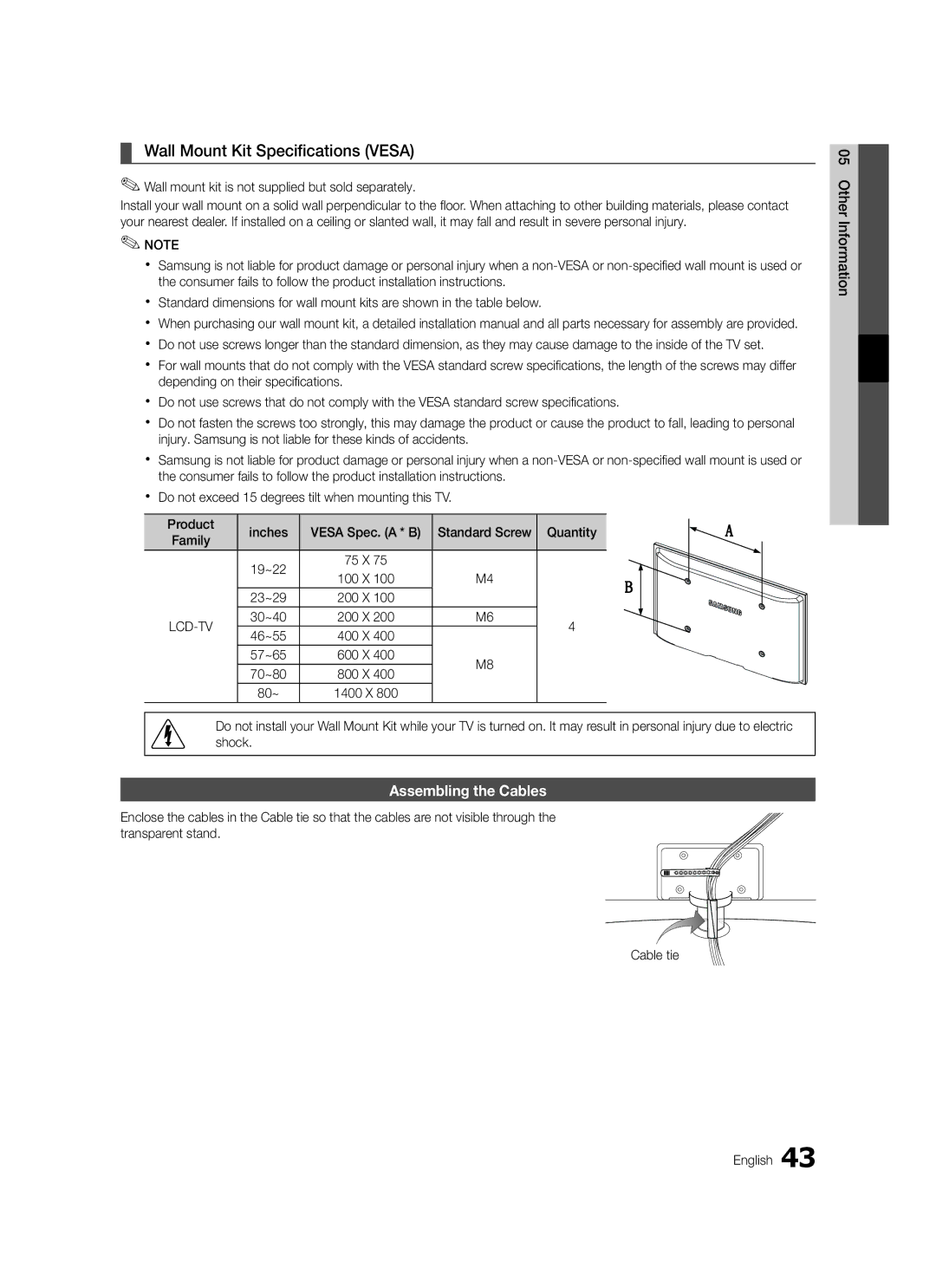800-7267
Armenia 800-05-555
02-201-24-18
70 70 19
Digital TV notice
Securing the Installation Space
Still image warning
Contents
Getting Started
Accessories
Viewing the Control Panel
Video sources. P
Viewing the Remote Control
Getting Started
Turns the TV on and off. P
VHF/UHF Antenna
Connecting to an Antenna
Plug & Play Initial Setup
Power Input
Using an Hdmi / DVI Cable HD connection up to 1080p
Connecting to an AV Device
Connections
Digital Audio OUT Optical
Connecting to an Audio Device
Edit Name
Basic Features
How to Navigate Menus
Source List
Planning Your Viewing
Using the Info button Now & Next guide
Using Scheduled View
Guide
Channel Manager
Using Favourite Channels
My Channels
Manual Store
Retuning channels
Antenna Air / Cable / Satellite
Auto Store
Editing channels
Satellite System Setup
Other Features
Cable Search Option
Channel List Transfer
Mode t
Scheduled
Channel List
Advanced Settings
ECO Solution
Advanced Settings
Economical Solutions
Picture Options
Picture Options
Equalizer
Picture Reset OK / Cancel
Auto Adjustment t
Screen
Audio Description
Auto Volume Off / Normal / Night
Sound Reset OK / Cancel
Additional Setting
Security
Time
Subtitle
Other Features Language
Digital Text Disable / Enable UK only
Wireless Remote Control On / Off
Picture In Picture PIP
Software Upgrade
PIP t
Self Diagnosis
HD Connection Guide
By Online Upgrade the software using the Internet
Contact Samsung
Mode
Advanced Features
Connecting to a PC
Using an HDMI/DVI Cable / a D-sub Cable
Modem Cable LAN Cable
Connecting to a Wired Network
Network Connection
Modem Port on the Wall
Network Type Wired Network Setup Network test
Network Setup Auto
Network Setup Manual
Network Setup
Ali
Connecting Wireless Network
Wireless IP sharer Wall
TV Rear Panel
To select
Network Setup PBC WPS
Searches for available wireless networks. When done, it
Network, and then press the ENTEREbutton
Network Setup Ad-Hoc
Media Play
Connecting a USB Device
Connecting to the PC through network
Advanced Features Turn on your TV
Advanced Features
But you cannot play the Game itself
Features
Videos
Screen Display
264 1920 x
Yy Supported Video Formats
Mbsp
1920 x
Photos
Music
Media Play Additional Function
Playing the multiple files
Title
If you play a video file having subtitle filesame name, this
Settings
Anynet+
Recording
Setting Up Anynet+
Switching between Anynet+ Devices
Setup
Listening through a Receiver
Troubleshooting for Anynet+
About AllShare
Setup
Setting Up the AllShare
Message / Media / ScreenShare
My Mobile
Other Information
Analogue Channel Teletext Feature
Assembling the Blanking Bracket
Preparing before installing Wall-Mount 46inch TV
Installing the Wall Mount Kit
Installing the Wall Mount
Quantity
Wall Mount Kit Specifications Vesa
Assembling the Cables
Wall mount kit is not supplied but sold separately
Anti-Theft Kensington Lock
To avoid the TV from falling
Securing the TV to the Wall
Issues Solutions and Explanations
Troubleshooting
Other Information English
Contents
On, refer to The remote control does not work below
There is no signal
Make sure your connected devices are powered on
Licence
Specifications
Index
Favourites Channel Film Mode Fine Tune Flesh Tone Frequency
Using the Favourite Channels
Connecting to an Audio Device
This page is intention Ally left blank
Warnung bei Standbildern
Hinweis zu Digitalfernsehen
Absichern des Aufstellbereichs
Hinweis
Achten Sie auf das Symbol
Inhalt
Verwenden der INFO-Taste Elektronische Programmzeitschrift
Zoll-Fernseher
Erste Schritte
Zubehör
Bedienfeld
Erste Schritte
Fernbedienung
Plug & Play Anfangseinstellung
Verbinden mit einer Antenne
Anschließen an ein AV-Gerät
Anschlüsse
Kopfhörer H
Anschließen an ein Audiogerät
Name bearbeiten
Signalquellen wählen
Grundfunktionen
Quellen
Verwenden der INFO-Taste Elektronische Programmzeitschrift
Programmführer
Verwenden der Programmieransicht
Verwenden von Favoriten
Satellitensignals
Kanal-Manager
Eigene Kanäle
Sender manuell speichern
Antennentyp Terrestrisch / Kabel / Satellit
Land
Automatisch speichern
Weitere Funktionen
Satellitensystem einrichten
Kabelsuchoption
Bearbeiten von Sendern
Feinabstimmung
Vorgemerkt
Senderliste
Senderliste übertragen
Öko-Lösung
Modus t
Erweiterte Einstellungen
Bildoptionen
Bildoptionen
Farbtemperatur Kalt / Normal / Warm1 / Warm2
Virtual Surround Aus / Ein t
Bild zurücksetzen OK / Abbrechen
Autom. Einstellung t
Bildschirm
Ton zurücksetzen OK / Abbrechen
Audio für Sehgeschädigte
Automatische Lautstärke Aus / Normal / Nacht
Zusätzliche Einstellung
Sicherheit
Zeit
Allgemein
Weitere Funktionen Sprache
Untertitel
Digitaltext Deaktivieren / Aktivieren nur Großbritannien
Bild-im-Bild PIP
Software-Update
Software-Update
Eigendiagnose
Samsung kontaktieren
HD-Anschlussplan
Online Aktualisierung der Software über das Internet
Pixeltakt MHz
Anschließen an einen PC
Mit Hilfe eines HDMI/DVI-Kabels oder eines D-Sub-Kabels
Modus
Verbindung mit einem Kabelnetzwerk herstellen
Erweiterte Funktionen
Netzwerkverbindung
Eingang einrichten
Netzwerkkonfiguration Auto
Netzwerk einrichten Manuell
Netzwerk
Hinweis
Anschließen des Wlan
Security Key Entered ~9 Number
Netzwerkkonfiguration PBC WPS
Die meisten Funknetzwerke verfügen über ein optionales
Deutsch Erweiterte Funktionen
Netzwerk einrichten Ad-Hoc
Herstellen der Verbindung zum PC über das Netzwerk
Anschließen eines USB-Geräts
Erweiterte Funktionen
Yy Unterstützte Formate für Untertitel
Bildschirmanzeige
Funktionen
Wiedergeben, nicht aber das eigentliche Spiel spielen
Weitere Einschränkungen
Yy Unterstützte Videoformate
Fotos
Musik
Media Play-Zusatzfunktionen
Wiedergabe mehrerer Dateien
Einstellungen
Wechsel vom Anynet+-Modus zum Fernsehmodus
Was ist Anynet+?t
Anschluss an das Heimkinosystem
Beschreibung
Zum Beenden drücken Sie die Taste Exit
Einrichten von Anynet+
Wechseln zwischen Anynet+-Geräten
Aufnahme
Fehlerbehebung für Anynet+
Tonwiedergabe mit einem Receiver
Erweiterte Funktionen Deutsch
Nachricht / Medien / ScreenShare
Informationen zu AllShare
Konfigurieren von AllShare
Deutsch Verwenden der ScreenShare-Funktion
Verwenden der Medienfunktion
Teletext für Analogkanäle
Weitere Informationen
Anbringen der Wandhalterung
Montieren der Montagehalterung
Anbringen der Wandhalterung
Produktfamilie Zoll
Spezifikation Vesa der Wandhalterung
Standardschraube Menge 19~22 75 X 100 X 23~29 200 X
Befestigen des Fernsehgeräts an der Wand
So verhindern Sie, dass das Fernsehgerät umkippt
Verlegen der Kabel
Kensington-Schloss als Diebstahlsicherung
Fehlerbehebung
Problem Lösungen und Erklärungen
Weitere Informationen Deutsch
Ihres PCs
Ohne Signal aus
Kein Bild, kein Video
Unten
Lizenz
Technische Daten
Verstärken Verwenden der Kanalansicht
Alle wählen AllShare Anschließen an einen PC Anynet+
Empfänger Energiesparmod
PIN ändern Plug & Play Quellen
Diese Seite wurde ab Sichtlich leer belas Sen
Français
Avis concernant le téléviseur numérique
Guide étape par étape
Vérifiez la présence du symbole
Sommaire
Remarque
Mise en route
Présentation du panneau de commande
Vidéo disponibles. p
Présentation de la télécommande
Installation des piles type de pile AAA
Mise en route
Raccordement à une antenne
Plug & Play configuration initiale
Récepteur satellite décodeur
Connexions
Connexion à un périphérique AV
Utilisation d’un câble HDMI/DVI connexion HD jusqu’à 1080p
Connexion à un système audio
Changement de la source d’entrée
Fonctions de base
Liste Source
Modif. nom
Planification des émissions à regarder
Utilisation du bouton Info Guide Now & Next
Utilisation de l’option Diffusion programmée
Chaîne
Gestionnaire de chaînes
Mes chaînes
Utilisation des chaînes favorites
Mémorisation Manuelle
Antenne Hertzien / Câble / Satellite
Pays
Mémorisation Auto
Autres fonctionnalités
Configuration du système satellite
Option de recherche du câble
Modification des chaînes
Réglage fin
Programmé
Liste des chaînes
Transfert liste chaînes
Paramètres avancés
Solution Eco
1080p ou Composant 1080i / 1080p
Options d’image
Options d’image
Nuance Coul. Froide / Normal / Chaude1 / Chaude2
Egaliseur
Réinitialisation de l’image OK / Annuler
Réglage Automatique t
Ecran
Paramètre supp
Volume auto Arrêt / Normal / Nuit
Description audio
Sélection Haut-parleur Haut-parleur / Haut-parleur TV
Sécurité
Heure
Texte numérique Désactiver / Activer Royaume-Uni uniquement
Réseau Type de réseau / Config. du réseau / Test réseau
Autres fonctionnalités Langue
Sous-titres
Menu Assistance
Diagnostic automatique
Mise à niveau du logiciel
Incrustation d’image PIP
Contacter Samsung
Guide de connexion HD
Utilisation d’un câble HDMI/DVI / D-Sub
Connexion à un ordinateur
Connexion à un réseau câblé
Fonctions avancées
Connexion réseau
Procédure de configuration automatique
Config. du réseau Auto
Config. du réseau Manuel
Config. du réseau
Avis
Connexion à un réseau sans fil
Fonctions avancées Français
PBC WPS Config. du réseau
Comment établir une nouvelle connexion Ad-hoc
Config. du réseau Ad hoc
Connexion à l’ordinateur par le biais du réseau
Connexion d’un périphérique USB
Du téléviseur Téléviseur Clé USB
Fonctions avancées
Avancées
Affichage
Yy Formats de sous-titres pris en charge
WMA 9 PRO ne prend pas en charge laudio deux canaux
Formats vidéo pris en charge
Autres restrictions
Extension de Fréquence Débit
Fonctionnent pas durant la lecture
Musique
Recherche à l’aide des boutons et
Les boutons Retour arrière et µAvance rapide ne
Fonctions supplémentaires de Media Play
Lecture de plusieurs fichiers
Xx La marque c s’affiche à gauche des fichiers sélectionnés
Titres
Paramètres
Pivoter
Affiche la liste des appareils Anynet+
Fait basculer le mode Anynet+ en mode de diffusion TV
En quoi consiste Anynet+ ? t
Connexion à un système home cinéma
’il existe plusieurs enregistreurs
Configuration d’Anynet+
Basculement entre des appareils Anynet+
Enregistrement
Informations supplémentaires
Résolution des problèmes Anynet+
Ecoute via un récepteur
Propos de la fonction AllShare
Configuration
Configuration de la fonction AllShare
Message / Média / ScreenShare
Alarme des programmes
Alarme de réception d’appel
Utilisation de la fonction Média
Fonction Télétexte de chaîne analogique
Cache
Installation du kit de montage mural
Installation du support mural
Tvirtinimo laikiklio sumontavimast
Le kit de fixation murale est vendu séparément
Caractéristiques du kit de fixation murale Vesa
Famille de Pouces Spéc. Vesa a * B Vis standard Quantité
Fixation du téléviseur au mur
Pour éviter toute chute du téléviseur
Assemblage des câbles
Verrou antivol Kensington
Dépannage
Problèmes Solutions et explications
Informations supplémentaires Français
Aucune image, aucune vidéo Le téléviseur ne sallume pas
Séteint après 10 à 15 minutes en labsence de signal
Télécommande du téléviseur
Volume
Licens
Caractéristiques techniques
Caractéristiques techniques
Balance Balance blancs Cache Capteur Eco
Fond musical Format de l’image Formats vidéo Fréquence
Gestion chaînes Guide Now & Next Haut-parleur TV
Cette page est laissée Intentionnellement Vierge
Avviso relativo alla trasmissione TV digitale
Messa in sicurezza della posizione di installazione
Avvertenza per la visualizzazione di immagini fisse
Guida passo-passo
Contenuti
Controllate il simbolo
Nota
Per iniziare
Accessori
Vista del Pannello di controllo
Per iniziare
Vista del telecomando
Inserimento delle batterie tipo AAA
Selezionare la lingua OSD On Screen Display desiderata
Collegamento all’antenna
Plug & Play Impostazione iniziale
Premere il tasto o , quindi premere Entere
Cavo, ricevitore satellitare STB
Collegamenti
Collegare un dispositivo AV
Usare un cavo Hdmi / DVI Connessione HD fino a 1080p
Collegamento di un dispositivo audio
Cambiare la sorgente di ingresso
Funzioni base
Elenco sorgenti
Modifica Nome
Uso del tasto Info Guida Now & Next
Guida
Pianificare la visione
Canali Mostra l’elenco canali a seconda del tipo di canale
Gestione canali
Miei canali
Uso dei Canali Preferiti
Memorizzazione manuale
Antenna Antenna / Cavo / Satellite
Nazione
Memoriz. automatica
Altre funzioni
Impostazione sistema satellitare
Opzione ricerca via cavo
Modifica dei canali
Sintonia fine
Programmato
Elenco canali
Trasferim. elenco canali
Soluzione Eco
Modalità t
Impostazioni avanzate
Toni colore Freddo / Normale / Caldo1 / Caldo2
Opzioni immagine
Opzioni immagine
Non disponibile in modalità PC, Comp. o Hdmi
Equalizzatore
Reset immagine OK / Annulla
Regolazione auto t
Schermo
Selezione altoparlante Altoparlante est / Altoparlante TV
Volume auto Off / Normale / Notte
Reset impostazioni audio OK / Annulla
Descrizione audio
Sicu rezza
Ora
Rete Tipo di rete / Impostazione rete / Test di rete
Altre funzioni Lingua
Sottotitoli
Testo digitale Disabilita / Abilita solo UK
Menu Supporto
Auto diagnosi
Aggiornamento software
PIP Picture In Picture
Guida alla connessione HD
Funzioni avanzate
Contattare Samsung
Uso di un Cavo HDMI/DVI / D-sub
Collegamento a un PC
Modalità
Cavo modem Cavo LAN
Collegamento a una rete cablata
Connessione di rete
Porta Modem a parete
Impostazione rete
Impostazione rete Auto
Impostazione rete Manuale
Rete
Avviso
Collegamento a una rete wireless
AP con server Dhcp
Per digitare la passphrase, seguire queste regole generali
Impostazione rete PBC WPS
Funzioni avanzate Italiano
Premere il tasto Rosso del telecomando
Impostazione rete Ad-Hoc
Connessione al PC tramite rete
Collegamento di un dispositivo USB
Funzioni avanzate Accensione del televisore
Funzioni avanzate
Yy Formati sottotitoli supportati
Video
Visualizzazione a schermo
Avanzate
Altre limitazioni
Yy Formati video supportati
Foto
Musica
Riproduzione di più file
Proiezione Musica di sottofondo
Impostazioni
Comparirà il menu del disco del registratore DVD
Che cos’è Anynet+? t
Per collegare un sistema Home Theatre
La modalità Anynet + passa alla modalità di trasmissione TV
Impostazione
Configurazione di Anynet+
Passaggio da un dispositivo Anynet+ all’altro
Registrazione
Ascolto tramite il ricevitore
Risoluzione dei problemi con Anynet+
Impostazione di AllShare
Impostazione
Messag / Media / ScreenShare
Informazioni su AllShare
Allarme programma
Allarme chiamata in arrivo
Uso della funzione Media
Funzione Teletext dei canali analogici
Altre informazioni
Installazione del supporto a parete
Installazione del Kit di montaggio a parete
Montaggio della staffa preforata
Prodotto
Specifiche del kit di montaggio a parete Vesa
Famiglia Pollici Spec. Vesa a * B
Quantità
Fissaggio del televisore alla parete
Per evitare una eventuale caduta del televisore
Assemblaggio dei cavi
Blocco antifurto Kensington
Problemi Soluzioni e spiegazioni
Risoluzione dei problemi
Altre informazioni Italiano
10 ~ 15 minuti di mancanza di segnale
Nessuna immagine, video spento Il televisore non si accende
Televisore sia acceso
Accertarsi che la presa a muro sia funzionante
Licenza
Specifiche
Indice
Schema blocco
Questa pagina è stata lasciata intenzional- mente bianca

![]()