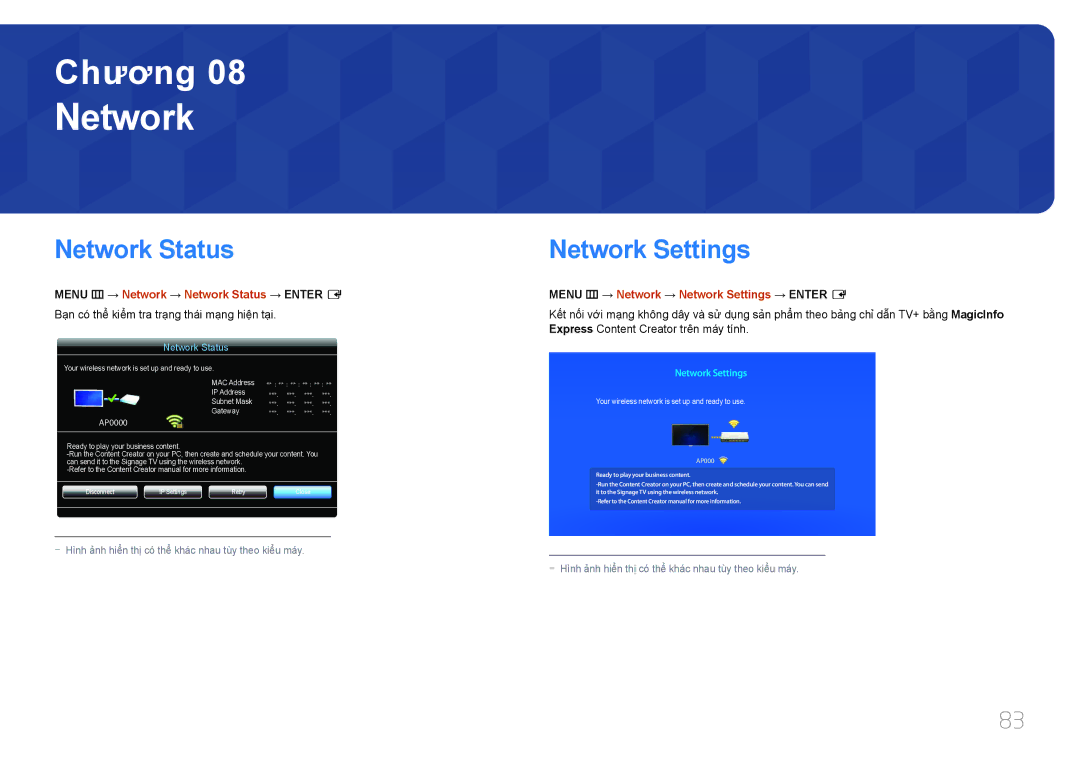Chương 08
Network
Network Status
MENU m → Network → Network Status → ENTER E
Bạn có thể kiểm tra trạ̣ng thá́i mạng hiện tại.
Network Status
Your wireless network is set up and ready to use.
MAC Address ** : ** : ** : ** : ** : **
IP Address ***. ***. ***. ***.
Subnet Mask ***. ***. ***. ***.
Gateway ***. ***. ***. ***.
AP0000
Ready to play your business content.
Disconnect | IP Settings | Retry | Close |
|
|
|
|
Network Settings
MENU m → Network → Network Settings → ENTER E
Kế́t nố́i vớ́i mạ̣ng không dây và̀ sử dụng sả̉n phẩ̉m theo bả̉ng chỉ̉ dẫ̃n TV+ bằ̀ng MagicInfo Express Content Creator trên má́y tí́nh.
Network Settings
Your wireless network is set up and ready to use.
AP000
Ready to play your business content.
Refresh
83