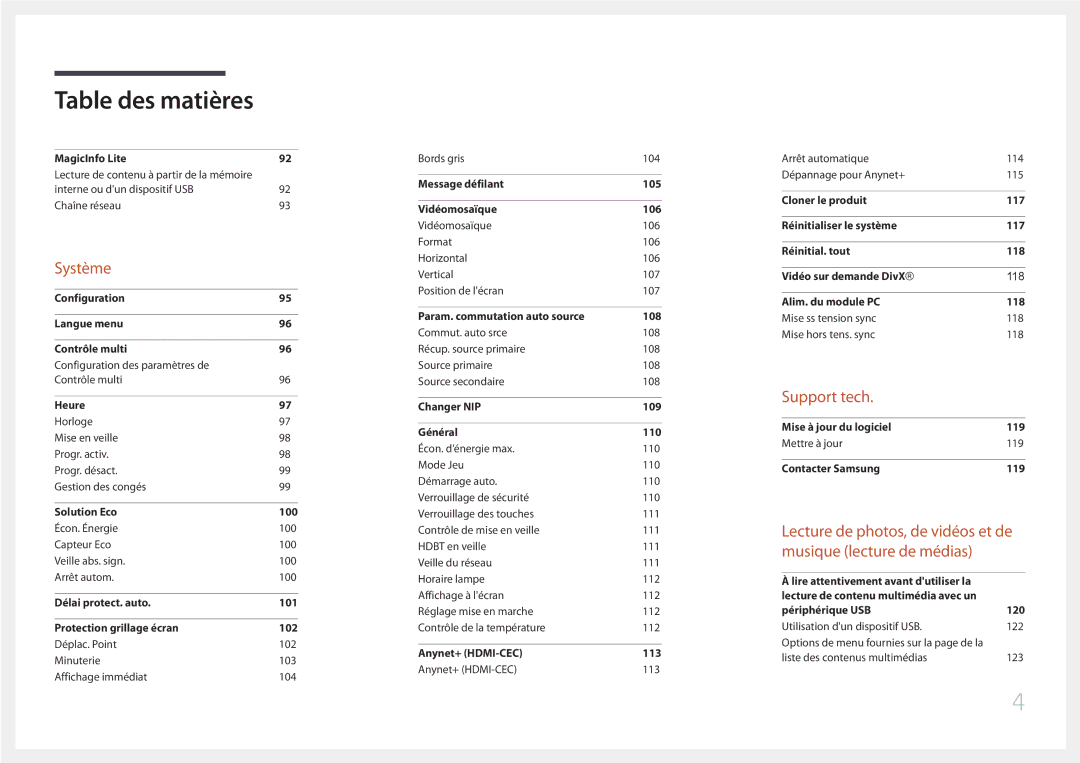Manuel de lutilisateur
Table des matières
Réglage du son
Support tech
Spécifications
Avant lutilisation
Avis de droit dauteur
Symboles
Consignes de sécurité
Nettoyage
Éteignez lappareil et lordinateur
Rangement
Électricité et sécurité
Installation de lappareil
Produit
Provoquer un incendie ou un choc électrique
Dernières en cas de vents violents
Des blessures
Fonctionnement
Service à la clientèle Samsung
Sinon, il y a risque dexplosion ou dincendie
Alors quils tentent de prendre ces objets
Dalimentation et ne touchez pas au câble dantenne
Évitez de placer des objets lourds sur lappareil
Causer une blessure
Corporelle
Liquide interne
Neuve avec une pile usagée en même temps
Retourner les pile usées ou rechargeables pour le recyclage
Vérification des composants
Préparation
Composants
Panneau de configuration
Pièces
Boutons Description
En option
BoutonsDescription
Menu de commande
Retour
Port Description
Arrière de lappareil
5V, 1.5A
Hdmi in 1, Hdmi
RJ45
Dispositif antivol
Verrouillage du dispositif antivol
Télécommande
Réglage du volume Changez la source dentrée
Bouton utilisé en mode Anynet+ et en mode Multimédia
Pour placer les piles dans la télécommande
Permet de retourner au menu précédent
Installation sur un mur perpendiculaire
Alternance entre portrait et paysage
Ventilation
Minimum 40 mm Température ambiante Sous 35 C
Installation du support mural
Préparation préalable à linstallation du support mural
Installation du nécessaire de support mural
Installation sur un mur encastré
Spécifications du nécessaire de support mural Vesa
Nom du modèle
Vis standard Quantité
Millimètres
Télécommande RS232C
Broche Signal
Connexion du câble
Câble RS232C
No de broche Couleur standard Signal
Câble LAN pour les modèles DCE, DCE-M, DCE-H seulement
Câble RS232C
Type mâle Rx
Signal
Câble LAN direct PC à HUB
Câble LAN bidirectionnel PC à PC
Connecteur RJ45
Connexion 1 modèles EDE / EME
Connexion
Connexion 3 modèles DCE / DCE-M / DCE-H
Codes de commande
Visualisation de létat de commande commande Get control
Contrôle en cours commande Set control
Commande
Contrôle du volume
Contrôle de lalimentation
Réglage de la source dentrée Set Input Source
Contrôle de la source dentrée
Input Source code de source dentrée à régler sur un produit
Contrôle du mode daffichage
Contrôle de la taille décran
Contrôle Activer/Désactiver ISI
Auto Adjustment 0x00 en tout temps Accusé de réception Ack
Contrôle du réglage automatique PC et BNC seulement
Verrouillage de sécurité
Contrôle du mode vidéomosaïque
Plein écran Naturel
Activation du mode vidéomosaïque
Contrôle utilisateur du mode vidéomosaïque
Régler le mode vidéomosaïque sur Activé/Désactivé
Régler le mode vidéomosaïque
Modèle de vidéomosaïque 10 x
Modèle de vidéomosaïque 10 x 10 1 ~
Définir le nombre
Connexion et utilisation d’un périphérique source
Avant la connexion
Points à vérifier avant la connexion
Connexion à laide dun câble D-SUB type analogique
Connexion à laide dun câble DVI type numérique
Connexion à laide dun câble HDMI-DVI
Connexion à laide dun câble Hdmi
Connexion à laide dun câble AV
Connexion à un périphérique vidéo
Connexion à laide du câble composant
Hdmi
Connexion à un système audio
Branchement de lantenne
Connexion du câble LAN
Branchement du HDBase-T
Source
Source
Menu m → Applications → Liste source → Enter E
Installation/Désinstallation du contrôle multiécran
Désinstallation
Utilisation du contrôle multiécran
Deux fois sur Ajout/Suppression de programmes
Connexion à MDC
Moniteur Ordinateur
Utilisation de MDC via Ethernet
Connexion à laide dun câble LAN direct
Image Mode
Réglage de lécran
Si la source dentrée est PC, DVI, Hdmipc
Si la source dentrée est TV, AV, Composantes, Hdmiav
Source dentrée Image Mode Options ajustables
Gamma
Menu m → Image → Enter E
Menu m → Image → Gamma → Enter E
Menu m → Image → Valeur d’étalonnage → Enter E
Valeur d’étalonnage
Ne pas appliquer / Appliquer
Image Format
Image Format
Image Format
· Position Sélection de la définition
Zoom/Position
Position
Image Format
Réglage Auto
Sélection de la définition
Image Format 169 · Position
Menu m → Image → Réglage Auto → Enter E
Réglage écran PC
Réglage écran PC
Affiné Position Rétablir limage
Paramètres ISI
Image principale Image secondaire
Source dentrée Image Mode Réglages avancés
Ton chair Mode RVB uniqu
Réglages avancés
Réglages avancés
Mode RVB uniqu
Contraste dyn
Tonalité noire
Ton chair
Options dimage
Source dentrée Image Mode Options dimage
Options dimage
Nuance coul
Température des couleurs
Image claire numérique
Filtre bruit Mpeg
Mode Film
Nv nr Hdmi
Auto Motion Plus
Rétroéclairage dynamique
Image Non
Réinitial. image
Réinitial. image
Image Non
Son Mode
Menu m → Son → Son Mode → Enter E
Réglage du son
Son
Effet sonore
Son Mode
Paramètres haut-parleur Réinitial. son
Paramètres haut-parleur
Réinitial. son
Effet sonore
Effet sonore Paramètres haut-parleur
Diffusion
Prog. auto
Annulation de la fonction Prog. auto
Menu m → Diffusion → Prog. auto → Enter E
Menu m → Diffusion → Antenne → Enter E
Antenne
Antenne / Câble
Liste des chaînes
Mode
Guide
Gestionnaire progr
Navigation rapide
Gestionnaire progr
Modifier la chaîne
Icônes figurant dans la page de modification des chaînes
Suppression/mémorisation de chaînes
Menu m → Diffusion → Modifier la chaîne → Enter E
Modification des chaînes mémorisées
Nom de Fonctions Loption
Modif. Favoris
Création dune liste de chaînes favorites
Menu m → Diffusion → Modif. Favoris → Enter E
Menu des sous-options
Modification des listes de chaînes favorites
Copier dans
Favoris
Renommer les
Copie de chaînes entre plusieurs listes de chaînes favorites
Config. des chaînes
Menu m → Diffusion → Config. des chaînes → Enter E
Syn. Précise
Effacer les canaux brouillés
Options audio
Langue privilégiée
Son multi-piste
Déficience visuelle
Menu m → Diffusion → Verrouill. Émissions → Enter E
Verrouill. Émissions
Dialogues à caractère sexuel
De 14 ans / 18+ Émissions pour adultes
Mode ss-titres codés
Vous pouvez sélectionner le mode de sous-titrage souhaité
Sous-titres
Sous-titres
Options de sous-titrage numérique
Chaînes numériques seulement
Réseau
État du réseau
Paramètres réseau
Type de réseau
Paramètres de réseau câblé
Connexion à un réseau câblé
Option Paramètres réseau manuelle câblé
Option Paramètres réseau automatique câblé
Valeur Entrer manuellement
Paramètres de réseau sans fil
Configuration réseau automatique sans fil
Connexion à un réseau sans fil
Affichées
Configuration réseau manuelle sans fil
La connexion
Comment configurer lutilisation de Wpspbc
Wpspbc
Wi-Fi Direct
Menu m → Réseau → Wi-Fi Direct → Enter E
Paramètres AllShare
Utilisation de la fonction AllShare Play
FTP Mode
Paramètres serveur réseau
Nom de lappareil
Connexion au serveur
Applications
Liste source
Rafraîchir
Entrer le nom
Liste source
MagicInfo Lite
Menu m → Applications → MagicInfo Lite → Enter E
Fonctions disponibles sur la page MagicInfo
Chaîne réseau
Nom de loption Fonctions
Paramètres
Interne / USB
Une fois / Tous
Définit la durée de chaque page dun diaporama
Système
Configuration
Système
Langue menu
Configuration des paramètres de Contrôle multi
Contrôle multi
Mode horloge
Heure
Horloge
Heure
Mise en veille
Progr. activ
Horloge
Désactiver
Gestion des congés
Progr. désact
Horloge Mise en veille Désactiver Progr. activ
Solution Eco
100
Délai protect. auto
101
Menu m → Système → Délai protect. auto. → Enter E
Désactiver / 2 heures / 4 heures / 8 heures / 10 heures
Protection grillage écran
102
Déplac. Point
Protection grillage écran
103
Minuterie
Déplac. Point Désactiver
Affichage immédiat Désactiver Bords gris
104
Affichage immédiat
Bords gris
Déplac. Point Désactiver Minuterie
Message défilant
105
Menu m → Système → Message défilant → Enter E
Vertical Haut / Moyen / Bas
Vidéomosaïque
106
Vidéomosaïque
Format
107
Vertical
Position de lécran
Vidéomosaïque Activer · Format Plein écran · Horizontal
108
Commut. auto srce
Récup. source primaire
Source primaire
Changer NIP
109
Menu m → Système → Changer NIP → Enter E
Lécran Changer NIP apparaît alors
Général
110
111
Verrouillage des touches
Contrôle de mise en veille
Hdbt en veille
112
Horaire lampe
Affichage à lécran
Réglage mise en marche
Anynet+ HDMI-CEC
113
Anynet+ HDMI-CEC
Anynet+ HDMI-CEC
114
Arrêt automatique
Commutation entre des périphériques Anynet+
Anynet+ HDMI-CEC
Problème Solution possible
115
Dépannage pour Anynet+
Activer dans le menu Anynet+ Système
Problème
116
Lappareil branché ne saffiche pas
Cloner le produit
Réinitialiser le système
117
Cloner le produit
Réinitial. tout
Vidéo sur demande DivX
Alim. du module PC
118
Support tech
Mise à jour du logiciel
Contacter Samsung
119
120
Dispositifs compatibles avec la lecture de médias
121
Système et formats de fichiers
122
Utilisation dun dispositif USB
Branchement d’un dispositif USB
Retrait d’un dispositif USB
123
Nom de loption Fonctions Photos Vidéos Musique
Diaporama
Démarre un diaporama
124
125
Pause / Lire
Rembobinage / Avance rapide
Recherche
Répéter
126
Lecture aléatoire
127
Subtitle
Format de fichier image compatible
Externe
128
Fichiers audio pris en charge
Formats vidéo compatibles
Extension de fichier
129
Contenant Codec vidéo Résolution Vitesse de Débit binaire
Transmission Mbps Ips
263 DivX5.x DivX6.X
130
640 x
Vérification de la résolution et de la fréquence
Guide de dépannage
131
Vérification de lappareil
Problème dinstallation mode PC
Pas le mode optimal est affiché
132
Vérifiez les éléments suivants
133
134
Netteté
Le volume est trop bas
135
Problème de son
Il ny a pas de son
Problème de télécommande
136
Problème de périphérique source
Si c’est le cas, réglez Sélect. le haut-parleur sur Externe
Le menu ISI n’est pas accessible
Aucun son n’est émis en mode Hdmi
137
Autre problème
138
Le capteur IR ne fonctionne pas
139
Questions & réponses
Question Réponse
Spécifications
140
Panneau Taille
Zone daffichage
141
Considérations Fonctionnement
Environnementales
Rangement
Modes de minutage préréglés
142
Polarité de
KHz MHz Synchronisation
143
Annexe
Service payant Frais facturés aux clients
144
Qualité dimage optimale et prévention des images rémanentes
145
Qualité dimage optimale
Prévention des images rémanentes
146
Prévention de la rémanence dimage
Licence
147
Terminologie
148