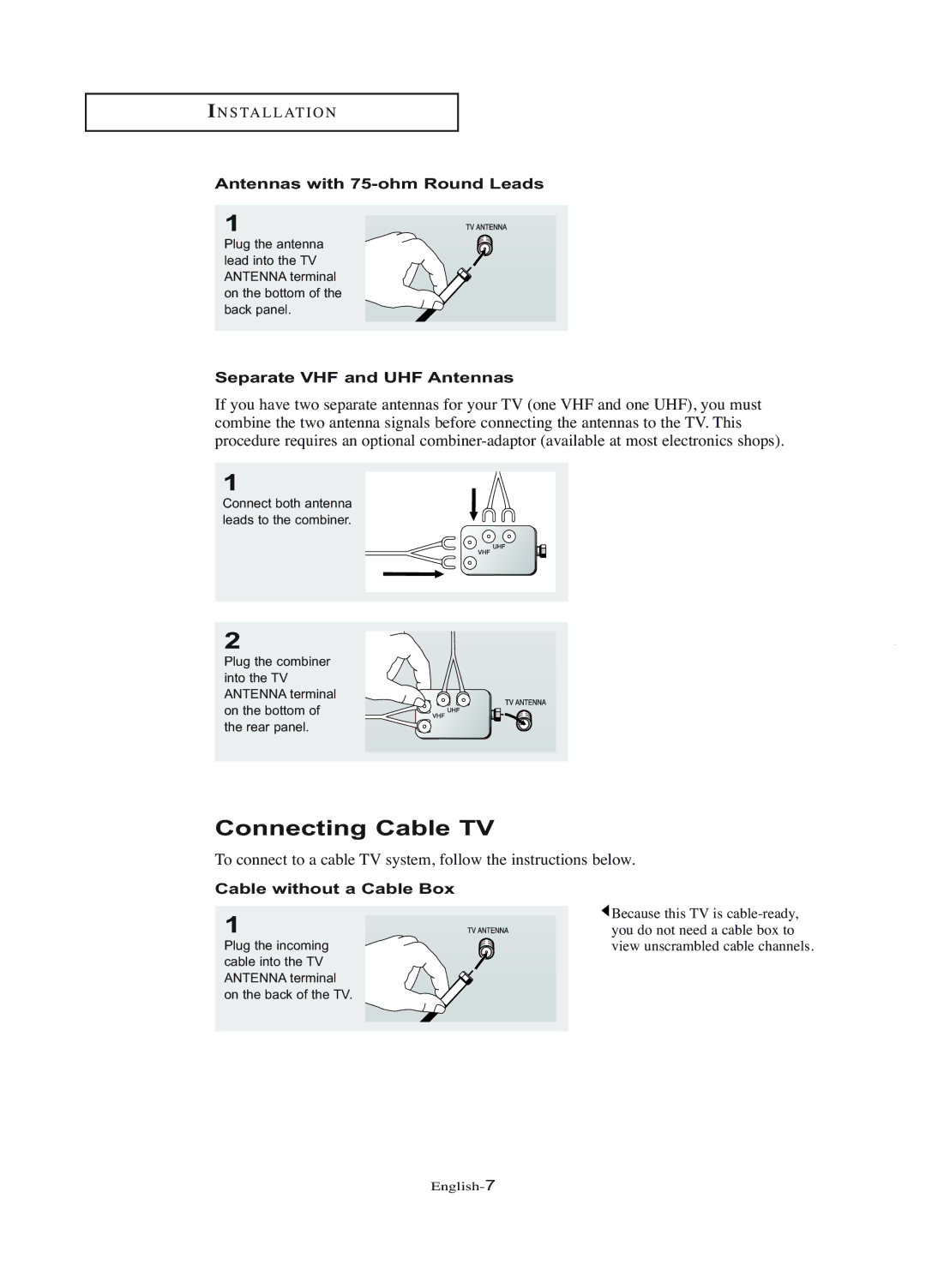INSTALLATION
Antennas with 75-ohm Round Leads
1
Plug the antenna lead into the TV ANTENNA terminal on the bottom of the back panel.
Separate VHF and UHF Antennas
If you have two separate antennas for your TV (one VHF and one UHF), you must combine the two antenna signals before connecting the antennas to the TV. This procedure requires an optional
1
Connect both antenna leads to the combiner.
2
Plug the combiner into the TV ANTENNA terminal on the bottom of the rear panel.
Connecting Cable TV
To connect to a cable TV system, follow the instructions below.
Cable without a Cable Box
1
Plug the incoming cable into the TV ANTENNA terminal on the back of the TV.
![]() Because this TV is
Because this TV is