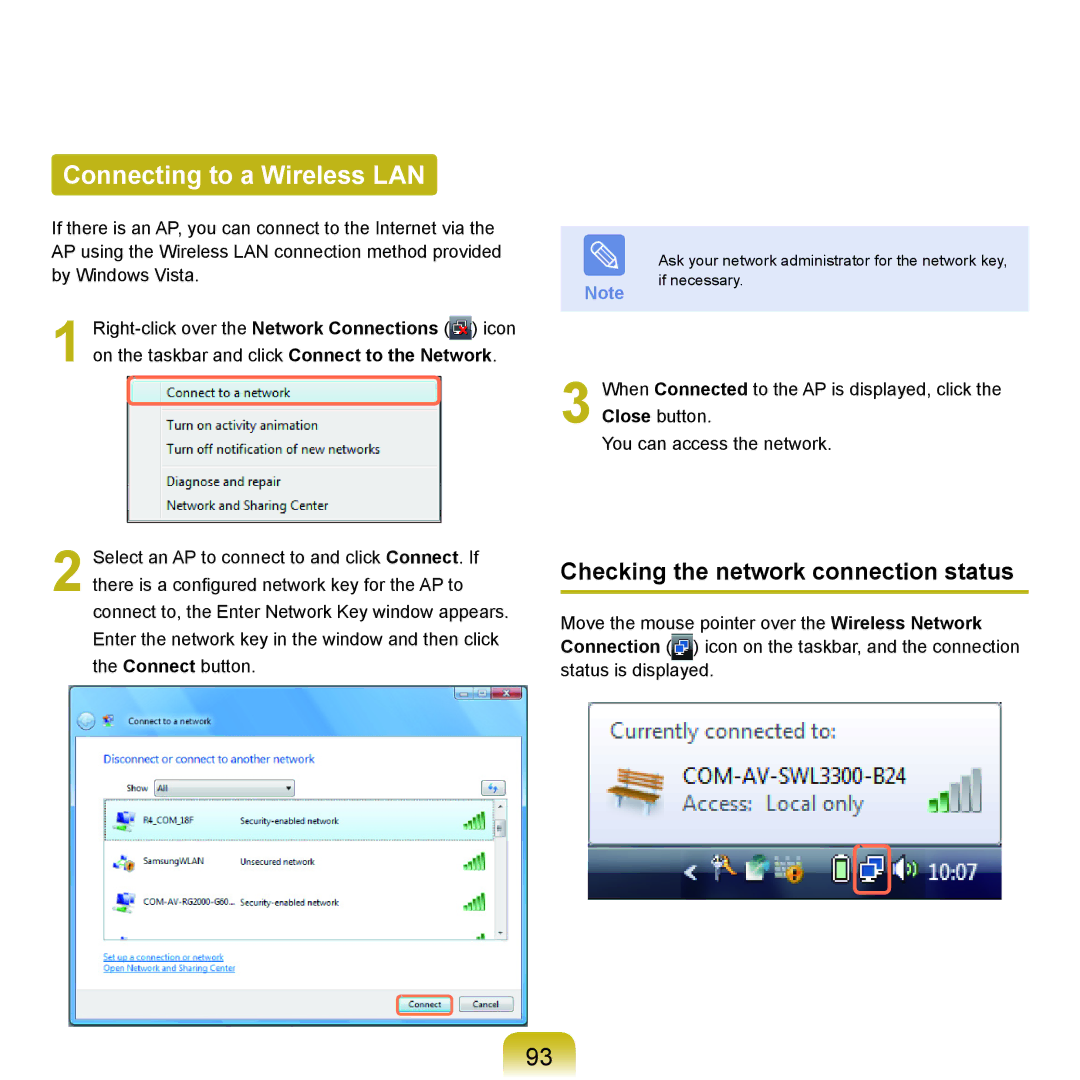Connecting to a Wireless LAN
If there is an AP, you can connect to the Internet via the AP using the Wireless LAN connection method provided by Windows Vista.
1 ![]() ) icon on the taskbar and click Connect to the Network.
) icon on the taskbar and click Connect to the Network.
Note
Ask your network administrator for the network key, if necessary.
2 Select an AP to connect to and click Connect. If there is a configured network key for the AP to connect to, the Enter Network Key window appears. Enter the network key in the window and then click
the Connect button.
3 When Connected to the AP is displayed, click the Close button.
You can access the network.
Checking the network connection status
Move the mouse pointer over the Wireless Network Connection ( ) icon on the taskbar, and the connection status is displayed.
93