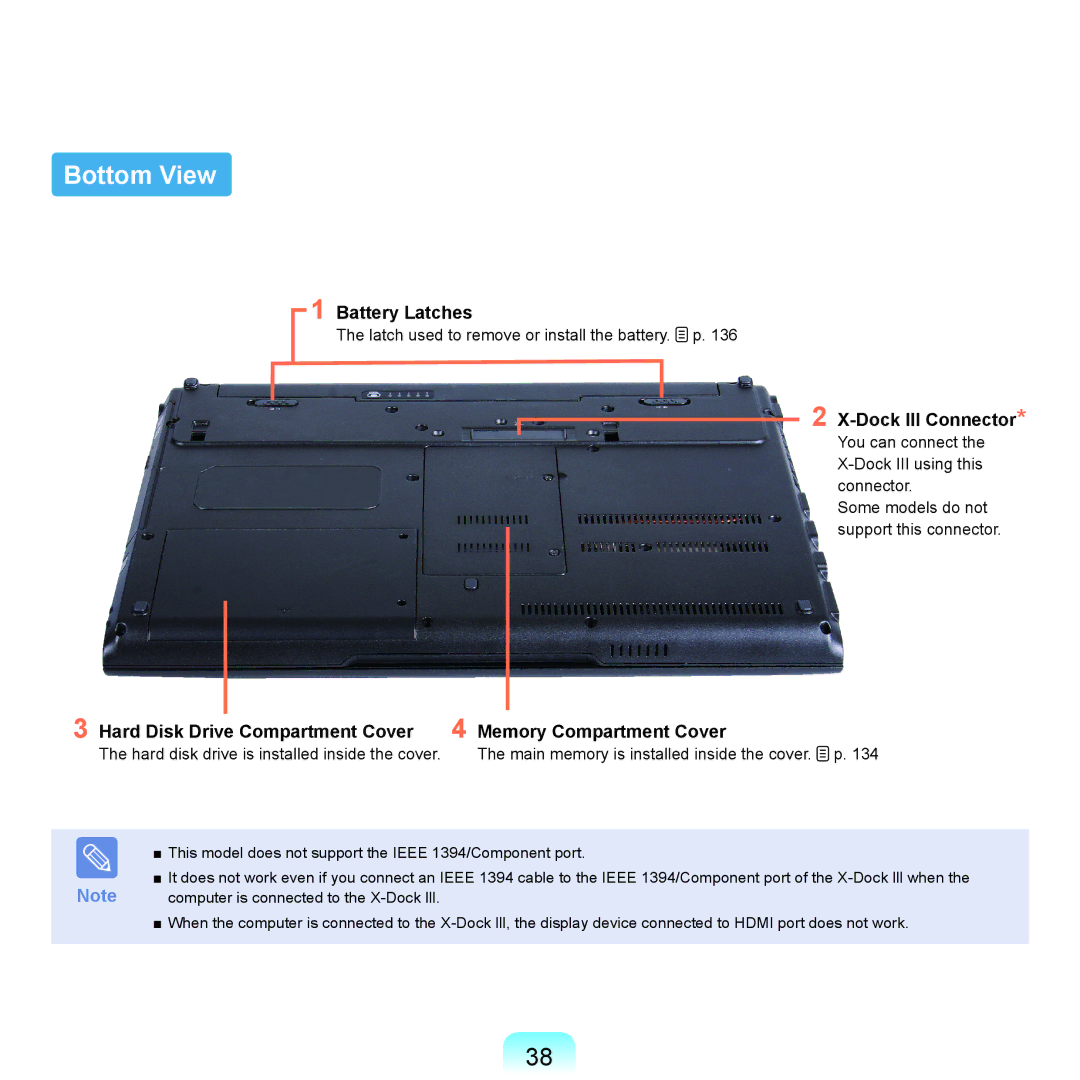Bottom View
1 Battery Latches
The latch used to remove or install the battery. ![]() p. 136
p. 136
2 X-Dock III Connector*
You can connect the
Some models do not support this connector.
3 Hard Disk Drive Compartment Cover | 4 Memory Compartment Cover |
The hard disk drive is installed inside the cover.
The main memory is installed inside the cover. ![]() p. 134
p. 134
■This model does not support the IEEE 1394/Component port.
■It does not work even if you connect an IEEE 1394 cable to the IEEE 1394/Component port of the
Note computer is connected to the
■When the computer is connected to the
38