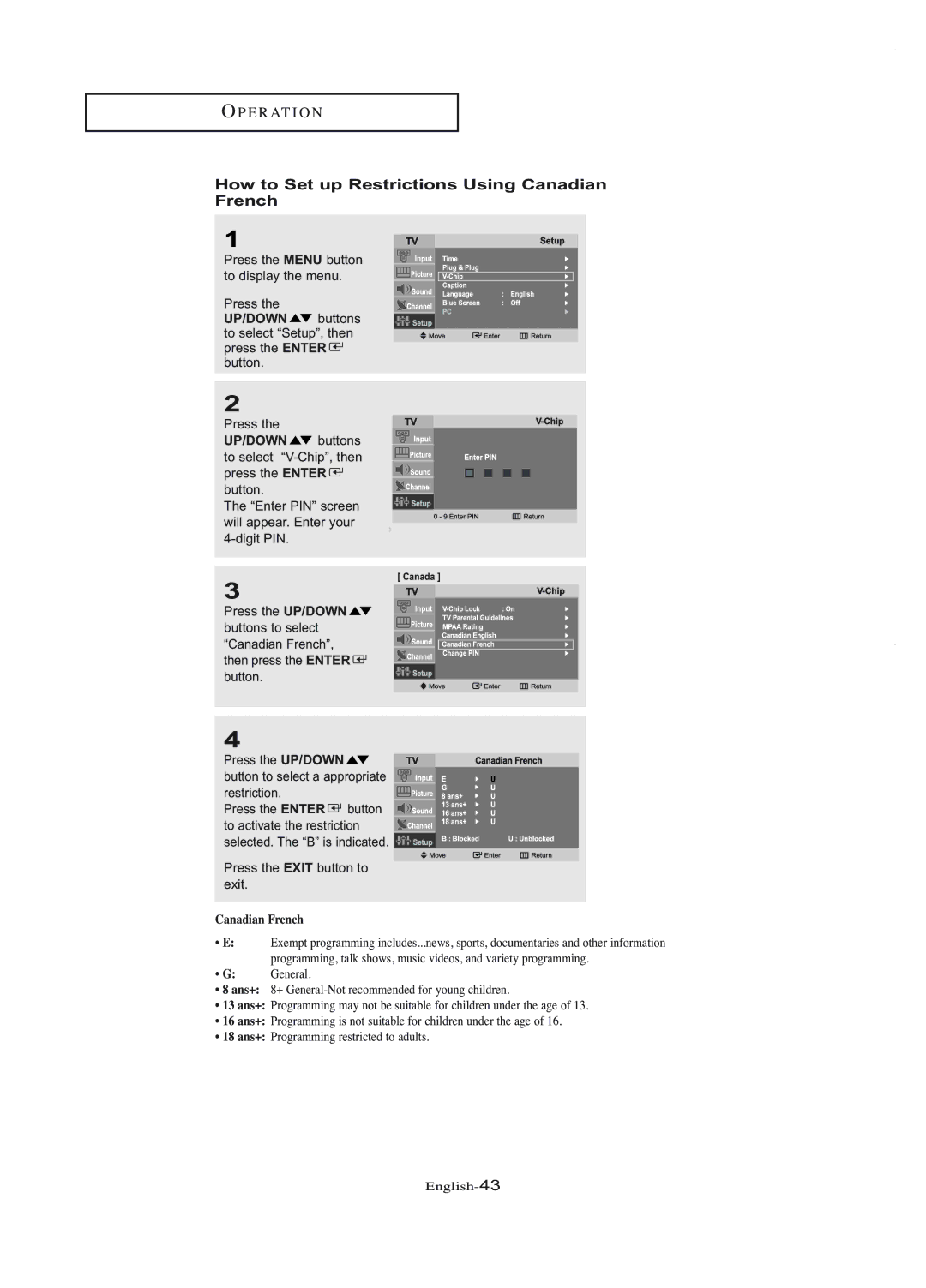OP E R AT I O N
How to Set up Restrictions Using Canadian French
1
Press the MENU button to display the menu.
Press the
UP/DOWN ![]() buttons to select “Setup”, then press the ENTER
buttons to select “Setup”, then press the ENTER ![]() button.
button.
2
Press the
UP/DOWN  buttons
buttons
to select ![]() button.
button.
The “Enter PIN” screen will appear. Enter your
[ Canada ]
3
Press the UP/DOWN ![]() buttons to select “Canadian French”, then press the ENTER
buttons to select “Canadian French”, then press the ENTER ![]() button.
button.
4
Press the UP/DOWN ![]()
![]()
![]()
![]()
![]()
![]()
![]()
![]()
![]() button to select a appropriate
button to select a appropriate ![]()
![]()
![]()
![]()
![]()
![]()
![]()
restriction. |
|
|
|
|
|
|
| |
Press the ENTER | button |
|
| |||||
to activate the restriction |
|
| ||||||
selected. The “B” is indicated. |
|
|
|
|
|
| ||
Press the EXIT button to |
|
|
|
|
|
| ||
|
|
|
|
|
| |||
|
|
| ||||||
exit. |
|
|
|
|
|
|
|
|
Canadian French |
|
|
|
|
|
|
| |
• E: | Exempt programming includes...news, sports, documentaries and other information | |||||||
| programming, talk shows, music videos, and variety programming. | |||||||
• G: | General. |
|
|
|
|
|
|
|
•8 ans+: 8+
•13 ans+: Programming may not be suitable for children under the age of 13.
•16 ans+: Programming is not suitable for children under the age of 16.
•18 ans+: Programming restricted to adults.