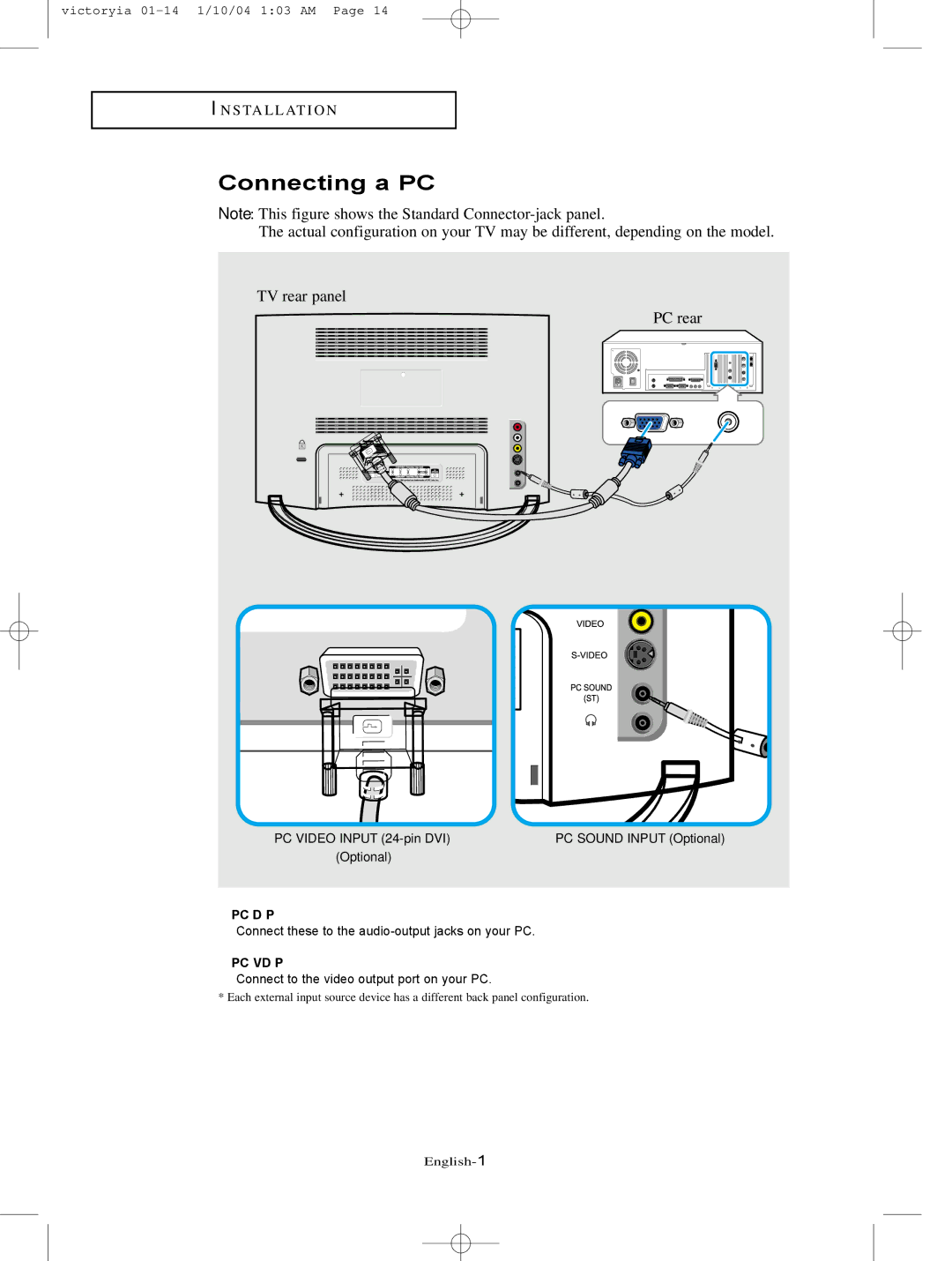victoryia
I N S TA L L AT I O N
Connecting a PC
Note: This figure shows the Standard
The actual configuration on your TV may be different, depending on the model.
TV rear panel
PC rear
PC VIDEO INPUT | PC SOUND INPUT (Optional) |
(Optional)
•PC AUDIO INPUT
Connect these to the
•PC VIDEO INPUT
Connect to the video output port on your PC.
*Each external input source device has a different back panel configuration.