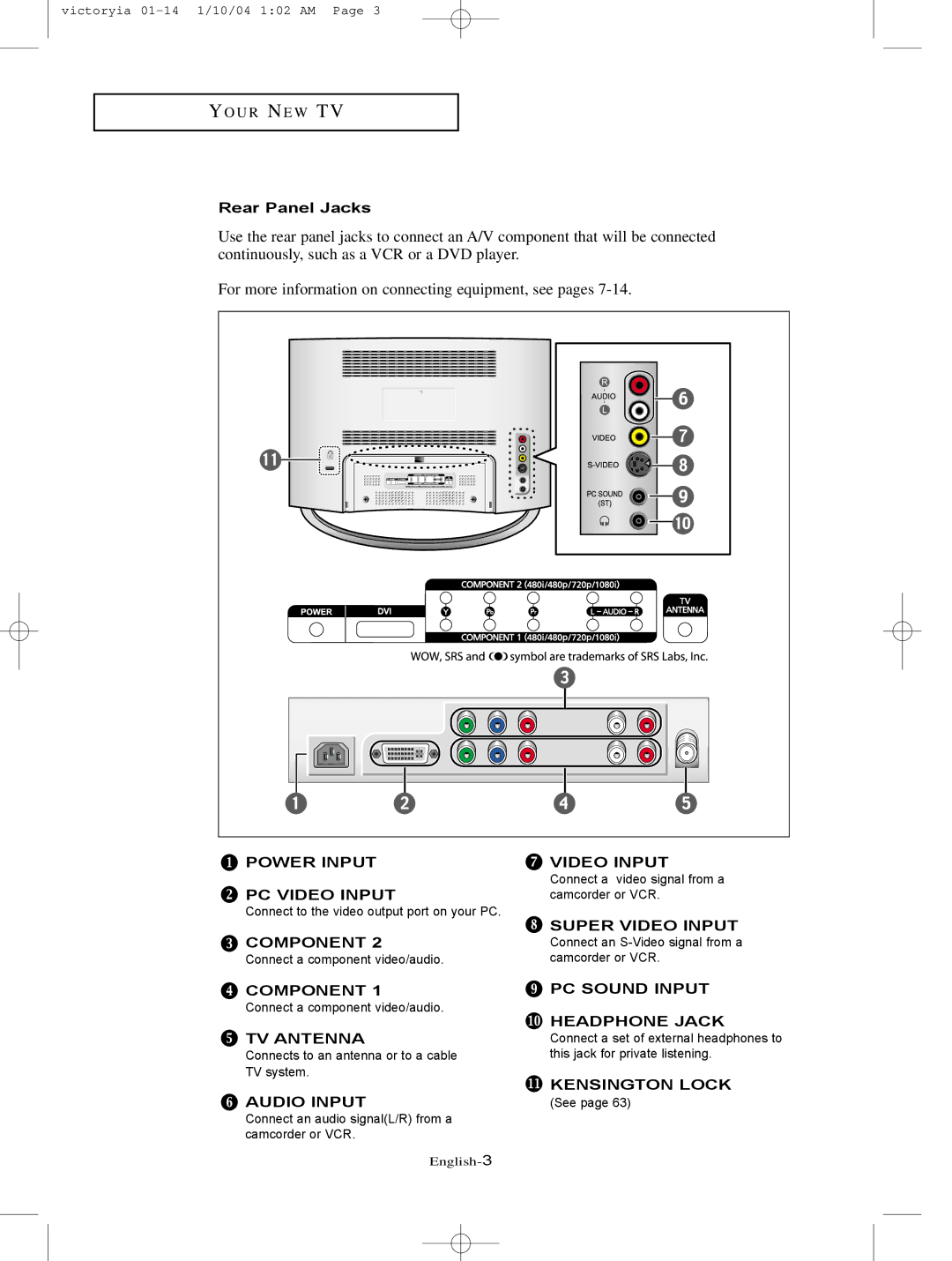victoryia
Y O U R N E W T V
Rear Panel Jacks
Use the rear panel jacks to connect an A/V component that will be connected continuously, such as a VCR or a DVD player.
For more information on connecting equipment, see pages
![]() POWER INPUT
POWER INPUT
![]() PC VIDEO INPUT
PC VIDEO INPUT
Connect to the video output port on your PC.
![]() COMPONENT 2
COMPONENT 2
Connect a component video/audio.
![]() COMPONENT 1
COMPONENT 1
Connect a component video/audio.
![]() TV ANTENNA
TV ANTENNA
Connects to an antenna or to a cable TV system.
![]() AUDIO INPUT
AUDIO INPUT
Connect an audio signal(L/R) from a camcorder or VCR.
![]() VIDEO INPUT
VIDEO INPUT
Connect a video signal from a camcorder or VCR.
![]() SUPER VIDEO INPUT
SUPER VIDEO INPUT
Connect an
![]() PC SOUND INPUT
PC SOUND INPUT
![]() HEADPHONE JACK
HEADPHONE JACK
Connect a set of external headphones to this jack for private listening.
![]() KENSINGTON LOCK
KENSINGTON LOCK
(See page 63)