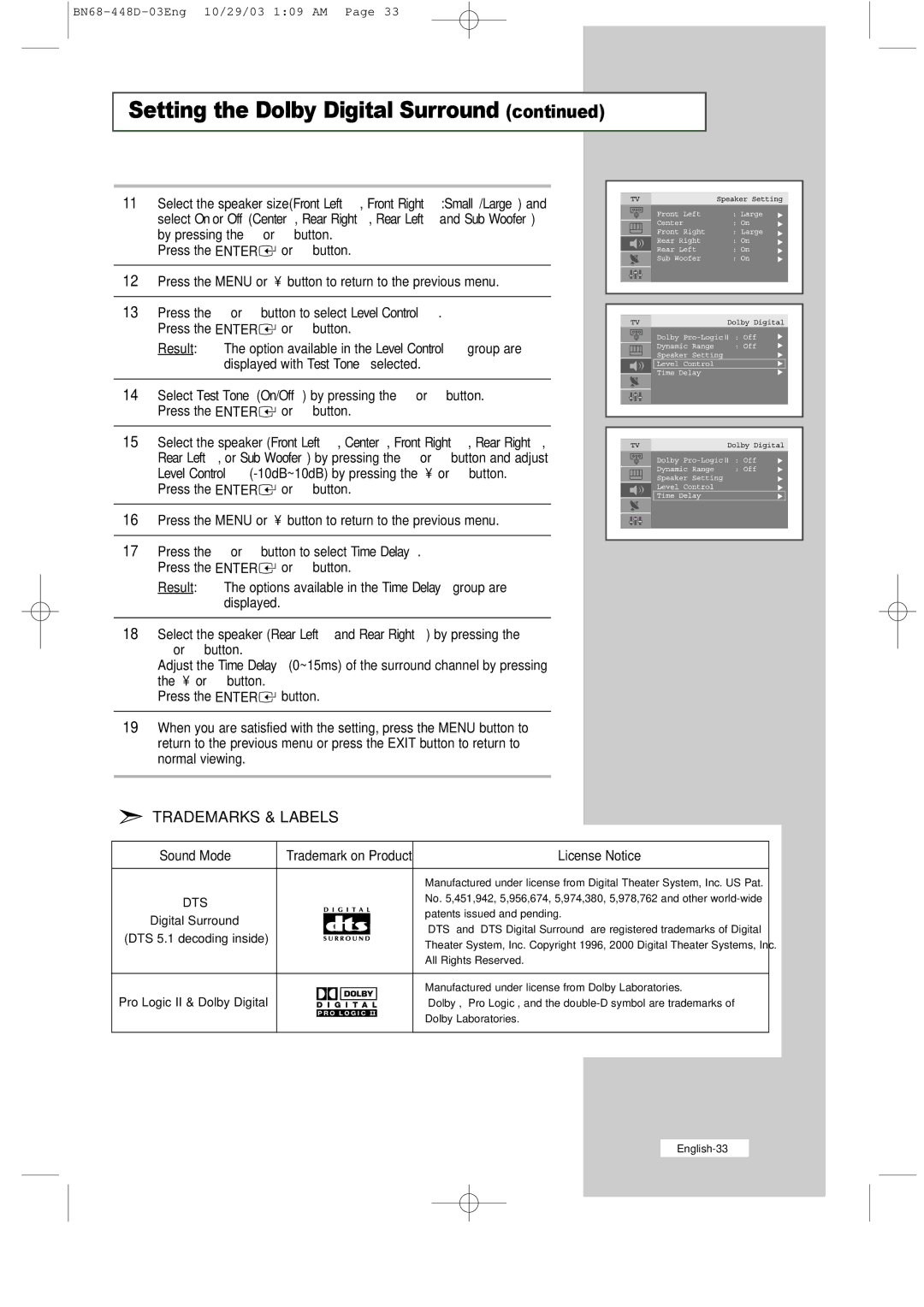Setting the Dolby Digital Surround (continued)
11 Select the speaker size(Front Left, Front Right:Small/Large) and select On or Off(Center, Rear Right, Rear Left and Sub Woofer)
by pressing the | or ❷ button. |
Press the ENTER | or ❿ button. |
|
|
12Press the MENU or ➛ button to return to the previous menu.
13 Press the or ❷ button to select Level Control. Press the ENTER![]() or ❿ button.
or ❿ button.
Result: The option available in the Level Control group are displayed with Test Tone selected.
14 Select Test Tone(On/Off) by pressing the or ❷ button. Press the ENTER![]() or ❿ button.
or ❿ button.
15 Select the speaker (Front Left, Center, Front Right, Rear Right, Rear Left, or Sub Woofer) by pressing the or ❷ button and adjust Level Control
Press the ENTER![]() or ❿ button.
or ❿ button.
16 Press the MENU or ➛ button to return to the previous menu.
17 Press the or ❷ button to select Time Delay. Press the ENTER![]() or ❿ button.
or ❿ button.
Result: The options available in the Time Delay group are displayed.
18Select the speaker (Rear Left and Rear Right) by pressing the or ❷ button.
Adjust the Time Delay (0~15ms) of the surround channel by pressing the ➛ or ❿ button.
Press the ENTER![]() button.
button.
19When you are satisfied with the setting, press the MENU button to return to the previous menu or press the EXIT button to return to normal viewing.
➣TRADEMARKS & LABELS
Sound Mode | Trademark on Product | License Notice |
|
|
|
|
| Manufactured under license from Digital Theater System, Inc. US Pat. |
DTS |
| No. 5,451,942, 5,956,674, 5,974,380, 5,978,762 and other |
| patents issued and pending. | |
Digital Surround |
| |
| “DTS” and “DTS Digital Surround” are registered trademarks of Digital | |
(DTS 5.1 decoding inside) |
| |
| Theater System, Inc. Copyright 1996, 2000 Digital Theater Systems, Inc. | |
|
| |
|
| All Rights Reserved. |
|
|
|
|
| Manufactured under license from Dolby Laboratories. |
Pro Logic II & Dolby Digital |
| “Dolby”, “Pro Logic”, and the |
|
| Dolby Laboratories. |
|
|
|