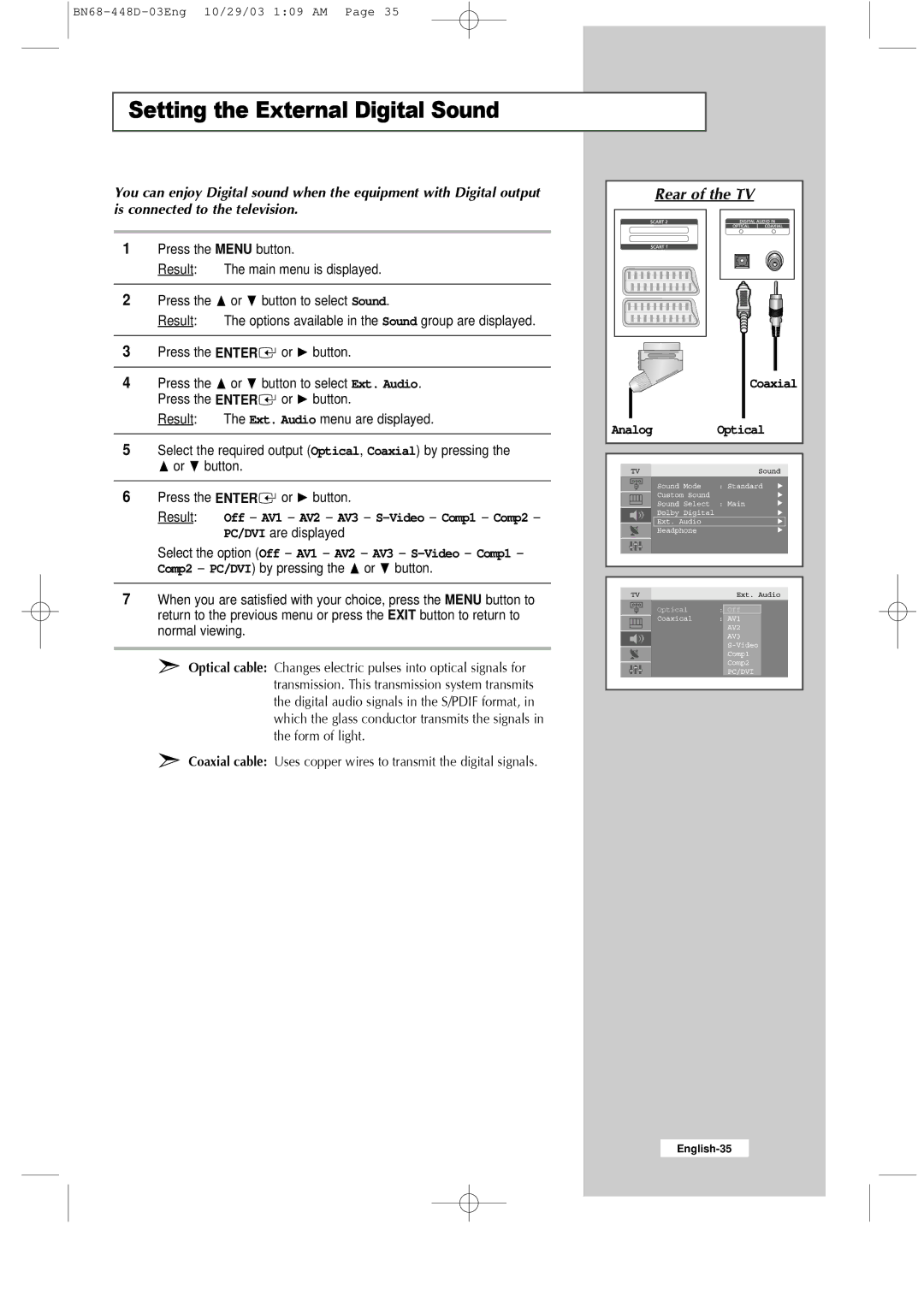Setting the External Digital Sound
You can enjoy Digital sound when the equipment with Digital output is connected to the television.
1Press the MENU button.
Result: The main menu is displayed.
2 | Press the | or ❷ button to select Sound. |
| Result: | The options available in the Sound group are displayed. |
|
|
|
3Press the ENTER![]() or ❿ button.
or ❿ button.
4 | Press the | or ❷ button to select Ext. Audio. | |
| Press the ENTER | or ❿ button. | |
| Result: | The Ext. Audio menu are displayed. | |
|
|
|
|
5Select the required output (Optical, Coaxial) by pressing the or ❷ button.
6Press the ENTER![]() or ❿ button.
or ❿ button.
Result: Off - AV1 - AV2 - AV3 - S-Video - Comp1 - Comp2 -
PC/DVI are displayed
Select the option (Off - AV1 - AV2 - AV3 -
7When you are satisfied with your choice, press the MENU button to return to the previous menu or press the EXIT button to return to normal viewing.
➣Optical cable: Changes electric pulses into optical signals for transmission. This transmission system transmits the digital audio signals in the S/PDIF format, in which the glass conductor transmits the signals in the form of light.
➣Coaxial cable: Uses copper wires to transmit the digital signals.
Rear of the TV
| Coaxial |
Analog | Optical |